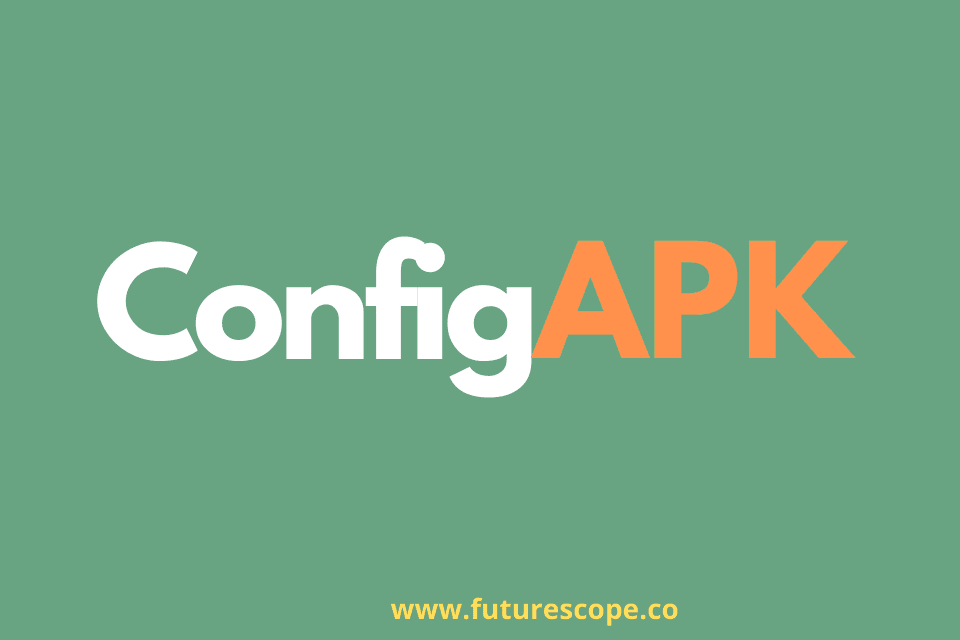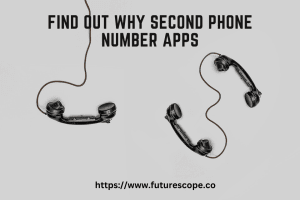What We Have Covered in This Article
Last Updated on October 1, 2022 by Editor Futurescope
Our Android devices seem to be an unending adventure. When you think you know everything, another pops up. If you are an Android phone user, you might be wondering what the ConfigAPK is and its importance. You might have noticed the ConfigAPK in your Android system apps list and asked what its function is. Well, it plays an essential role in all Android smartphones. Without it, you cannot successfully install other applications on your Android phone.
More so, you might have heard from other Android users that the ConfigAPK causes battery drainage issues or poor device performance. Well, is this true? And is the ConfigAPK harmful to your device or not? Though the app is not harmful to your device, you can opt to uninstall it if you believe it’s causing potential harm issues.
This article will help answer these questions and other related concerns you might be having. Additionally, you will learn the difference between the ConfigAPK app and APK and their importance on your Android device.
Within the next eight minutes, you will have answers to the “What is ConfigAPK App on Android?” question.
ConfigAPK Meaning
To better understand what ConfigAPK is, let’s split the word into Config and Android Package (APK). Config is the short form for configuration. Configuration entails how the hardware and software of a computer or smartphone are connected to ensure the device works properly. On the other hand, APK- Android Package Kit is the file format that smartphones running on Android Operating System use to install and distribute applications. APK is a system extension showing that the file is an Android application. Other extension types include .mp3 for Audio or .jpg for images.
Having learned what Config and APK are, can you now define ConfigAPK? ConfigAPK is an app that preinstalled on all Android devices running on Android version 5.0(Lollipop) and higher. This Android built-in application’s central role is to automatically install apps on Android devices during their initial device setup. Additionally, it is used for system configuration. ConfigAPK occupies minimal space and runs in the background.
Each Android app comes with a unique application ID shown as the package name. This app ID assists in identifying your application on Google Play Store and your device. ConfigAPK- a part of Android App bundle that ID is android.autoinstalls.config.
Importance of ConfigAPK on your Device
ConfigAPK performs essential functions on an Android device. The features that make it of high importance include:
Contains Local Android Libraries
An Android library has the same structure as an Android app module. The local library includes all necessities required to build an application, including resource files, source code, and an Android manifest. However, Android libraries do not compile into an APK but into an Android Archive (AAR) file. The local libraries are essential for installing system applications during the initial device setup.
Works Out Android OS Architecture
The ConfigAPK has a collection of local Android libraries. These libraries enable:
- Automatic app installation
- Management of installed apps
- Configuration services.
Assets and Language Choice
Do you recall choosing the device language while setting up your Android for the first time? If yes, ConfigAPK enabled the functionality. In addition to this, it has Android Assets that provide the mechanism for your applications to contain arbitrary files like fonts, music, XML, text, and video.
What Permissions does ConfigAPK Require?
ConfigAPK does not require or request any app permissions. To confirm that it requires no permissions, use these steps:
- Go to the Settings app on your Android smartphone
- Click on Apps
- Tap the three vertical dots on your top-right corner of the screen
- Continue by selecting System apps.
- Use the provided search bar to search for ConfigAPK
- From the search results, tap the ConfigAPK app
- Scroll down and tap Permissions
After following these steps, you will see a note, “No permission required” text on the permissions for ConfigAPK.
Is ConfigAPK a Virus, Spyware, Or Malware?
There’s a lot of confusion among smartphone and computer users concerning system preinstalled apps. Most-if, not all- system apps are essential and do not cause any issues. However, devices like Samsung come with multiple bloatware. Bloatware refers to preinstalled software that is rarely useful and takes up space, slows your device performance, and causes battery draining issues.
Though ConfigAPK is a system app, it is not bloatware- since it requires less than 1MB of space. Furthermore, it is not spyware, virus, or malware.
Common Issues with ConfigAPK and their Solutions
Though ConfigAPK is safe and secure to run on your device, it can still cause issues. Some of the ConfigAPK-caused errors that most users have reported include:
ConfigAPK keeps running in the background
Most system app packages, including ConfigAPK, run in the background to perform their specific roles. Some of the system apps are vital and shouldn’t be disabled. However, some, including ConfigAPK, can be disabled without affecting the functioning of your android device.
ConfigAPK keeps Crashing
All apps, whether third-party or system applications, may crash. The crash is mainly due to installing a corrupt file or some cache conflict. To clear ConfigAPK cache, follow these simple steps:
- Open your phone settings app
- Click on Apps and search for ConfigAPK
- Tap on ConfigAPK, then click Storage
- Select the clear cache option to troubleshoot the issue.
ConfigAPK Causing Battery Drainage Issues
This system app has a 20 KB file size, requiring little system resources like RAM and CPU to run. More so, such a small-sized application cannot consume a lot of power.
ConfigAPK is a preinstalled app, and therefore it is present in billions of manufactured Android devices across the globe. Most Android users do not face battery draining issues since ConfigAPK consumes minimal system resources. If the APP had a problem, Android developers by now would have made system updates available for ConfigAPK troubleshooting.
If you are experiencing a battery draining issue, another app is probably causing it. For Samsung users, Samsung bloatware might cause the issues. Before concluding that ConfigAPK is causing a battery draining issue, check the CPU usage of apps running in the background.
Do I Need configapk?
Yes. ConfigAPK is a vital system app required for automatic app installation and system configuration tasks. Therefore, if you uninstall ConfigAPK, you might face system configuration and app installation issues.
Any system application that is not causing harm or issues to your device should not be uninstalled. If you have reasons to believe that ConfigAPK is causing problems, contact your device manufacturer before taking further steps like uninstallation.
If you still believe that the best solution is uninstalling Config, you can still do it. You can uninstall using a third-party Android application that requires your device to be rooted or an Android debug bridge (ADB).
Using System App Remover to Uninstall ConfigAPK
To uninstall using this method, you must have gained root access to your Android. If you haven’t rooted or don’t know how to root your device, check this guide on rooting an Android device. Once you have rooted your device, uninstall ConfigAPK using these steps:
- Download the System App Remover and install it on your device.
- Launch the System App Remover app, then key in ConfigAPK on the search bar
- Tap on ConfigAPK to open it
- Click the uninstall icon to uninstall ConfigAPK app and consequently erase its data.
Using ADB to uninstall ConfigAPK
ADB is a command-line tool used for communicating with Android gadgets. It allows you to bring up a Unix shell so that it’s possible to issue commands to your Android device directly. You should have a Windows PC to run ADB.
To uninstall ConfigAPK using ADB, follow these steps:
- Open your phone settings, tap on System settings and click About phone
- Tap on the Build number until the Developer options are activated
- Open the Developer options by tapping it
- Enable USB debugging by clicking the USB debugging option
Consequently, do the following on your Windows PC:
- Download ADB
- Extract the ZIP file into any folder on your computer
- Open the folder
- Tap then hold the shift button and right-click a blank area on your screen
- Tap on the Open Powershell window here
- Enter adb devices command
- Use a USB data cable to connect your Android device to the PC
- Type this command on ADB: ADB shell pm uninstall- user 0 android.autoinstalls. Config
- Press Enter to run the uninstallation process.
After a few seconds, you will notice that ADB has uninstalled the ConfigAPK from your device. You can choose to disable ConfigAPK rather than uninstall it by replacing uninstall with “disable” in the command.
ConfigAPK App on Android
ConfigAPK is a built-in Android application present on all Android devices. Since it’s not spyware, malware, or bloatware, you should not worry about it. ConfigAPK does not harm your device battery, breach your device data security, or make your device performance slow down. It’s one of the essential applications on Android. If you had suspected that ConfigAPK had corrupted your device, check if you might have installed dangerous applications.
To secure your device, install antivirus software to warn you if third-party applications contain a virus or pose a threat to your device.