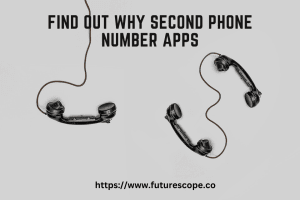Last Updated on October 11, 2020 by Editor Futurescope
If you use a computer often for your work, you need to stay informed on solutions that are there to cushion you from data loss. As you read through this post, you will realize backing up of data is indispensable, and cannot be overemphasized. Also, you can get the best backup software free by directly downloading any of your choices.
If you are wondering how you can back up your data, then this post is for you. Read on! There are many free backup software. The free backup software for windows are useful for the storage of data. Importantly, you can store any data on this software — for instance; media, documents, and even files.
The back up the software’s ensures your data is safe even when the hard drive fails.
List of Best free data backup software
Here is a list of the best free data backup software 2021. All these software are excellent, and you can select any based on your preference. The software listed below are among the best free backup software for Windows 10 and can be used on all computer windows.
- AOMEI Back upper Standard
If you are looking for free windows backup software with all the features, then this is a real deal. The software is enriched with great features which widens your activity options. For instance; you can copy files, and schedule for automatic backups or you can do manual backups. Also, you can perform incremental backups or differential backups. If you still want to enjoy more features, you can go for the paid option. This version allows you to partition files and migrate some data to other drives.
- Paragon Backup and Recovery
This software is suitable for saving images. The software allows you to compress the images or split them into small pieces that can be saved on the storage disk.
Importantly, you don’t have to save all the images for future retrieval. You can exclude images you don’t want to be backed up.
Using this software, you can save your images in various formats. For instance; you can keep the photos as PVHD, VHD, etc.
When using this software, you will realize it has many features which help make your experience great.
- Cloudberry Backup Free
If you would like to sync from service to service files, then this is the suitable backup software for you. It is quite efficient for users.
Using this software, you can backup your files on the cloud storage or local storage devices. Cloud storage includes Amazon S3, MS Azure, Wasabi, etc.
Importantly, the software has a free version as well as the advanced version. The free version allows you to back up system files only. With the pro version, you can get more advanced features. There is much you can do with an advanced paid option. For instance; you can back up image-based files; you can compress files, etc. It is affordable to upgrade to enjoy all these advanced features.
- EASUS Tod Backup Free
This is easy to use the software. The software is enriched with great features. There are several backup options to choose from-differential, full, and incremental options.
By default, the software carries out back up weekly, but you can customize for frequent backups if this frequency is not suitable for you. Also, it does differential again up every 30 minutes whenever it detects system changes.
For images to occupy less space, the software allows for file compression.
- Crashplan
The software has two version- one suitable for home users, and one designed for commercial.users. The software allows for back up on both external and internal drives. In case you doubt the reliability if one storage device, you can back up on several locations. In case one fails, you can always retrieve the files from another offline storage location.
Notably, you can back up files on clouds which gives you unlimited storage space.
If you want to Crashplan software for commercial purposes, you can use the paid option. The cost depends on the paid plan you select. Usually, depending on the number of computers, you will be able to choose the most suitable paid plan for you. With any of the paid methods, you can schedule multiple simultaneous backups. For Windows users, this is one of the best free windows 10 backup software.
- Personal Backup
This software is among the best free back up software. It offers you various backup options to choose from. You can save your file on an external drive, network device, or an FTP server. You can compress your data to get a disk storage device. For data security, you can encrypt.
If you are busy, you can as well schedule for automatic backups. For automatic backups, you can schedule it to take place every time you are logging in, or you are shutting down your device. If you would like to be involved in the whole back process, then you can opt for manual back up. Here, you do the backup yourself.
Notably, the software is not complex to use. You need to be keen even when selecting the software. There are different versions for both 64 and 32 bit respectively. Also, there are no premium options. In case you are not fully satisfied with the features-you cannot upgrade. However, if you are happy with the software, you can donate to the developer.
- HDClone free backup software
HDClone free backup software is one of the very best free backup software windows. This software has both the free option as well as a paid option. The free edition has several limitations, which makes it less favorable for most users. While you can still back up your files using the free version, you cannot compress or encrypt your data.
However, this software is still among the best backup software you can ever get. It can run on all Windows versions. Also, it is simple to use.
Conclusion
You don’t have to wait to lose your data while there is something you can do to prevent such a loss. Choose any of the above backup software to make sure your data is safe at all times. All the best.