What We Have Covered in This Article
Last Updated on December 27, 2022 by Editor Futurescope
AMD Precision Boost is a feature that provides an enhanced performance boost for AMD processors and computers. It was first introduced in the second-generation Ryzen CPUs, but it has since been included on all subsequent generation models. This feature helps maximize your computer’s potential by providing increased frequency when needed and improved power efficiency.
In simpler terms, it makes your CPU run faster and with better energy efficiency than what you would normally get out of the box. With Precision Boost, you can expect to see improved overall gaming performance as well as more efficient multitasking capabilities from your machine. The way AMD Precision Boost works is quite simple – the processor will automatically increase its clock speed whenever there are enough resources available to do so without causing any instability or overheating issues.
When these conditions aren’t met, then the processor will stay at its default speed until they become present again. This allows for maximum utilization of resources while still ensuring system stability and reliability during intensive computing tasks like gaming or video editing. Additionally, this technology also increases battery life in portable devices such as laptops due to its power management features which reduce unnecessary consumption of electricity when not required by active processes running on the device.
If you’re a tech enthusiast, then you may have heard of AMD Precision Boost technology. This advanced feature from AMD is designed to provide higher single-threaded performance on their Ryzen processors. With Precision Boost, your system will be able to automatically adjust processor clock speeds based on the workloads and temperature levels in order to maximize performance without requiring manual overclocking by the user.
Precision Boost works by monitoring several factors including temperatures, power consumption, available cores and threads, as well as load distribution across all cores and threads. It then uses this data to quickly adjust the frequency of each core individually so that it can provide maximum processing power for every situation. This means that when an application only needs one or two cores running at full speed, those particular cores will get boosted up while other unused ones remain idle – saving energy while still providing excellent performance when needed most.
In addition to its ability to increase single-threaded performance with minimal effort from the user, AMD Precision Boost also offers additional features like Core Performance Boost (CPB) which allows for even more powerful increases in frequencies when operating under heavier loads than normal conditions allow for; plus XFR2 (eXtended Frequency Range 2) which adds another layer of potential boosts beyond what CPB can do alone – making sure your system is always pushing out optimal performance regardless of how much work it has been asked to do!
How Does Precision Boost Overdrive Work
Does PBO Increase Performance?
PBO, or performance-boosting overclocking (also known as Precision Boost Overdrive), is a feature that allows users to adjust the processor’s settings for increased performance. It works by adjusting power and frequency limits for greater efficiency and clock speeds. With PBO enabled, you can expect improved performance from your CPU in both single-threaded and multi-threaded applications.
But does it actually work? The short answer is yes – in most cases, PBO will increase system performance noticeably. This applies especially if you have an AMD Ryzen processor – due to the advanced architecture of their chipsets, they are particularly well suited for precision tuning with PBO.
Of course, different CPUs may respond differently depending on factors such as workload type and cooling solution; so results may vary. When using PBO to overclock your CPU, there are several things to keep in mind: firstly, make sure your cooling solution is adequate; otherwise you risk damaging the chip due to excessive heat buildup. Secondly, ensure that your BIOS has been updated before attempting any adjustments; many motherboards come with built-in features specifically designed for overclocking which should be enabled prior to making changes with PBO.
Finally – take it slow! Even if all other conditions are met correctly, too much voltage or frequency adjustment could cause instability or even permanent damage – start small then gradually increase until desired results are achieved without compromising stability or longevity of components .
Should I Turn on Precision Boost Overdrive?
If you’re looking to take your gaming experience to the next level, then turning on Precision Boost Overdrive (PBO) may be just what you need. PBO is an advanced automatic overclocking feature available with AMD Ryzen 3000-series processors that can unlock additional performance from your CPU and other components in your system. So should you turn it on?
Well, it really depends on a few factors. First, do you have adequate cooling for the processor? If not, enabling PBO could cause excessive heat buildup and damage the hardware.
Second, are all of your other components compatible with higher clock speeds? You’ll want to double check that everything is running well together before activating PBO. And thirdly, how much extra performance do you actually need?
It’s important to consider how much value added from boosting your processor speed will be offset by increased power consumption and potential instability risks involved with overclocking. If after considering these factors carefully you decide that Precision Boost Overdrive is right for your setup then there are a couple ways you can enable it in BIOS or through software tools like AMD Ryzen Master or MSI Afterburner depending on which platform and motherboard features are supported in each case.
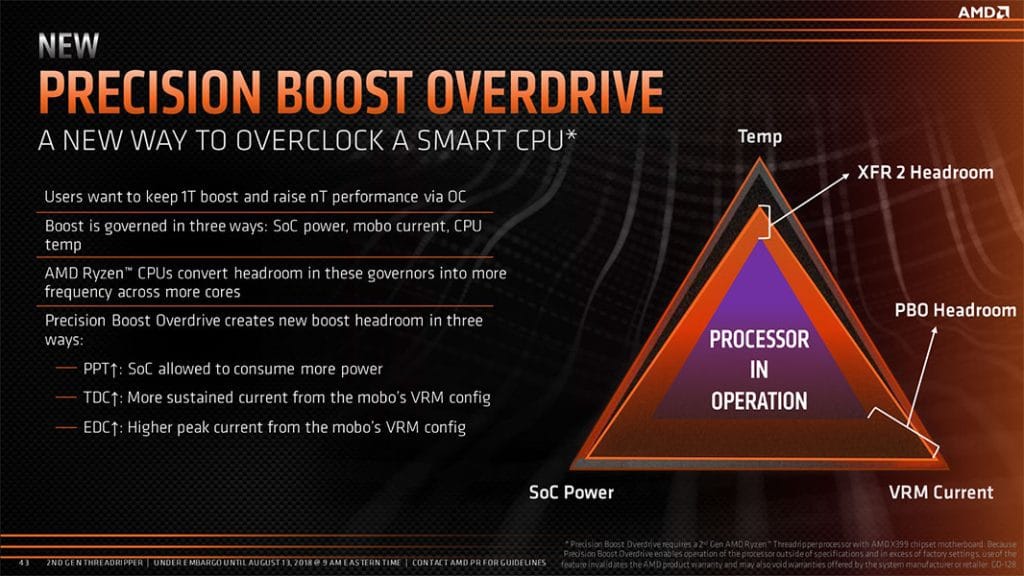
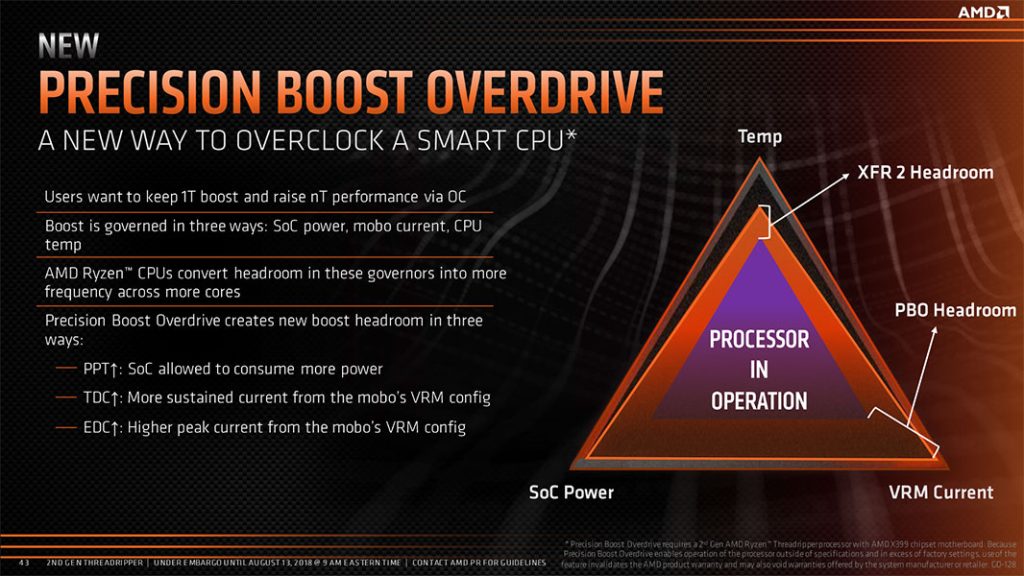
Is PBO Or Auto OC Better for Gaming?
When it comes to gaming, there are a multitude of options to choose from when optimizing your system for maximum performance. One of the most popular choices is whether to use PBO (Precision Boost Overdrive) or Auto OC (Automatic Overclocking). Both have their advantages and disadvantages, so the decision ultimately comes down to personal preference.
PBO is built into AMD Ryzen CPUs and allows users to boost their CPU clock speed beyond what its original configuration was designed for without manual intervention. It works by automatically detecting and adjusting power consumption in relation to temperature, allowing the processor to reach higher frequencies than normal with minimal effort on behalf of the user. This means that if you want an extra performance boost while gaming but don’t want to go through all the hassle of manually overclocking your CPU, then PBO could be a great option for you.
Auto OC, on the other hand, involves using software such as MSI Afterburner or EVGA Precision X1to manually tweak settings in order adjust both clock speeds and voltages accordingly in order get more out of your hardware than its original configuration was designed for. While this requires more knowledge about how components work together as well as trial-and-error testing before arriving at optimal settings, it does have one major advantage over PBO: flexibility.
How Does AMD PBO Work?
AMD PBO, or Precision Boost Overdrive, is a feature of certain AMD Ryzen CPUs that allows users to increase the CPU performance beyond factory levels. It does this by taking advantage of the extra power headroom available on these processors and applying it to boost processor frequencies when appropriate. The feature works in conjunction with other technologies such as XFR (eXtended Frequency Range) and Auto-OC (Automatic Overclocking).
In short, AMD PBO offers an easy way for users to gain more performance from their processors without having to manually overclock them or adjust settings via BIOS. What exactly is AMD PBO? Essentially, it’s a combination of features that work together to allow the user greater control over how their processor performs.
For starters, there’s Extended Frequency Range (XFR), which automatically increases clock speeds depending on thermals and power draw within safe limits set by the manufacturer. There’s also Automatic Overclocking (Auto-OC), which takes things one step further by providing access to higher clock speeds than what XFR can reach while still staying within safety parameters set by the manufacturer. Finally, there’s Precision Boost Overdrive itself: when enabled, it applies additional voltage and current as needed in order to push clocks even higher than what either XFR or Auto-OC can provide—in effect allowing for manual overclocking without actually doing any overclocking yourself.


AMD Precision Boost Download
If you’re looking for a way to get the most out of your AMD processor, then look no further than AMD Precision Boost. This feature is available as part of AMD’s Ryzen Master software suite and it can help unlock extra performance from compatible CPUs. In this blog post we’ll take a look at what Precision Boost is, how it works, and why you should consider downloading it.
Precision Boost is a feature that allows processors to increase their frequency beyond the base clock speed when certain conditions are met. It works by boosting up to two cores simultaneously depending on current workloads and temperatures in order to maximize performance without sacrificing stability or power consumption. The boost amount varies based on several factors such as temperature, load level, etc., but generally speaking the maximum frequency increase can reach up to 4GHz with some models.
The main benefits of using Precision Boost are increased single-threaded performance and improved multi-threaded throughput due to higher core frequencies being reached more quickly than with traditional overclocking methods which involve manual adjustment of voltages and settings. Additionally, since Precision Boost does not require any additional hardware or complicated BIOS settings; users who aren’t comfortable tweaking those parameters can still benefit from its capabilities without having much technical knowledge about PC hardware components or overclocking techniques. Getting started with PrecisionBoost requires downloading the latest version of Ryzen Master software onto your system (which can be found here).
How to Enable Precision Boost Overdrive 2?
If you’re an avid gamer or tech enthusiast, you’ve probably heard about Intel’s new Precision Boost Overdrive 2 (PBO2) feature. PBO2 is a performance-enhancing technology that helps boost processor frequency and power delivery through improved algorithms. It provides more efficient clock speeds and higher performance in demanding applications, making it the perfect choice for professionals who need the very best from their systems.
But how do you enable it? Let’s take a closer look at what Precision Boost Overdrive 2 is and how to make sure your system is ready to take advantage of this great feature. First off, let’s talk about what PBO2 does exactly.
Basically, PBO2 takes control over your processor’s dynamic overclocking capabilities by fine-tuning its overclocking parameters based on real-time temperature readings from various sensors throughout the system. This allows the CPU to reach higher frequencies without compromising stability or safety under heavy loads or stress tests – which can be especially helpful if you want to squeeze out every ounce of potential from your PC build!

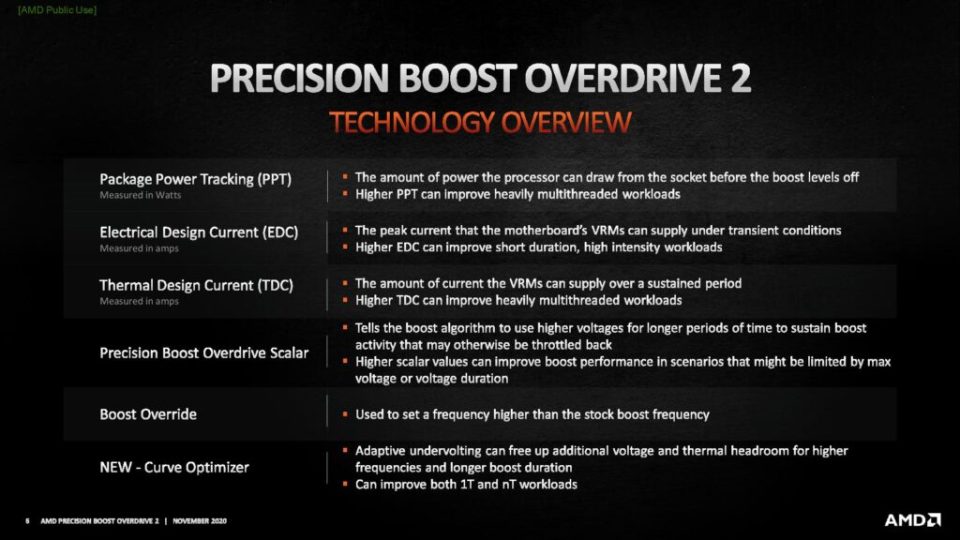
AMD Precision Boost Overdrive 2 Download
If you’re an AMD user, then you may want to take a look at the new Precision Boost Overdrive 2 (PBO2). This feature is designed to optimize performance and provide better control over your CPU’s clock speed. It does this by utilizing AMD’s “SmartShift Technology,” which intelligently adjusts power usage across all cores in order to deliver maximum performance.
With PBO2, users can fine-tune their processor settings for specific applications and workloads. To get started with PBO2, the first step is downloading it from AMD’s website. You’ll need a compatible motherboard that supports Precision Boost Overdrive 2 in order for it to work properly – this includes X570 motherboards or newer ones based on the 500 series chipset.
Once you’ve confirmed compatibility with your system, head over to the AMD download page and grab yourself a copy of Precision Boost Overdrive 2 software package (available as both Windows installer and zip file formats). After installation, just launch the program and follow through with its prompts! Once enabled via BIOS/UEFI setup menu options – such as activating Advanced Clock Calibration or enabling SmartShift Technology – PBO2 will kick into action any time an application puts pressure on your CPU cores.
Conclusion
AMD Precision Boost is an automated technology designed to deliver enhanced frequency, performance, and efficiency while gaming. It helps you get the most out of your AMD processor by automatically managing clock speeds in real-time according to workloads. By dynamically adjusting core frequencies and voltages as needed, it can boost performance up to 25% when compared with traditional manual overclocking.
Additionally, it also improves energy efficiency by reducing power consumption when not needed for peak performance. Whether you’re a PC enthusiast or just looking for more value from your system, AMD Precision Boost is a great way to get more from your CPU without breaking the bank.









