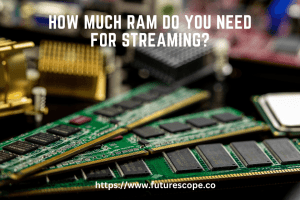What We Have Covered in This Article
Last Updated on January 30, 2023 by Editor Futurescope
If your 5G network suddenly stops working, there are a few possible explanations.
First, check to see if the 5G network is down in your area by checking online or contacting your service provider. If the 5G network is up and running but you’re still not getting any signal, there may be an issue with your device’s firmware or hardware.
Try restarting your device or resetting your connection to see if that fixes the problem. If you’re still having trouble connecting to the 5G network, it’s possible that your device isn’t compatible with 5G or that there’s something blocking the signal (like a metal case).
If you’re like most people, you probably depend on your 5G connection for a lot of things. Whether it’s streaming movies, downloading files, or just browsing the web, having a fast and reliable 5G connection is important.
If you switched to a new carrier recently, they might not have good 5G coverage in your area yet. If you’re not sure what the problem is, the best thing to do is contact your carrier or device manufacturer and ask for help troubleshooting the issue.
In most cases, they’ll be able to help you get back up and running quickly.
How To FIX 5G Not Working On iPhone
Reasons of 5G Stop Working
If you’re asking yourself “why did my 5G stop working,” there are a few potential reasons. Here are some of the most common:
1. You’re out of range of your carrier’s 5G network.
In order to connect to 5G, your device needs to be within range of a compatible carrier’s 5G network. If you’ve recently left an area with strong 5G coverage, it’s possible that you’re no longer within range of a carrier’s network and thus can’t connect to 5G.
2. There’s an issue with your device or SIM card.
If you’re sure you’re within range of a compatible carrier’s 5G network but still can’t connect to 5G, there may be an issue with your device or SIM card preventing you from connecting. Try restarting your device and/or inserting a new SIM card and see if that fixes the problem.
3. Your carrier doesn’t offer 5G in your area (yet).
Unfortunately, not all carriers offer nationwide 5G coverage just yet. Even if they do offer it in some areas, it may not be available where you live or work just yet. Check with your carrier to see if they have any updates on when they expect to roll out5 G coverage in your specific area..


Why is 5G Not Showing Up on My Phone?
If you’re wondering why 5G isn’t showing up on your phone, there are a few possible explanations. First, not all phones are compatible with 5G. In order for your phone to be able to connect to a 5G network, it must have a 5G-compatible chipset.
Some of the newer phones on the market have this capability, but many do not. If your phone is not 5G-compatible, you won’t be able to access any 5G networks (even if they’re available in your area). Another possibility is that even if your phone is compatible with 5G, the network itself may not be available in your area yet.
5G rollout has been slow and gradual, so it’s still very much in its early stages of deployment. In order for you to connect to a 5G network, there needs to be an active tower broadcasting a signal in your general vicinity. So if there’s no active 5G tower near you, you won’t be able to connect to the network (again, even if your phone is capable of doing so).
Lastly, it’s also possible that your carrier simply doesn’t offer 5G service in your area yet. Even if the infrastructure is in place and compatible phones are available, carriers need to switch on their respective networks before customers can begin using them. So if you’re subscribed to a carrier that hasn’t rolled out its own 5G service yet, that could explain why you can’t access any next-gen wireless networks at the moment.
5Ghz Not Working But 2.4Ghz is
If you’re experiencing problems with your 5Ghz network but your 2.4Ghz network is working fine, there are a few things you can try to troubleshoot the issue. First, check to see if there are any other devices in the area that might be causing interference. If there are, try moving them away from your router or turning them off completely.
Next, check to see if your router is properly configured for 5Ghz operation. If it’s not, you may need to consult your router’s documentation or contact the manufacturer for help. Finally, make sure that you’re using the correct wireless channel for your 5Ghz network.
If all else fails, you may need to replace your router with one that is designed for better 5Ghz performance.
Why 5G Not Working iPhone 12?
If you’re having trouble connecting to a 5G network on your new iPhone 12, you’re not alone. While Apple’s latest iPhones are some of the first devices to support 5G networks, early adopters are reporting mixed results when it comes to actually using the next-generation wireless technology. Some users are reporting that they can’t connect to a 5G network at all, while others say that their connection is spotty or slow.
Unfortunately, there doesn’t seem to be a clear fix for the problem just yet. If you’re experiencing issues with 5G on your iPhone 12, the first thing you should do is make sure that you’re in an area with good 5G coverage. Unfortunately, 5G networks are still in their infancy, so coverage is often patchy and inconsistent.
So if you’re not getting a strong signal, moving to a different location may help. You can also try restarting your iPhone or resetting your network settings. And if all else fails, you may need to wait for a software update from Apple; the company is likely aware of the issue and working on a fix.
Conclusion
If you’re experience 5G issues, it may be due to one of a few different factors. Your phone may not be compatible with 5G, or your carrier may not offer 5G in your area. If you are in an area that does have 5G coverage, there may be interference from buildings or other objects that is blocking the signal.
Finally, make sure that your phone’s antenna is pointing towards the cell tower for the best possible connection.