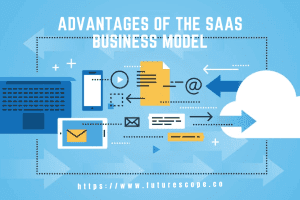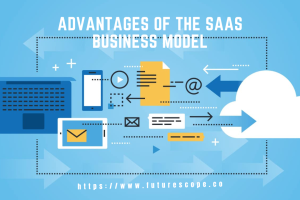What We Have Covered in This Article
Last Updated on April 9, 2020 by Editor Futurescope
There are certain things to know and do when it comes to creating employment pay stubs. You can check out our guide here to learn more.
As an employer, it’s your duty to help your employees understand where their money is going.
You can easily do that by giving them employment pay stubs. These pieces of paper are instrumental in giving your employees the vital information that they need to do their taxes and provide financial information to lenders and landlords.
Today, we’re going to give you a guide for making employment pay stubs. With a good template from a reputable pay stub generator, you can create an employee’s pay stub in a matter of minutes. But, you need to know what to include, so follow this guide and do it the right way.
Including Vital Information
When you use a paystub maker, you’ll be given a template that allows you to input the most vital information. Start with your employee’s name and SSN at the top of the pay stub, followed by your employer ID or business name.
You’ll also need to include the date range that the payment is for, whether it’s weekly or bi-weekly and the date that the payment was issued.
The Employee’s Pay
After you’re finished with the employee information, you can get to the main part of the pay stub, which encompasses the payment and deduction info.
First, to calculate your employee’s pay, you’ll need to take their hourly wage and multiply it by the number of hours worked. If they worked any overtime, you’d note the number of OT hours and the OT pay rate underneath. Add these two numbers together and you’ve got their gross pay for that period.
If your employee is a full-time, salaried worker, then their gross pay will likely be the same for every pay period, unless they also worked overtime.
Deductions Explained
To get the employee’s net pay, you first need to take a look at the deductions. These fall into a couple of categories: you’ve got tax deductions, which everyone pays, and you’ve got other deductions that employees opt-in or out of.
The tax portion will encompass the federal, state, and local taxes that every employee and employer has to pay. Go here to find out what your state tax is, but your template should be able to calculate this for you.
Other deductions include things like social security, medicare, retirement pension, health or life insurance, and any wage garnishments.
Add all of these numbers up and you’ll have your total deductions for the pay period.
Take-Home Pay
You’ve now got both of the crucial numbers that you need to calculate the employee’s net pay, so take the total gross pay and subtract the total deductions. You can display the net pay, along with the year-to-date totals for gross pay, net pay, and deductions at the bottom of the pay stub.
Employment Pay Stubs Make Things Easy
Giving out employment pay stubs makes life easier for you and your employees. It gives you records of what each employee has made, which is helpful when you file taxes, and it also helps your employees with budgeting and taxes themselves. Giving them pay stubs is the responsible thing to do, as an employer.
Did you enjoy this post? Come back and visit us again for more on business, technology, and entertainment.