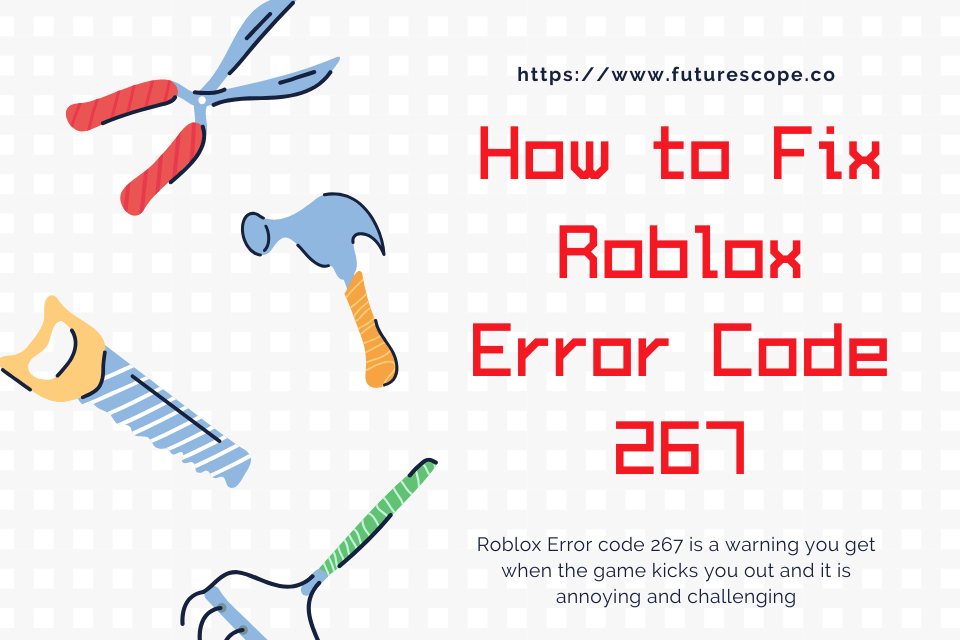What We Have Covered in This Article
Last Updated on October 17, 2020 by Editor Futurescope
Roblox Error code 267 is a warning you get when the game kicks you out or is not allowed to continue playing. The pop-up message can appear in the middle of the game. The error code 267 pops up when the player attempts to change the command instruction of the game, for example, the cheat codes used by some players in overriding game scripts.
The game is programmed to sense and get rid of such illegal activities by shutting the player out. In other terms, this message pops up when there is suspected hack activity from the player. The game by kicking you out will be protecting itself from manipulation. Error Code 267 doesn’t only pop out to bar suspected hacking activity. Roblox account can stop you from playing for some reasons like:
Common Reasons you are receiving Roblox Error Code 267
- Poor internet connection slows down the game. The weak connection makes the game slow.
- Required maps. The game can lag and end up locking you out.
- You are trying to access any empty game. The game locks you out if the developer has not programmed anything.
- An inconsistent or irregular connection makes a game lock you out. An uneven or the inconsistent connection stops smooth flow of the game, for the game can kick you out
Note: You can get banned from playing a specific game, not all games online since several developers program games on Roblox. Thus for you to uplift a ban imposed on you, get in contact with the developer to rid off the ban.
How to Fix Roblox Error Code 267
Just like any other online gaming platform, getting kicked out of the game is frustrating, and you might lose the game progress. The game might lag or shut you, but thank Goodness Roblox Error message gives you the reason why the game has barred you at the end of the message. Roblox Error 267 can get remedied, and below are the steps you can put into the utility to manage the error.
Use an Updated Browser
Roblox gaming is an online platform; thus, its access is beneficial if you are using up-to-date browsers. Some users are locked out or kicked out of the game because they use incompatible or outdated browsers that would be supporting the game. The best browser that has proved to be immaculate in accessing Roblox is Google chrome; thus, if you are using this browser or any other update them and restart the game to see if you can still encounter the same problem.
Reset All Internet Browser Settings
If the above method does not work, you can as well go through the internet settings of the browser you are using. As I have highlighted that the Google Chrome Browser has proved to be running the games smoothly, lets for remedying purposes assume that you are using this browser. Got to your browser settings click the icon, go to “internet options” and open on to proceed to ” advanced options” and you will see the reset button click it. After this attempt, you can relaunch the game on the browser.
Examine Your Internet or Wireless Connection
The error message comes with the note at the end. If it pops up : DISCONNECTED: You were kicked from this game [Error Code 267]. There is the highest possibility that the network you are using is weak or unstable. Thus try and check your internet connection. Sometimes the internet connection might be available, but the game is not recognizing the link. Use the wired internet cable to test the connection. If an internet connection is not the cause, proceed to the next step.
NB: After examining the internet connection, it is imperative to clear the cache and browsing history; otherwise, it might provide the old results.
Verify the Browser’s Security Settings
At times, the browser’s security options can be a stumbling block and are likely to prohibit the launch of the game. Make it a point that your browser’s settings do not bar Roblox from Launching. Properly conduct the process as failure to do so you may end up receiving a message like LAN not working in Minecraft. In verifying security settings via “settings” click “advanced,” click “site settings” check for restrictions in the “insecure content.” Check if the site is on “restricted content,” remove it if it is there.
Switch Off Ad-Blocker
Adverts are sometimes dull and interrupting; thus, most likely, the Ad-Blocker might be on. Pop up ads, most likely they disrupt the smooth flow of gaming. Make sure it has switched off to permit a game to launch. To deactivate Ad-Blocker go settings and select extensions to see if there is any active ad-blocker. You can either disable or remove any ad-blocker. It is also highly recommended that you check and remedy all faulty drivers.
Roblox Error Code 267 bypass
Assuming the steps, I suggested failure. You can now try the bypass option in Roblox Error 267 Bypass. After the process of uninstalling and reinstalling, the Roblox app will go back to the default settings. Roblox updates and fixes errors during the automatic updates; thus, after Bypass, it would appear all fixed up and running smoothly. All said and done, and it is vital to use a better quality VPN so that you could not get the error code 267 on ROBLOX again.
Conclusion
Game stoppages are annoying and challenging, especially if it is your first time to encounter them. The above information is to equip you to have know-how on fixing the Roblox Error Code 267. It can pose as w challenging game error, but it is relatively easy to set if you follow the above stages. I hope the above information will help you in knowing how to counter the Code Error 267 once you encounter it.