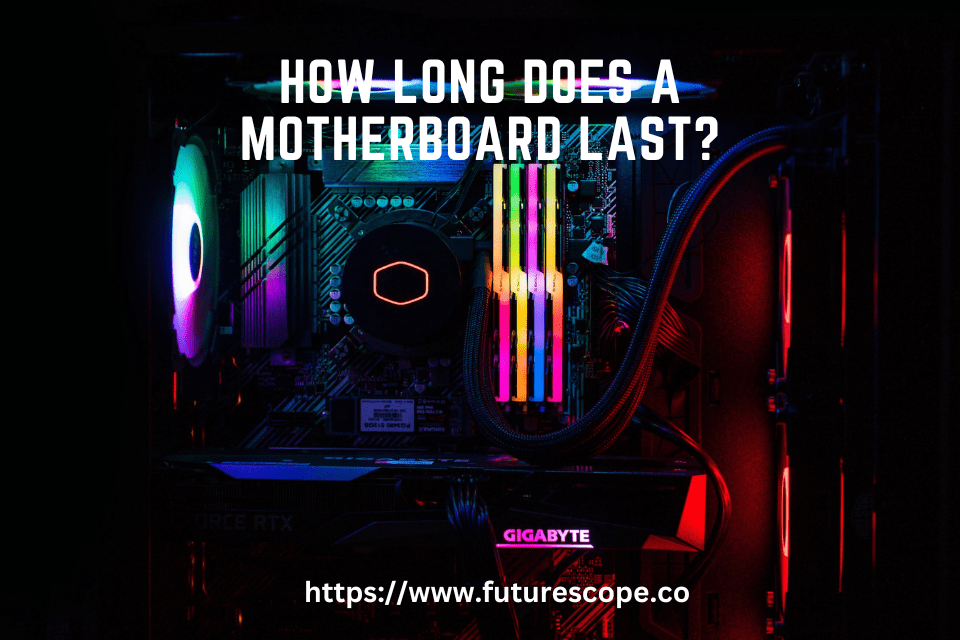What We Have Covered in This Article
Last Updated on April 23, 2023 by Editor Futurescope
A motherboard is the backbone of a computer system, and its lifespan is a crucial factor in determining the longevity of the entire system. Knowing how long a motherboard lasts can help you plan for necessary upgrades and replacements, as well as take steps to extend its lifespan.
According to various sources, the lifespan of a motherboard can vary widely depending on several factors, including its quality, usage, and maintenance. While some motherboards can last for decades, others may fail within a few months. Understanding the factors that affect a motherboard’s lifespan can help you make informed decisions about how to care for it and when to replace it.
In this article, we will explore the question of how long a motherboard lasts in detail. We will examine the various factors that can impact its lifespan, such as the quality of the motherboard, the environment in which it is used, and the level of maintenance it receives. Additionally, we will provide tips and strategies for extending the lifespan of your motherboard and ensuring that your computer system remains functional and reliable for as long as possible.
Factors Affecting Motherboard Lifespan
A motherboard is a critical component of a computer system that connects all the other parts. It is designed to last for several years, but its lifespan can be affected by several factors.
One of the most significant factors that affect the motherboard’s lifespan is the quality of the components used to manufacture it. A high-quality motherboard made from durable materials is likely to last longer than a low-quality one.
The environment in which the motherboard operates also plays a crucial role in determining its lifespan. Extreme temperatures, humidity, and dust can cause damage to the motherboard and shorten its lifespan. It is essential to keep the computer system in a clean and cool environment to ensure the motherboard’s longevity.
Another factor that affects the motherboard’s lifespan is the frequency of use. A motherboard that is used heavily and continuously is more likely to wear out faster than one that is used sparingly. It is advisable to turn off the computer system when not in use to give the motherboard a break and prolong its lifespan.
Power surges and electrical spikes can also damage the motherboard and shorten its lifespan. It is crucial to use a high-quality power supply unit (PSU) that has surge protection to prevent electrical damage to the motherboard.
Lastly, improper handling of the motherboard during installation or maintenance can cause physical damage to the board and shorten its lifespan. It is essential to handle the motherboard with care and follow the manufacturer’s instructions during installation and maintenance.
Signs of a Failing Motherboard
A motherboard is a crucial component of a computer that connects all the other parts together. It is responsible for ensuring that all the hardware components work together seamlessly. However, like any other electronic device, motherboards can fail over time. Knowing the signs of a failing motherboard can help you diagnose the issue early and take corrective action before it’s too late.
One of the most common signs of a failing motherboard is the Blue Screen of Death (BSOD). A BSOD is often caused by hardware issues, and the motherboard is one of the components that can cause it. If you experience frequent BSODs, it’s essential to check the error code to determine if it’s related to the motherboard.
Another sign of a failing motherboard is random shutdowns or reboots. If your computer shuts down or restarts unexpectedly, it could be due to a faulty motherboard. The issue could be caused by overheating or power supply problems, but it’s essential to rule out the motherboard as the culprit.
Unusual noises coming from your computer can also be a sign of a failing motherboard. If you hear clicking or buzzing sounds, it could indicate that the motherboard is damaged. The noise could be caused by a faulty fan or a damaged capacitor, which can cause the motherboard to malfunction.
Finally, if you notice that your computer is running slower than usual, it could be due to a failing motherboard. A motherboard that is failing can cause performance issues, and it’s essential to diagnose the issue early to prevent further damage to your computer.
Ways to Prolong the Life of a Motherboard
While motherboards can last for several years, there are steps that can be taken to extend their lifespan even further. Here are some ways to prolong the life of a motherboard:
- Keep it clean: Dust and debris can accumulate on the motherboard, causing it to overheat and potentially fail. Regularly cleaning the motherboard with a can of compressed air can help prevent this issue.
- Don’t overclock: Overclocking, or running the motherboard and other components at higher speeds than intended, can put extra strain on the motherboard and reduce its lifespan. Avoid overclocking unless absolutely necessary.
- Use high-quality components: Using high-quality components, such as a good power supply unit (PSU), can help prevent damage to the motherboard and extend its lifespan.
- Monitor temperatures: Overheating can cause damage to the motherboard and other components. Use monitoring software to keep an eye on temperatures and make sure they stay within safe ranges.
- Update drivers: Keeping drivers up to date can help prevent issues that could potentially damage the motherboard. Check for updates regularly and install them as needed.
By following these tips, it is possible to extend the lifespan of a motherboard and avoid the need for expensive repairs or replacement.
Conclusion
Overall, the lifespan of a motherboard can vary depending on a number of factors. While some estimates suggest that motherboards can last between 10 to 20 years, this is only a rough estimate. The actual lifespan of a motherboard will depend on how well it is maintained, how often it is used, and the quality of the components used in its construction.
It is important to take good care of your computer by cleaning the dust, changing the thermal paste, and making sure that the temperatures are not too high. This can help to extend the lifespan of your motherboard and other components in your computer. Additionally, it is important to invest in high-quality components when building or upgrading your computer. This can help to ensure that your computer runs smoothly and that the components last as long as possible.
While motherboard failures can be costly, they are not uncommon. It is important to be aware of the signs of a failing motherboard, such as blue screens of death, random restarts, and other system errors. If you suspect that your motherboard is failing, it is important to seek professional help to diagnose and repair the issue. Ultimately, the lifespan of a motherboard will depend on a variety of factors. By taking good care of your computer and investing in high-quality components, you can help to ensure that your motherboard and other components last as long as possible.