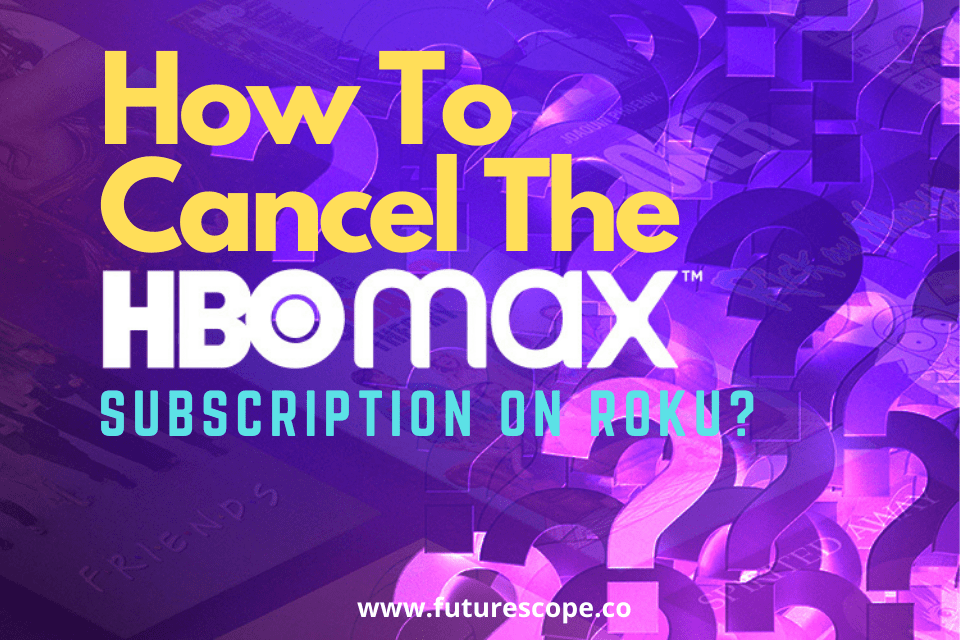What We Have Covered in This Article
Last Updated on October 9, 2021 by Editor Futurescope
One of the best-reviewed and rated streaming services is the HBO Max provided by Warner Media. With HBO Max, you can stream all shows and get HBO’s cable channel services. You can choose between the HBO Max with an ad-free plan or the HBO Max (ad-supported). Home Box Office (HBO) gives you access to original series, movies, exclusive video content, and additional network content.
Since HBO Max requires a monthly subscription, you will need to cancel the subscription if you don’t intend to stream content in a given month. To cancel the HBO Max subscription on Roku, you can use the Roku website, Roku device, or the HBO website.
In this information-packed article, you will learn how to cancel the HBO Max subscription on Roku using either Roku or HBO website or directly via the Roku-connected device.
What is HBO Max?
Home Box Office (HBO) is a subscription video-on-demand streaming platform. Before HBO Max was launched on May 27th, 2020, you could access HBO content via HBO Go, HBO Now, FilmStruck, DC Universe and, Drama Fever. You can access HBO Max via many streaming devices and other supported devices. These include :
- Apple TV
- Android TV
- Amazon Fire TV Steak, Cube, and Edition smart TV
- YouTube TV
- Roku streaming devices
HBO Max streaming service comes in two subscription plans which you can pay either monthly or annually. These plans are:
HBO Max with ads
This plan costs $ 9.99 every month or $99.99 annually. With this plan, you can enjoy hours of exclusive originals movies, and series in High Definition (HD)
HBO Max Ad-Free
This plan’s current price is $14.99 per month. Alternatively, you can use the 12-Month HBO Max subscription plan. This method for subscription billing costs $149.99, which is a cheaper subscription saving you 16%. You will enjoy watching unlimited series, exclusive originals, and movies in HD, with some movies supporting 4K UHD. Additionally, you can watch Warner Bros. 2021 movie premieres after being released to the theaters. More so, you can download your favorite TV shows or movies and watch them later when offline.
HBO Max also offers a free one-month access period on Roku. During the free trial period, you can access HBO content available for HBO Max Ad-free subscribers. After the free access period lapses, you can continue with the monthly $14.99 subscription. The billing continues automatically, but if you wish to discontinue, use the cancellation process on this article to cancel it.
HBO Max subscription on Roku-What does it offer?
HBO Max and Roku signed the partnership agreement on December 16th, 2020, allowing Roku users to stream all the blockbuster movies and HBO digital content on their Roku devices.
All Roku streaming players running on Roku OS 9.3 or higher can access the HBO Max app. This feature helps you stream all the existing HBO media content and more than 100 TV shows and movies. To find out the operating system of your Roku device, go to settings, then to the system, and finally the about page. If you experience issues with the HBO Max app on your Roku device, as other users have reported, you can troubleshoot by updating the app. The HBO app does an automatic update. If you were using the HBO app or HBO NOW, the app should automatically update to the HBO Max app. If that doesn’t happen, carry out a manual update in these simple steps:
- Go to the Roku menu on your Roku connected device
- Navigate to the HBO app menu
- Press the Star icon button on your Roku remote
- Choose the Check for updates option
- The Roku device will automatically check for updates and replace your old app with the latest app version. Ensure that you have stable internet to complete the update.
If you had previously subscribed to HBO Max or you were using HBO NOW, you can log in using your existing HBO login details and ensure that you select the access all of HBO Max options.
How to Stream HBO Max Content on Roku
For only $14.99 per month, you can stream hours of premium content available on HBO Max on your Roku device. Modern Roku devices like Roku premiere, Roku TV, and other Roku streaming devices are compatible with HBO Max.
You can easily stream HBO media since the Roku channel has a pre-installed HBO Max app. Use the following simple steps to stream HBO Max on Roku TV:
- Turn on your Roku device and ensure you have a stable internet connection
- On your Roku remote, press the home button and navigate to streaming channels
- Using the search functionality, locate the HBO Max app
- Select the HBO Max app icon, then click Add Channel. This action will add the app to your Roku streaming device
- Wait for the app to download, then launch it
- Key in your login details
After following these steps, you should stream exclusive series and the latest movie releases from Warner Bros.
Alternatively, you can stream HBO Max on Roku using the screen mirroring function on your android or windows device. Before casting, you must enable the Roku screen mirroring feature. Likewise, the windows or android device must be connected to the same network as the Roku device for screen mirroring to work. To enable the feature on your Roku device, follow these steps:
- Launch your local Roku device and press the home button to open the menu
- Navigate to the settings menu by clicking the Settings icon, then go to the System menu
- Click on the Screen Mirroring option
- Tab the screen mirroring mode, then select the always allow option
After these steps, use the following method to connect your android device:
- Open the settings menu on your android device and locate the cast menu
- Enable the Wireless Display is enabled to find the Roku device
- On the available devices, choose your Roku device and allow the display permission on the Roku screen
- After mirroring your Android smartphone screen, launch the HBO Max app and stream your choice of media
- Your phone will cast the selected media to the Roku-connected screen
Use the following steps to cast your Windows screen to your Roku TV:
- Press Windows +P keys consecutively on your Windows keyboard, then click on Connect to a wireless display
- Wait for a few seconds for your PC to search for available devices
- From the available wireless devices, choose your Roku device
- Open your preferred web browser and open HBO Max website
- Login to your HBO Max account and select any movie or TV show
- Play the selected media which the computer content will display on your Roku TV
How to Cancel the HBO Max Subscription on Roku via Website
The first method of HBO Max cancellation is via the official HBO Max website. Use the following cancellation instructions to complete the action:
- Open the web browser on your PC and open the HBO Max website.
- Use your login credentials to sign in to your HBO Max account
- In the top-right corner of your screen, click on the profile icon
- Click on the Subscription icon to open the following window
- On the newly opened window, click on Manage Subscription.
- Select the Cancel Subscription option on the next window.
- After clicking the Cancel subscription icon, a prompt will appear with two options; NO, NEVER MIND, and YES, CANCEL SUBSCRIPTION. Select the Yes, cancel subscription option to confirm your cancellation.
The good thing with HBO Max is that you can continue using the active subscription services until the billing cycle expires.
How to Cancel the HBO Max Subscription on Roku via Roku Device
Use the following simple steps to cancel HBO Max on Roku devices:
- Turn on your Roku device, then press the home button on Roku remote to get the Roku TV menu
- Go to the HBO Max app.
- Choose the HBO Max app, then press the start button on the Roku remote
- From the available options, select the manage subscriptions option
- Click the cancel subscription option and continue
- To confirm the cancellation, click the cancel subscription
- To complete the cancellation process, click on the Done icon
This process will cancel your HBO Max subscription on Roku TV.
How to Cancel HBO Max Subscription via Roku Website
Additionally, you can use the Roku website to cancel your HBO Max subscription. Follow these steps to perform the cancellation action:
- On your PC, open your preferred browser, and launch the Roku website.
- Enter your Roku login details and click on the Sign in
- On your account, click Manage your subscriptions under the manage account tab.
- Locate the HBO Max subscription from the available subscriptions list.
- Select the Unsubscribe option to continue
- To confirm the cancellation, click on
Cancel the HBO Max Subscription on Roku Easily
To avoid paying substantial unused bills, always keep your HBO Max subscription canceled whenever you intend not to use it. Additionally, you can check your billing information and other related billing questions on the HBO Max website.