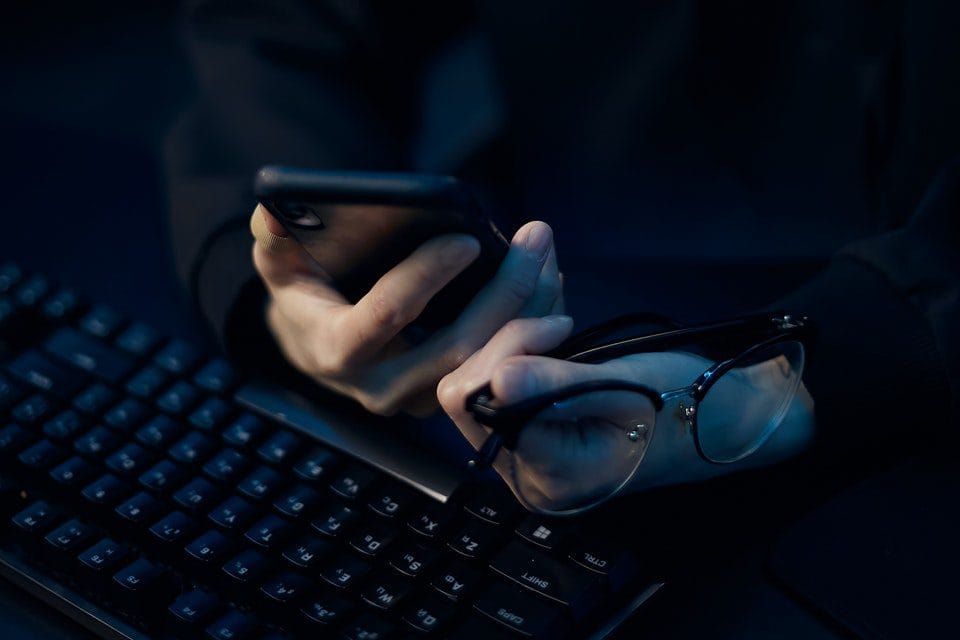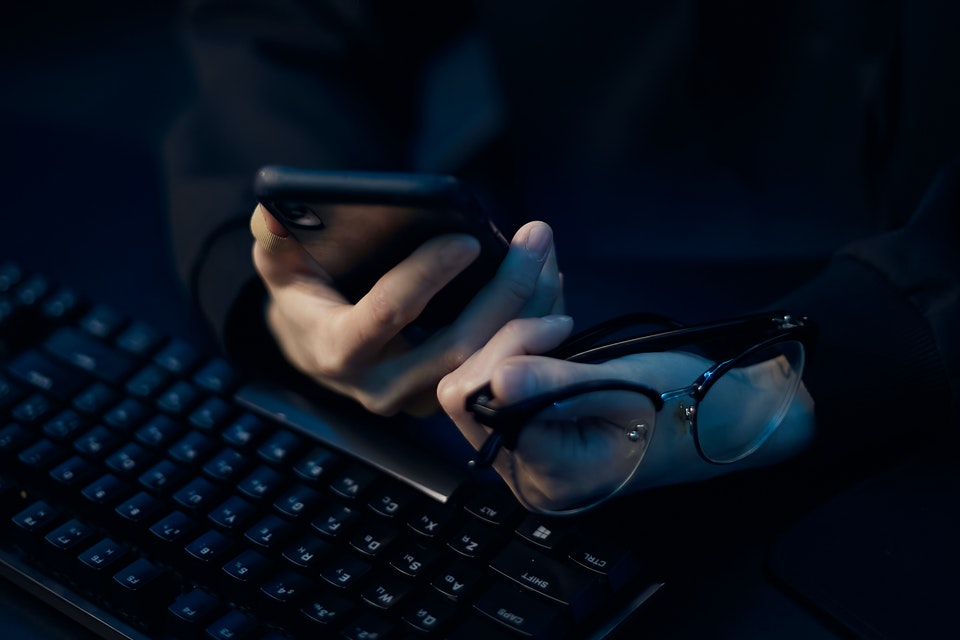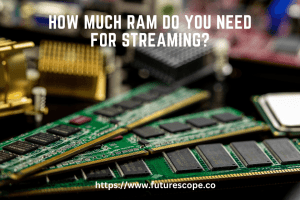What We Have Covered in This Article
Last Updated on May 11, 2022 by Editor Futurescope
Cybercrime is a serious issue for the modern economy. It is estimated that close to 600 billion, or roughly 1% of the world’s GDP is lost to this type of crime every year. Preventing cybercrime is easy; there are a few things that an average internet user and the people running the internet need to be mindful of to prevent being a victim of such instances.
This post will show how developers make sure people stay safe online and how an average internet user can ensure their online safety and security.
How Developers Make Sure of Your Security?
It is the job of developers to take adequate measures to ensure secure coding, ensuring a safe environment for the users of their products. Some of the things that developers do include:
- Developing secure applications that cannot be compromised by anyone with malintent.
- Adhering to the established application security rules ensures that the end product is safe for the users.
- Using open source components with caution and making sure that the finished product does not contain any component with compromised security.
- Setting proper authentication parameters so that no one with ill intentions can get into the users’ accounts or access their sensitive data.
- Using encryption where necessary so that no data is communicated as plain text.
The average internet user needs to understand that all the measures that developers take only form part of the cybersecurity equation. If we want a world where the threat of cyberattacks is eliminated, everyone has to play their part. Here are five things you can do as an everyday internet user to prevent being a victim of cyberattacks.
Don’t Take Passwords Lightly
Statistics show that most hackers gain access to other people’s accounts by guessing their passwords. That’s because most people use common or easy-to-guess passwords. Remember, your password is like your signature when online; don’t take it lightly.
The first and most important thing that you can do to be secure online is to use a unique password that no one can guess. Using ‘MyFacebook1’ or the first name of your eldest child is just about the worst thing you can do from a cybersecurity perspective.
Another common mistake is using the same password everywhere. It is a convenient approach, but if one of your accounts is compromised, all of them will be. In short, use unique passwords that no one can guess and don’t share them across platforms.
Beware of Phishing Emails
Phishing is responsible for 90% of data breaches, and sadly 97% of internet users cannot identify a phishing email. Even if you have the most sophisticated spam filter in place, phishing emails can get through. The rule of thumb here is never to share sensitive data, including your password and username in response to an email.
Here are some things that can help identify phishing emails:
- Incorrect grammar, punctuation, or spelling.
- Incorrect logo, color scheme, tone, or branding.
- Closely related yet incorrect sender email (for example, [email protected] instead of [email protected])
- Links that take you to an address you are not expected to go to.
Use Antivirus, Firewall and a VPN
According to a recent report by DataPort, 350,000 instances of malware are created every single day. To avoid being a victim of those, you need to use an up-to-date antivirus, a firewall and a VPN.
Antivirus
Antivirus software is meant to protect you against malware of any kind, including trojans, viruses, worms, botnets, spyware, etc. An antivirus analyzes web pages, files, software, and applications on your computer and makes sure they do not contain any threat.
Firewall
A firewall acts as the first line of defense to protect your network. They protect you from outside cyberattacks by shielding you from unnecessary network traffic. This will prevent unwanted devices from gaining access.
VPN
A virtual private network (VPN) is the most secure way to browse the internet. It encrypts your data traffic and makes a secure tunnel between you and the server so that no one can access the data in transit.
Physical Security is a Part of Cybersecurity
A large part of online security depends on the physical security of your devices to access the internet. It is a common practice to have all your passwords saved on your web browser, so if anyone gets access to your computer, they can compromise your accounts.
Keep all your devices safe and out of reach of anyone you don’t want using your accounts. If you use a shared computer in your house or office, make a separate user account for your use and keep the password secure.
Public WiFi and Unsafe Websites
Public WiFi connections are attractive as they are free, but you need to exercise caution when using them. Never enter financial credentials or any data you don’t want to be intercepted on public WiFi connections. Another thing you need to be careful of is to make sure that the WiFi you are using is the one provided by the business and not a fake hotspot made by hackers to steal data.
There are millions of websites on the internet, and not all of them are equally secure. Only interact with the websites that start with HTTPS. The ones starting in HTTP are not secure and can compromise your security.
Conclusion
Cybersecurity is important, and the implications of not taking care of it are grave. If you want to be secure online, the first and most important thing you need to do is to use unique passwords that cannot be guessed and never share them across platforms. Learn how to identify phishing emails and avoid them as they are a major cause of data theft. Using antiviruses, firewalls, and VPNs can also keep you safe online. Lastly, exercise caution using free WiFi networks and do not go to unsecure websites.