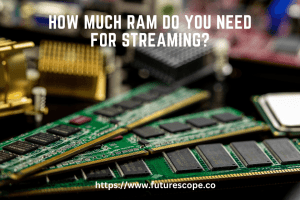What We Have Covered in This Article
Last Updated on January 25, 2023 by Editor Futurescope
There are many factors that can affect your internet speed, including the type of internet connection you have, the quality of your equipment, and any interference from outside sources. If you’re only getting half of the internet speed you’re paying for, it’s likely due to one or more of these factors. To troubleshoot the problem, start by checking your equipment and making sure there’s no interference.
If everything looks good on your end, contact your ISP to see if there are any issues on their end that could be affecting your speed.
If you’re only getting half of the internet speed you’re paying for, there are a few possible explanations. It could be an issue with your equipment, your connection, or even your service provider. Here’s a look at some of the most common reasons why you might not be getting the full internet speed you’re paying for.
One possibility is that your modem or router isn’t able to handle the speeds you’re paying for. If you have an older model, it might not be able to keep up with today’s faster speeds. Upgrading to a newer model should help solve this problem.
Another possibility is that there are too many devices connected to your network and they’re all competing for bandwidth. This can slow down everyone’s internet speeds. One way to fix this is to connect fewer devices to your network or upgrade to a higher-speed plan if possible.
It’s also possible that there’s something wrong with your physical connection, such as a loose cable or damaged line. This is something you’ll need to check with your service provider to see if they can help troubleshoot and fix the problem. Finally, it could simply be that your service provider isn’t delivering the speeds they promised.
How to get Faster Internet speed when you change a simple setting
Why am I Not Getting My Full Internet Speed?
There are many reasons why you might not be getting your full internet speed. Here are some of the most common reasons:
1. Your internet connection is shared.
If you’re on a shared connection, like at an apartment complex or office building, then your speed will be lower because it’s being split between multiple users.
2. You have a slow modem or router.
Modems and routers can slow down over time, so if you’ve had yours for awhile, it could be the culprit.
Try restarting it to see if that helps.
3. You have too many devices connected to your network.
Each device that’s connected uses up some of your bandwidth, so if you have too many devices, that can slow things down. Try disconnecting some devices and see if that makes a difference.
4. You’re using an outdated browser or operating system.
Outdated software can impact your speed, so make sure you’re using the latest version of whatever you’re using to access the internet.
Why is My Router Not Giving Me Full Speed?
If you’re not getting the full speed from your router that you should be, there are a few potential reasons. Here are some common causes of slower-than-expected speeds:
1. Distance from the router:
The further away you are from the router, the weaker the signal will be and the slower your speeds will be.
If possible, move closer to the router or try using a signal booster/repeater to extend its range.
2. Interference:
Things like walls, metal objects, microwaves and even some types of wireless devices can cause interference that slows down your connection. If possible, try moving your router away from potential sources of interference.
3. Outdated hardware:
An outdated router may not be able to handle today’s high-speed Internet plans. If you’ve had your router for more than a few years, it may be time for an upgrade.
4. Incorrect settings:
Make sure all your devices are connected to the correct band (2.4 GHz or 5 GHz) and channel (1-11).
How Do I Get 100% Internet Speed?
Broadband internet connections are becoming increasingly faster, but there are a few things you can do to make sure you’re getting the most out of your connection. Here are four tips to get 100% internet speed:
1. Check your equipment
One of the first things you should do if you’re not getting the full speed from your broadband connection is to check all of your equipment. This includes making sure that all cables are properly plugged in and tight, as well as checking for any splitters or filters that might be affecting your signal strength. If everything looks fine on your end, then the problem may be with your ISP’s equipment.
2. Use a wired connection
Whenever possible While wireless connections have come a long way in recent years, they will always be slower than a wired connection like Ethernet. So, if you want to get the fastest speeds possible, it’s best to connect your computer directly to your router with an Ethernet cable.
3. Close any unnecessary background programs or browser tabs
Any programs or browser tabs that are open and running in the background can slow down your internet speed because they’re using up some of your bandwidth. So, if you want to maximize your speed, close anything that you’re not using at the moment.
This includes things like streaming music or video, online gaming, and downloads. 4. Restart everything once in awhile.
How Do I Fix Limited Internet Speed?
If you’re noticing your internet speeds are slower than usual, there are a few things you can do to try and fix the problem.
1. Check your router’s settings.
Make sure that your router is set up for the fastest possible internet connection. Many routers have a “auto-detect” feature that will choose the best settings for you, but it’s always good to check and make sure everything is set up correctly.
2. Restart your router and modem.
This might seem like an obvious step, but sometimes all it takes to fix a slow internet connection is restarting your equipment. Unplug both your modem and router, wait a minute or two, then plug them back in and wait for them to connect to the internet again.
3. Run an internet speed test.
There are dozens of speed tests available online (just do a quick Google search).
Find one that you trust and run a test on your connection. This will give you an idea of how fast (or slow) your connection really is.
Internet Speed Test
If you’re wondering how fast your internet connection is, an internet speed test can give you a good idea. There are a few different ways to test your internet speed, but the most accurate way is to use a dedicated speed testing website. To get started, head to a site like Speedtest.net and click the “Begin Test” button.
The site will then run a series of tests to determine your download and upload speeds. These tests usually take less than a minute to complete, and once they’re done you’ll be given your results in Mbps (megabits per second). Keep in mind that your results will vary depending on the time of day and other factors such as how many people are using your connection at the same time.
However, if you consistently get low results, it could be an indication that there’s something wrong with your connection or that you need to upgrade to a faster package from your ISP.
Ookla Speed Test
When it comes to testing your internet speed, there are a lot of different options out there. But when it comes to accuracy and ease of use, Ookla Speed Test is the clear winner. Here’s what you need to know about Ookla Speed Test:
-It’s free to use! Just go to www.speedtest.net and click “start test.”
-The test is quick and easy, taking just a few seconds to complete.
-Ookla Speed Test is accurate, reliable, and used by millions of people around the world.
So if you want to know your true internet speed, make sure to give Ookla Speed Test a try!
Conclusion
If you’re paying for a certain level of internet speed, you expect to get that speed. So it’s frustrating when you don’t. There are a few reasons why your internet might not be as fast as it should be.
One reason is that your router could be outdated or slow. Another possibility is that you have too many devices connected to your network and they’re bogging it down. Or there could be an issue with your ISP.
Whatever the reason, there are ways to troubleshoot and hopefully fix the problem so you can get the fast internet speed you’re paying for.