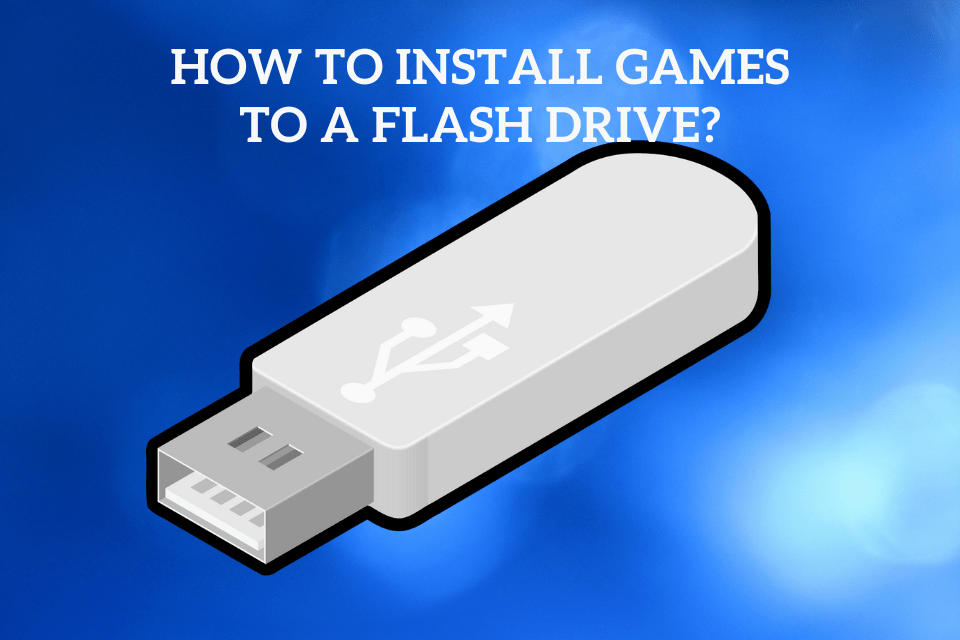What We Have Covered in This Article
Last Updated on October 10, 2022 by Editor Futurescope
For many people, gaming is a way to escape the mundane reality of everyday life. It can be a form of social interaction, or simply a way to wind down after a long day. However, for those who do not have a lot of space on their computer, or who want to take their games with them on the go, installing games to a flash drive is a great option.
We use a USB flash drive for external storage, data backup and transferring computer files. Because of its small size and light weight, many players want to install their games on it and play them off it.
The potential of being able to install and play games from a flash drive is extremely enticing, especially for those of us that travel often.
Can You Run a Game from a USB Flash Drive?
Is it possible to run a game from a USB flash drive?
Yes. Most games can be installed on a USB flash drive, allowing you to run them directly from the storage device. You can also install Steam on a USB flash drive for added convenience.
The most commonly used flash drive format is FAT32. FAT32 is a file system used by Windows operating systems and MacOS, and it is also used by many other operating systems, including Linux, Android and iOS.
You can find the appropriate file management program on your operating system’s Help menu.
However, many people are simply too scared to try to install games to a flash drive.
Even if you do not have any worries about formatting your flash drive or installing a new operating system, it is better to be certain before you begin.
Luckily, there are several ways to install games to a flash Drive.
How do I boot a game from a USB drive?
In order to run a game off of a USB flash drive, you must first download the game onto the storage device, or move existing game files to it. However, there are some issues you may run into.
- The game installs directly onto your local drive instead of onto a flash drive..
- The game cannot be installed on the flash drive, and games files cannot be moved to it.
When downloading a game, you may find that it goes straight to your local drive. How to ensure files are transferred directly to a flash drive? The method is below.
Step 1: Click the Windows icon on the toolbar, then choose Disk Management from the menu. Right-click the flash drive to select Change Drive Letter and Path…
Step 2: Click the Add button, then click the Browse button in the “Mount in the following empty NTFS folder” section.
Step 3: Click the ‘NewFolder’ button, name the folder, and then click ‘OK’ to confirm.
Why can’t games be installed on USB flash drives or have their game files moved to them?
The file system of the flash drive cannot support the file.
Most USB flash drives use the FAT32 file system. FAT32 is the most popular version of FAT, which stands for File Allocation Table. The file size limit of 4GB severely hampers its ability to support large game files. A single game file could easily surpass 4GB, rendering the system unusable for gaming purposes.
To check the file system of a USB flash drive in Windows 10, go to Disk Management.
- Open the “Disk management”.
- On the Disk Management window, check the file system of your USB flash drive to ensure it is compatible with your computer.
Open File Explorer and transfer the game files you want to USB flash drive. If any game file is over 4GB, check to see if it can be transferred.
If your USB file system is FAT32 and your game file is over 4GB, you’ll need to break the FAT32 file size limit by switching to NTFS or exFAT.
NTFS and exFAT are two of the most popular Windows file systems. NTFS (New Technology File System) can support a file that is up to 256TB and exFAT can support a file that is up to 16EB.
There are three ways to reformat a USB flash drive to NTFS or exFAT on Windows computers: using Disk Management, using diskpart commands, or using a third-party utility.
After following these steps, you should be able to install the game on the flash drive and move game files to it.
If you’re not sure how to move your game files from Steam to a USB flash drive, follow the steps below.
Step 1: Go to Steam > Backup and Restore Game.
Step 2: Choose backup and Game of choice.
Step 3: Back up your game progress by copying the files onto a USB drive.
Benefits of Using A Flash Drive To Install Games
USB flash drives are the perfect way to store all your digital files. The advantages of flash drives over USBs are that they are portable, durable, and can have amazing storage capacity! Although there are some unanswered questions about USB and gaming, the positives outweigh any negatives. They will also retain memory when you are not using the power, making it a great choice for gamers.
Also, a USB Flash Drive’s lifespan is usually determined by the number of cycles – writing, erasing and repeating – it can endure. However, some USB Flash Drives can withstand up to 100,000 cycles, making them very long lasting.
Final Thoughts
How to install games to a flash drive, so you can play them anywhere? Many people are intimidated by the thought of installing games to a flash drive, but it is an easy process that can be done with a few simple steps. Follow these instructions and you will be able to install your games with easily. Steam is a program that allows users to buy, download and play games from the computer. When users want to install a game, they usually have to copy the game files to their computer. However, with a USB flash drive, users can install games without having to worry about space on their computer.
Before run games off a USB flash drive, make sure to format it to NTFS or exFAT first. If not, the installation or transfer of game files will not go smoothly.
FAQs
How do I run Steam from a USB?
Ensure there is ample free space on your computer’s hard drive before connecting the USB flash drive.
- Find the folder on your hard drive. (C:\Program\File\Steam). Make sure that your games are installed on your computer and in the Steam folder.
- Copy the entire Steam folder onto the USB flash drive.
- When the copy process is complete, unplug the drive and plug it into another computer.
- Open the Steam folder on your computer and double-click on the stean.exe file to open the Steam application.
- Log in to the service with your user name and password and find the game you want to play.
- Optimize game settings from one computer for the other by opening a server and analyzing quality and performance.
- Adjust the settings to your preferences, including the resolution or graphics detail.
- Now, Start to play the game.
Can you play Steam games from a flash drive?
Yes. You can use your flash drive as an external Steam library. You can use your flash drive to store your Steam games and play them anywhere. However, there is limitation to store many games on the storage device, including 16GB or 64GB