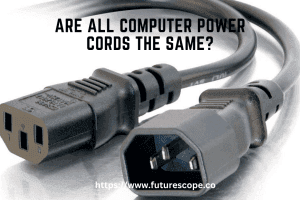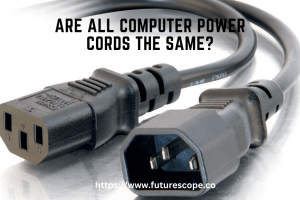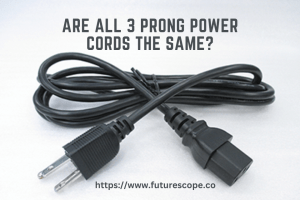What We Have Covered in This Article
Last Updated on January 2, 2023 by Editor Futurescope
Thermal paste does not go bad if it is stored properly. However, if thermal paste is exposed to air or moisture, it can degrade and become less effective. If your thermal paste is more than a year old, it is recommended that you replace it to ensure optimal performance.
Thermal paste does have a shelf life, but it isn’t particularly long. After about two years, the performance of the paste will start to degrade. However, it won’t become completely useless; it will just not be as effective as it was when it was new.
If you are still using the same computer after two years, you can probably get away with just reapplying some new thermal paste.
What happens if you use the WRONG amount of thermal paste?
How Long Can Thermal Paste Last?
Most thermal pastes have a lifespan of about two to five years. Some types of paste, such as those made with metal oxide or other inorganic materials, can last even longer. However, organic-based pastes typically have shorter lifespans due to their lower stability.
Many manufacturers include expiration dates on their products to ensure that users get the best possible performance from their purchase.
Can You Use 2 Year Old Thermal Paste?
You can use 2 year old thermal paste, but it may not be as effective as newer thermal paste. Thermal paste degrades over time and loses its ability to transfer heat effectively. If you have 2 year old thermal paste, it’s best to replace it with fresh thermal paste.
How Can You Tell If Thermal Paste is Bad?
If your computer is overheating, it may be due to bad thermal paste. Thermal paste helps transfer heat from the CPU to the heatsink, and if it’s not doing its job, your CPU will overheat. Here are some signs that your thermal paste may be bad:
1. Your computer is overheating quickly If your computer starts to overheat soon after you turn it on, or if it gets too hot during normal use, bad thermal paste could be the culprit. When thermal paste dries out or becomes otherwise ineffective, it can’t properly transfer heat away from the CPU.
As a result, the CPU will get hotter and hotter until it eventually shuts down to prevent damage.
2. Your CPU temperature is higher than usual Another sign of bad thermal paste is an abnormally high CPU temperature.
If you’re monitoring your CPU temperature with a program like HWMonitor or CoreTemp and you see that it’s consistently 10-20 degrees Celsius above its normal operating temperature, that’s a good indication that something is wrong with your thermal paste. In some cases, simply reapplying fresh thermal paste can solve the problem. However, if the issue persists even after you’ve replaced the oldpaste with newpaste , there could be other factors at play (like a damaged heatsink).
3 . You notice strange artifacts on your screen when gaming or using graphics-intensive programs .
How Do You Know When Your Thermal Paste Needs Replacing?
It’s generally recommended to replace your thermal paste every two to three years. However, there are a few things you can look out for that may indicate it’s time to replace your thermal paste sooner. If you notice that your CPU is running hotter than usual, or if you see any unusual spikes in temperature, it’s a good idea to check your thermal paste.
Another sign that your thermal paste needs replacing is if you notice any performance issues with your CPU. If you’re not sure whether or not your thermal paste needs replacing, it’s always best to err on the side of caution and replace it. Thermal paste is relatively inexpensive, and replacing it is a fairly simple process.


Does Thermal Paste in the Tube Expire?
Thermal paste is a substance that helps to conduct heat away from sensitive components on your computer’s motherboard. Over time, the thermal paste can begin to break down and lose its efficacy. While there is no definitive answer as to whether or not thermal paste expires, it is generally recommended that you replace it every two years to be safe.
If you are unsure as to whether or not your thermal paste needs to be replaced, there are a few signs you can look for. If your computer is overheating, or if the fan is running constantly, this could be an indication that the thermal paste has broken down and is no longer doing its job. Another sign of expired thermal paste is if your CPU temperature suddenly spikes during use; this means that heat isn’t being conducted away from the processor properly.
If you think your thermal paste may be expired, it’s important to replace it as soon as possible. Expired thermal paste can cause damage to sensitive components on your motherboard, so it’s better to be safe than sorry! You can purchase replacement thermal paste at any computer store, or online.
Does Thermal Paste Need to Be Replaced?
If you’ve ever built a PC before, you know that thermal paste is an important component. It’s what helps to transfer heat away from the CPU and into the heatsink, where it can be dissipated. But what many people don’t know is whether or not thermal paste needs to be replaced over time.
The answer, it turns out, is both yes and no. First of all, it’s important to understand that there are different types of thermal paste. Some are made of metal compounds like silver and copper, while others are made of ceramic or even just plain old silicone.
The type of thermal paste you have will determine how long it lasts. For example, metal-based thermal pastes tend to last longer than their non-metal counterparts simply because they’re more durable. In general though, you can expect your thermal paste to last anywhere from two to eight years.
After that point, its performance will start to degrade and it won’t be able to transfer heat as effectively as it used to. At this point, you’ll want to consider replacing your thermal paste. There are a few ways to tell if your thermal paste needs replacing.
One easy way is to simply check the temperature of your CPU when under load. If it’s running significantly hotter than usual, then chances are your thermal paste has seen better days and needs replacing. Another way is to visually inspect your existing thermal paste for any cracks or other signs of wear and tear; if it looks damaged in any way, then replacement is probably necessary.
Conclusion
The blog post discusses whether or not thermal paste can go bad. The author notes that there is no definitive answer, as there is no real expiration date for the product. However, they suggest that if the thermal paste has been sitting on a shelf for a long time, it is probably best to replace it.
They also note that if the thermal paste looks dried out or crumbly, it should be replaced.