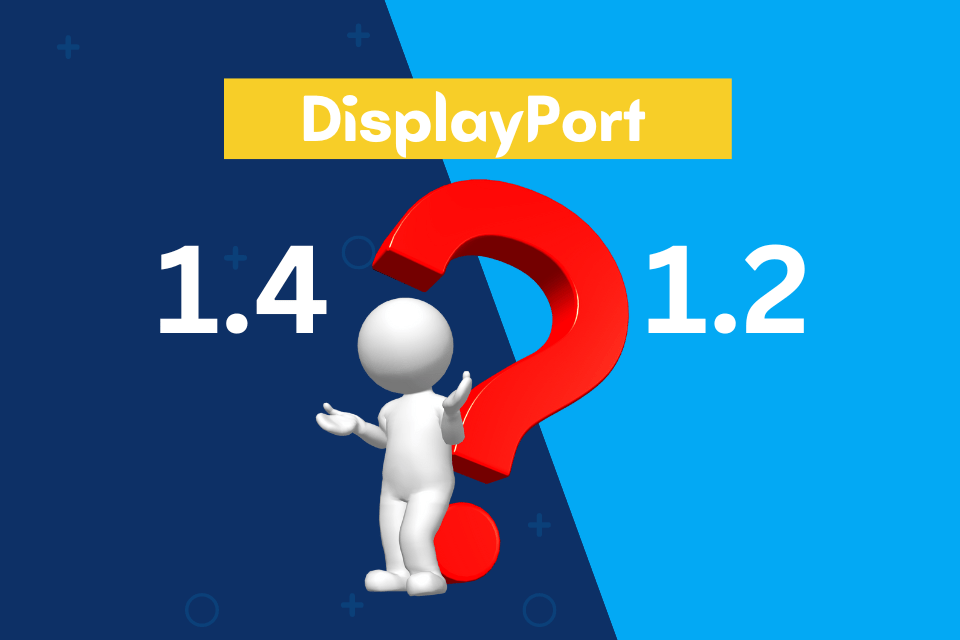What We Have Covered in This Article
Last Updated on October 3, 2022 by Editor Futurescope
The DisplayPort is one of the most commonly utilized video connection systems in most PCs and monitors. Due to technological advancements, new versions are released to compete with other video connection systems. However, can Displayport 1.4 be used on 1.2?
Yes, the Displayport 1.4 is compatible with DP 1.2 as the DisplayPort is fully backward compatible. This criterion means that you can use any version with another despite it being a video port or cable.
Keep reading to find out more exciting features about the DisplayPort and also the history of the DisplayPort.
The History of the DisplayPort
The DisplayPort design provides high performance and a higher digital interface leaving behind other digital connectors.
Manufacturers made the design to replace the old systems, such as the Video Graphics Array (VGA) and Digital Visual Interface (DVI).
DisplayPort has significantly leveled up by producing new high-quality electronic devices. At the end of 2009, DisplayPort 1.2 was made and provided high bandwidths providing top-rated resolutions and vertical refresh rates. DisplayPort 1.4 standard came into play in March 2016.
The DisplayPort has been a fan favorite for gamers and power users for some time. Its performance has been outstanding compared to others for a couple of years. The latest HDMI release, 2.1, is the current version competing with the DisplayPort.
Difference Between DisplayPort 1.4 and 1.2
Many may wonder why we are comparing the two DisplayPorts, yet they come from the same manufacturer. The comparison seeks to show the specifics between the DisplayPorts.

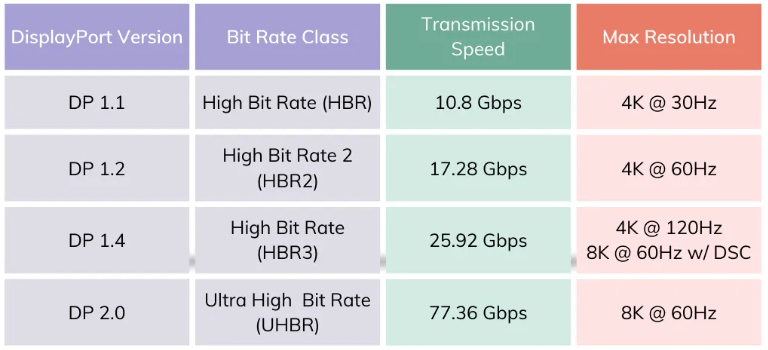
What is the DisplayPort 1.2?
Manufacturers first put DisplayPort 1.2 into the market on 7th January 2010. This version at that time was better than the initial ones because of its standard performance features.
This particular DisplayPort supports the following:
- 4K monitor resolutions
- A refresh rate of 60Hz
- A total data rate of 17.28 Gbps occupying 4 data lanes
- Adaptive synchronization
- Panel-self- refresh
- 21.6 Gbps maximum total bandwidth
DisplayPort 1.2 brought the second generation of HBR2 while also introducing the Multi-Stream Transport System (MST). Passive and adaptive adapters are compatible with the DP 1.2 with improved audio and video syncing scenarios. Additionally, Thunderbolt, Mini DisplayPort, and USB-C connections are also compatible.
What is the DisplayPort 1.4?
After its release in March 2016, the DP 1.4 didn’t come out with more data transfer rates but came with more features. It significantly improved from the previous poor-performing lackluster DP 1.3.
The DP 1.4 has the following features:
- It supports both 4K and 8K monitor resolutions
- Refresh rates to hit 120 Hz and 60 Hz depending on the choice of resolution
- 25.92 Gbps maximum total data rate
- 32.40 Gbps maximum total bandwidth
Bit rate Class 3 is inclusive in Dp 1.4, and the DP 1.4 has a Display Stream Compression (DSC), allowing for a 4K resolution at 240 Hz.
Which is the Better DisplayPort Version Between DP 1.4 and 1.2
In terms of max total bandwidth, total data rate, resolutions, and FPS, DP 1.4 is the best. So, if you choose between DP 1.4 and 1.2 for a video cable, then select DP 1.4 cable since it offers better resolutions.
DP 1.2 is suitable for many uses, but the quality of high-resolution videos will be low.
| DisplayPort 1.4 | DisplayPort 1.2 | |
| Total Bandwidth | 32.4 Gbps | 21.6 Gbps |
| Max Data Rate | 25.92 Gbps | 17.28 Gbps |
| Max Sample Rate | 1536 kHz | 768 kHz |
| Audio Channels | 32 | 8 |
| Display Stream Compression 1.2 | Supported | Not Supported |
| HDCP 2.2 | Yes | No |
| 8K (7680 x 4320) | 60Hz with 10-bit color and HDR | Not Supported |
| 4K (3840 x 2160) | 120Hz with 10-bit color and HDR | 120Hz with 10-bit color |
Using DisplayPort 1.4 on 1.2
To use DP 1.4 on DP 1.2, follow these quick, easy steps:
- Pick the DisplayPort video cable of the highest version.
- Insert one end into the video port on your PC.
- Put the other end into the video port on your display.
- Connect the display to power and switch it on.
- Turn on the PC, and a video will appear on display.
Advantages of DisplayPorts
Some advantages come with the DisplayPorts, which include:
- Royalty-free- cost reduction for Original Equipment Manufacturer (OEM), Original Design Manufacturer (ODM), and the customer.
- MST Support- MST assists in extending your desktop simpler.
- 8K Resolution- DPs bring in the bigger resolutions since 8K is the advanced 4K.
- A common standard that can work with other standards, such as HDMI.
- The DisplayPort can connect with the USB type C, making it very powerful.
Summary
Based on the information provided, it is true that DP 1.4 is better than 1.2 and should be in use. However, if you choose to use 1.2, it’s still okay, but the quality will be low. The differences in bandwidth, data rate, resolution, and FPS give DisplayPort 1.4 an edge over DisplayPort 1.2.
FAQs
Can Displayport 1.4 Work with DisplayPort 1.2 Monitors?
You may use a DP 1.4 on a monitor of DP 1.2 as they are backward compatible. You may use any version, but you should consider that an older version may provide low-quality resolution.
Are Displayport 1.4 and 1.2 Cables Different?
The two are different. DP 1.2 initially of 17.28 Gbps of total data rate and a total bandwidth of 21.6 Gbps along its four data lanes. Meanwhile, DP 1.4 has a similar four-lane structure, a higher unlimited bandwidth of 32.40 Gbps, and a maximum total data rate of 25.90 Gbps.
Is There a Problem If I Use Any DisplayPort Cable?
Whether you have an older or the latest model, it doesn’t matter as they are all compatible with your devices. All verified DisplayPorts support HBR2 (High Bit Rate 2) which supports 4K at 60 Hz or at least four displays with 1080p on multistream.
Is DP 1.4 Better than HDMI?
When compared to HDMI 2.0, DP 1.4 ranks higher. Additionally, DP 2.0 announcement states that it has a higher maximum bandwidth than HDMI 2.1, with triple the bandwidth of DP 1.4.