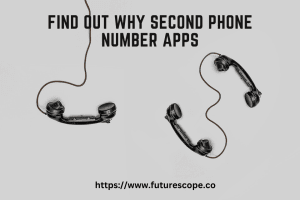Last Updated on October 8, 2020 by Editor Futurescope
A Google Authenticator is a system security tool that works based on two-factor authentication. This helps to authenticate the uniqueness of users before it gives them access to a service or a website. The two-factor authentication (2FA) bars an intruder from masquerading as an authorized user of a service. The certification factors are credential categories that validate whether something or someone trying to access a service or website is what they claim to be. There are 3 categories of credential factors that include what is called knowledge factors, possession factors, and the third is inherence factors.
To start with, the knowledge factors are those credentials known to the user, such as their user-name or email and passwords. The possession factors, on the other hand, are the credentials that the said user has, such as their mobile phone while the inherence factors are what the user is. This could mean their biometric characteristics like the iris pattern or their figure prints.
Having a 2FA turned on will send you messages on your device or computer whenever an intruder tries to infiltrate your website. There is a more secure way however to ensure you are safe all the time. The Authenticator application is the two-factor authentication substitute, and features among the most popular apps from Google. It is called Google Authenticator.
A Google authenticator for pc can be used upon downloading the WinAuth tool. It usually works for developers or users that are not so familiar with time-based one-time passcodes, (TBOT). It’s because it requires one to enter a unique code that is delivered by Google. Sometimes the authenticator, instead of sending the code to your phone as a text message, it provides the code through a voice call. You can enjoy these services on the phone but not on pc and thus to access this service on pc; you need to download WinAuth designed for windows. This Google authenticator on pc is compatible with Window 7, 8 and 10.
How To Use The Google authenticator for PC
First of all, you need to find and download the WinAuth tool from their official website which is https://winauth.github.io/winauth/download.html). This is a free of charge and manageable Google authenticator windows app that is an open source. It comes as a compressed file, and you will be required to extract and install it in your pc. When you are through, choose the ‘Google’ feature and wait for the program to launch the configurations for the Google verifier on your computer.
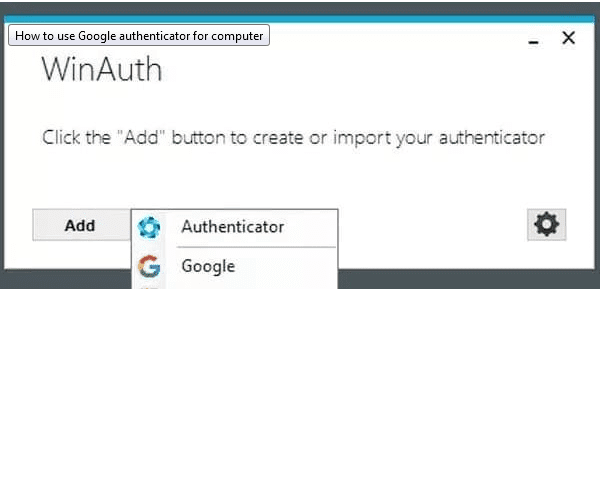

Next Google allows you to choose a phone platform that suits you, and here you have three options. These are for Blackberry, Android or iPhone. You can select any since you will still be enjoying the 2FA directly from the computer and not your device.


Google proceeds to offer a barcode to be scanned. You can skip this because it is not about your phone but pc. Instead, go by the feature, ‘Can’t scan code’ to see the shared key and then type it into the WinAuth program. Alternatively, you can copy and paste it into the WinAuth.


In the WinAuth tool select ‘Verify Authenticator’ option or better still, add the account’s name in the field provided in the top.


The tool creates code and asks you to enter it into the Google settings for it to ‘Verify and Save.’ When the process is successful, Google notifies you of the success and allows you to close the window by pressing the ‘Ok’ option. Also, press on ‘Ok’ on the WinAuth app to allow the changes to get saved.


At this juncture, WinAuth asks you to encrypt files by inputting a password twice and then clicking on save. Now you can enjoy the 2FA feature on your PC for all your Google accounts. Use the WinAuth and Gmail account to access your PC securely. By so doing, one can enjoy the extra layer of protection that Google Authenticator brings to you. This one is more superior and is sure to have you protected from any hacks.
Conclusion
These are the days when technology seems to be at its peak – the best is yet to come. Hackers and account intruders alike are also learning fast, the latest forms of gaining a non-permitted access to Google accounts. However with sophisticated security checkers such as the Google Authenticator for pc; this seems to be something that will give them sleepless nights while to unravel. By the time they do, we will be on another higher level.