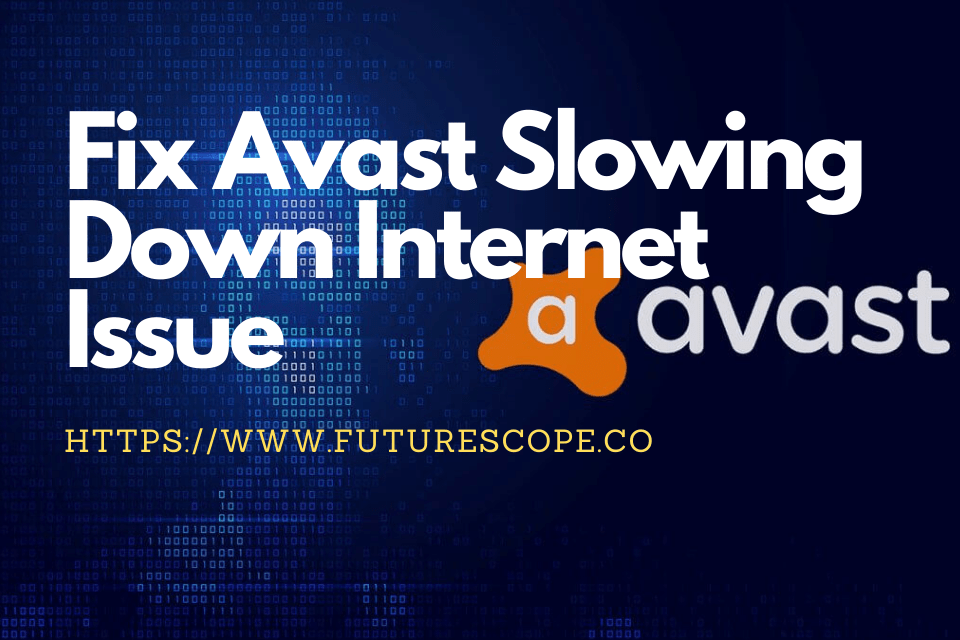What We Have Covered in This Article
Last Updated on March 31, 2021 by Editor Futurescope
Contrary to popular belief that antivirus programs are saints, running one on your computer may cause problems. Avast in particular, obtains its status-quo from the impeccable job it does scanning files but can also slow down your internet. Now, if you have noted an interruption in your internet connection after installing or updating Avast the first question that comes to mind is, is Avast slowing down my internet connection?
Well indeed, it can be Avast, in the process of doing its job the antivirus may also cause your internet connection to slow down. I believe the next thought on your mind is, can I fix this? If so, how do I stop Avast from blocking my internet? In this article, I will give you seven solutions to instantly speed up your internet as you use your antivirus.
Change the scan frequency value
One of the primary reasons why Avast may be slowing down your internet lays in the way the antivirus itself functions. Avast antivirus works by scanning all the files and pages contained in your computer system for malware. In the process of doing so, it may overuse the browser and central processing unit (CPU) of the computer.
If the internet speed issue on your computer is emanating from this cause, fixing it is no hustle. You simply need to change the scan frequency of the antivirus using these five easy steps.
- Step 1
Press the X button and the Windows logo button simultaneously.
- Step 2
Click on ‘command prompt’, this should take you to a black window with a blinking cursor on it.
- Step 3
Type ‘C:\ProgramData\AvastSoftware\Avast’ in the command box and press enter.
OR
If Avast Antivirus has a different location on your computer, type its path instead of in the command box and press enter.
- Step 4
Look for the Avast file, the file name will vary on different computers, and adjust the frequency to 999.
- Step 5
Finally, save the changes and restart your computer
Check router configuration
Perhaps, Avast may be running on a poor internet connection and as a result, its speed slows down. Your internet cannot run fast on a weak signal or if your server is down. Running Avast with such a connection will burden it and worsen the problem. Use an internet-tracking tool available on search engine pages to check the internet speed.
When such is the case, consider using an Ethernet cable or a stable Wi-Fi network connection to help improve your internet speed. Alternatively, you may also switch servers to improve your internet speed.
Install latest Avast updates on your computer
An old version of Avast can cause problems on your system such as slowing down the internet. If so, you need to update the Avast Antivirus program to its latest version. Installing antivirus updates is a more complicated process that may require professional skill. You can contact a technical expert to help you do so.
Close background apps
Often when you install or update the Avast antivirus program, it initiates several background programs while running. These background programs tend to consume bandwidth and this slows down your internet speed. You may need to close all programs running in the background to fix your internet issue.
In order to identify such programs, you must check the systems tray for any programs running with minimized screens. An easy way to view all the processes currently running on your system is by following these three simple steps
- Step 1
Press Esc, Ctrl, and Shift keys simultaneously, doing so will open the ‘Task Manager’ window.
- Step 2
Click on the ‘Processes’ tab, here you can view all the programs currently running on your windows system.
- Step 3
Now to get rid of these programs, select Avast to clean up. Alternatively, right-click on these programs and select the ‘end process’ option.
These steps close down background apps, increase your bandwidth, and in turn speed up your internet.
Adjust Avast web shield settings
In order to protect your system against potential threats, Avast needs to monitor all network activities. To do so, it uses a web shield that not only protects the system but can also slow down your internet. When such is the case, you will have to modify the Avast web shield settings to fix your slowing down internet issue.
Here are five steps to help get rid of any effects of Avast web shield on your internet speed.
- Step 1
Run Avast antivirus on your computer.
- Step 2
Now go to the top left-hand corner, find a button with three horizontal lines, and select it. This is the ‘Menu’ option.
- Step 3
The next window will give you a number of options; select ‘Settings’.
- Step 4
Choose ‘Components’ from the following options and your system will take you to a web shield panel window
- Step 5
Select option ‘Customise’ from the under the Web shield panel window and you will now manage the intelligent stream scan and HTTPS scan. Below is how to manage each of these functions.
Intelligent scan
To scan downloading files, the antivirus uses the intelligent stream function. If enabled, this function slows down your internet and so you need to disable it to correct the internet issue. Use the following steps to disable intelligent stream scan.
- Step 1
Select ‘Main settings’ from under the customized window.
- Step 2
Next to the ‘use intelligent stream scanning’ option is an enabled checkbox, disable it.
This should instantly speed up your internet, if not try another fix.
HTTPS scan
Your computer can get a virus through an HTTPS connection and for this reason, Avast has the HTTPS scan function. It scans all HTTPS connections for malware and protects your computer from any potential threats. Disabling this function may also fix your internet speed. Your computer will still be protected by the File Shield function that scans downloaded files.
- Step 1
Select ‘Main settings’ from under the customized window.
- Step 2
Go to the ‘Enable HTTPS scanning’ option and disable the checkbox next to it.
Restart your computer and check if your internet is back to speed.
Uninstall Avast Antivirus and reinstall it
Uninstalling and reinstalling Avast Antivirus could do the trick for you. This will help correct any errors that may be causing your internet to slow down. These are the steps to follow when uninstalling and reinstalling Avast.
- Step 1
Press the Windows button on your keyboard and type ‘Control’ in the search box. Click on the first search result this will open the control panel window.
- Step 2
Change the control panel by selecting ‘Category’ on the view by section. There is no need to change if it is already set as a category.
- Step 3
Now choose ‘Programs’ then click on ‘Programs and features. This should open a window that shows you all the programs installed in your system.
- Step 4
Right-click on the Avast Antivirus program and select ‘uninstall’ then confirm.
- Step 5
After uninstalling Avast, restart your computer, you can now reinstall Avast Antivirus.
- Step 6
Connect your computer to the internet.
- Step 7
Open the Avast Antivirus download page and download the latest version of the antivirus.
- Step 8
Double click the Avast setup file. The system will give you instructions you should follow through to install Avast.
- Step 9
Now restart your computer to complete the process.
Update your browser
Avast may slow down your internet when using an old browser. Older versions of browsers that are not compatible with Avast will cause internet speed problems. In order to fix your internet slowing down issue, you need to update your browser to the latest version. Here are the steps you must follow to do so.
- Step 1
Launch the browser you are currently using.
- Step 2
Go to the top right of your browser and locate the menu icon which is shown by three parallel lines and click on it.
- Step 3
On the menu tab select the ‘help’ option and by so doing your browser will start searching for its latest version. This process will take a couple of minutes and when completed, you now have the latest version of the browser.
- Step 4
Restart your computer and check if your internet speed is back to normal.
Final verdict
These fixes are quick and easy solutions to an internet slowing down issue caused by Avast Antivirus. You can employ any of the above methods to fix your internet issue caused by Avast instantly. It is best to try first to figure out the cause of your internet slowing down to know which solution best applies. If you cannot, use all the fixes and check your internet connection after each to see if the issue persists before moving to the next fix. If you were thinking of getting rid of Avast well think so no more. You can freely enjoy the benefits of Avast Antivirus protection that keeps your computer from malware. At the same time, use your browser at its best speed.