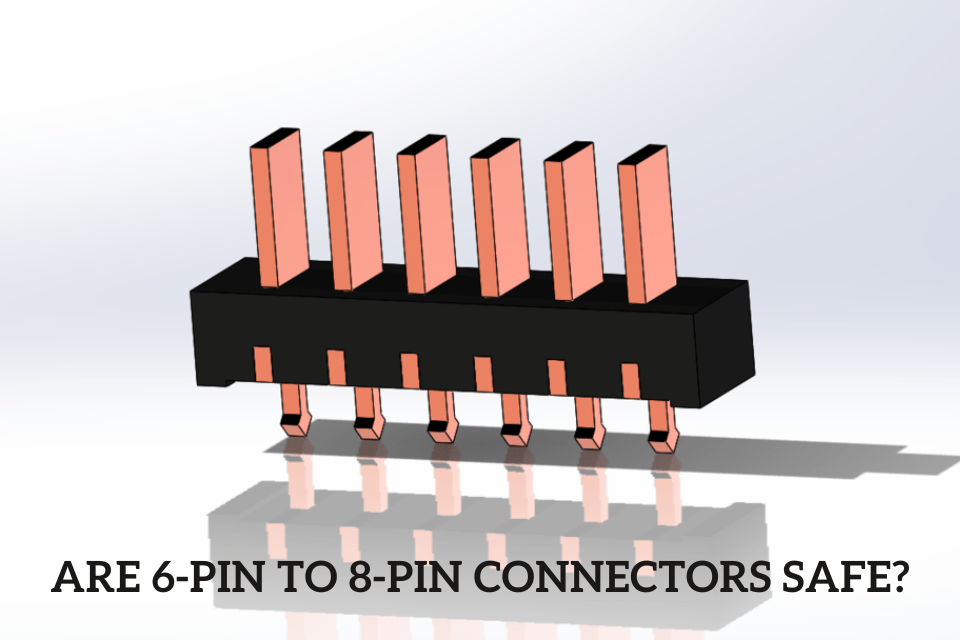What We Have Covered in This Article
Last Updated on October 14, 2022 by Editor Futurescope
Are you wondering whether connecting your devices with 6-pin and 8-pin adapters is safe or not? Worry less, these adapters are mostly safe and won’t cause harm to your PC or device.
If you have a suitable quality adapter, then two 6-pin to one 8-pin may be safe. However, a single 6 to 8-pin can be dangerous, especially if the adapter is of low quality.
Are you ready to discover more about the 6-pin to 8-pin safety? Keep reading as we discuss more on how to switch the pins. We shall also share details on the compatibility of the pins and motherboards.
Are 6-pin to 8-pin connectors safe for GPUs?
Are you concerned about whether using a 6-pin to 8-pin adapter is safe? This article seeks to answer the question and reduce your worry.
For instance, having an E6400 @3.4GHz and running without problems using a 300W doesn’t mean a similar result may be present for you. Upgrading it may work for you but maybe catastrophic for another person.
This smooth running may be absent; instead, an explosion may occur. The critical problem is that you’ll be maxing out a cheap PSU that may cause dire consequences for upgrading.
The 8-pin has an equal number of power pins but two more ground pins than a 6-pin PCIe power connector. An adapter works as the extra two pins can be grounded, but the current carrying capacity reduces.
If a connection is lost, a fire may occur under overclocking the PC. The essence of the two extra pins is the current distribution against the ground.
Can I plug a 6-pin into an 8-pin GPU?
The answer is no. The GPU has eight pins and needs an 8-pin plug. However, you can use an adapter to turn your 6-pin power into an 8-pin power. There’s a downside, as the 6-pin rail can use more power than the required amount.
This plugging of the 6-pin isn’t necessarily a problem as long as the power supply can provide enough power on the 6-pin rail. If the power supply can’t support that power, then instability issues may occur on the GPU. Consequently, increasing damage chances to the PC and power supply failure.
However, to be safe, if your PSU doesn’t have an 8-pin, buy a new PSU rather than risk using adapters. A PSU without an 8-pin adapter cannot output much power on the 12V rail for the CPU and GPU.
The difference between a 6-pin, 8-pin, and 12-pin GPU cable all comes from the current they carry.
Can you run a single high-end GPU off a daisy chain PCIe connectors?
A PCIe power spec maxes at 150W per 8-pin connector. A daisy chain is suitable if your high-end GPU uses 150W or less.
If it’s using more wattage, you need two cables with separate connections to the PSU. This different connection is prevention to the burning of the wires.
What happens if you use a 6-pin connector in an 8-pin GPU?
Looking closely at a 6-pin and an 8-pin connector, you notice that the 8-pin has two extra ground pins. Both of them have three pins supplying +12V.
Nothing can happen as most GPUs can’t boot without noticing a full 8-pin connector. Pulling many watts with two pins less isn’t safe, especially under full load. If the card, by any chance, boots, it may be unstable as it doesn’t receive the power it needs.
Conclusion
Using 6-pin adapters to 8-pin connectors is safe but can’t provide quality service as the 8-pins. These 6-pin adapters can’t be able to run the PC as required, and thus they can cause damage. To avoid risks, consider purchasing an 8-pin connector to be on the safer side.
When choosing an 8-pin connector, consider your computer’s workload and select an adapter of good quality.
FAQs
Can you use a 4-pin on an 8-pin motherboard?
The 8-pin connector is made as two 4-pin connectors together. It’s possible to insert the 4-pin into the 8-pin slot. However, the motherboard may detect the difference. The difference can cause the motherboard to fail to start or function in a restricted mode.
Do you need an 8-pin for CPU?
The 8-pin is good for running the whole PC system. Therefore, if you’re upgrading from RTX 3070 to 3080, then 650 watts is enough.
Does ATX 12V need to be plugged in?
Adding one line a piece for ground, 3.3, 5, and 12 volts came with the new 24-pin connector. The extra pins made the power cables useless; thus, most ATX 12V don’t contain them. The 24-pin connector is polarized; therefore, you can only insert it pointing in the correct direction.
What is the ATX 12V connector used for?
The ATX 12V or the 4-pin CPU connector supplies electrical current to the CPU and is mandatory to connect to the motherboard. You can do this if you’re not utilizing the EPS12V connector.
This ATX12V connector usage is by many processors, such as Intel or AMD.
What’s the purpose of the 4-pin power connector?
The 4-pin provides extra stability during overclocking. The 4-pins aren’t necessary if you’re not overusing the PC. Regular computer running and gaming can’t require them.