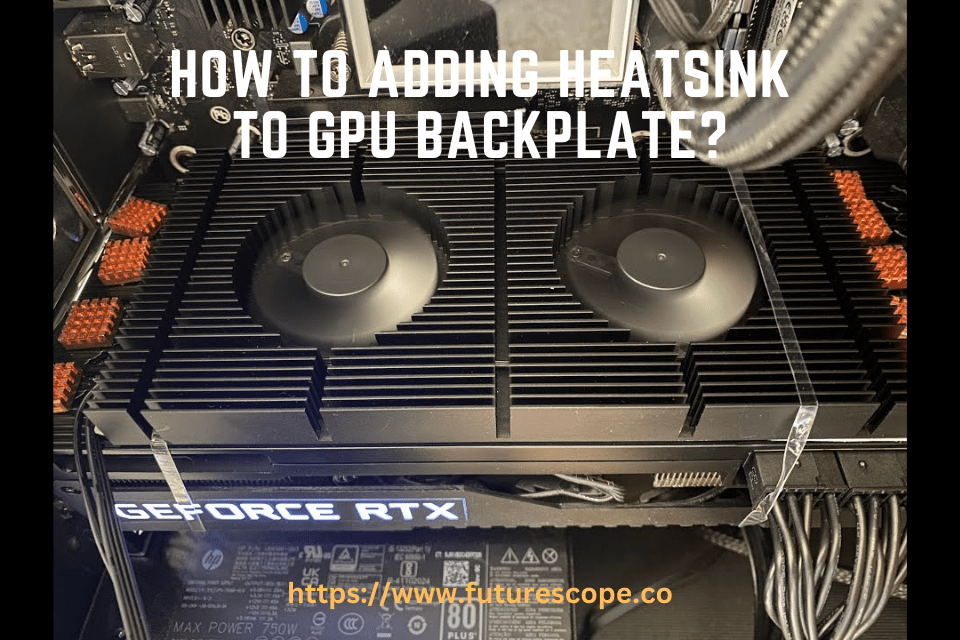What We Have Covered in This Article
Last Updated on December 23, 2022 by Editor Futurescope
Adding a heatsink to your GPU backplate is an important step in keeping the components of your computer running at optimal temperatures. Whether you’re building a gaming PC or just want to upgrade an existing system, having a reliable cooling solution is essential for preventing damage and extending the life of all its components. Installing a heatsink on the backplate of your graphics card can help reduce noise levels as well as providing some extra protection against thermal throttling when you push it hard with games or applications that demand more from it than usual.
It’s not something many people think about, but adding this piece of hardware can make all the difference in keeping your GPU running smoothly for years to come. In this guide we’ll look at what goes into installing a heatsink onto the backplate of most modern GPUs and what needs considering before doing so.
- Prepare your workspace by laying down a clean surface, such as an anti-static mat or newspaper
- Place the GPU backplate and heatsink nearby
- Put on a pair of latex gloves to protect the components from grease and dirt that may be present on your hands
- Also wear an anti-static wrist strap to ground yourself while working with electronic components
- Apply thermal paste over the GPU die in a thin layer using either a plastic spreader or even just your finger (wearing gloves is recommended)
- Make sure you cover all areas evenly and avoid putting too much paste on any one area; this will cause problems with cooling performance later on
- Carefully place the heatsink onto the backplate so it lines up properly and there are no gaps between surfaces where air can escape freely without passing through fins of some kind
- Securely fasten the screws included with your heatsink kit into their respective holes around the perimeter of both parts to ensure proper contact between them
- Plug in any fans associated with your heatsink setup, if applicable, and make sure they’re running at full speed before powering up your computer
GPU Backplate Heatsink With Dual Fan For RTX 3090/3080 VRAM Temp
Do GPU Backplates Get Hot?
Yes, GPU backplates do get hot. A GPU backplate is a piece of metal or plastic that fits over the rear of your graphics card and helps keep it cool. It also gives your graphics card an aesthetically pleasing look.
The temperature of a GPU backplate can vary depending on the type you have installed in your system. Metal plates are typically much more effective at dissipating heat than plastic ones, so they tend to be slightly hotter when under load. However, both types will still become quite warm during intense gaming sessions or benchmarking tests as they absorb some of the excess heat generated by the graphics processor unit (GPU).
It’s important to note that while most GPUs don’t require additional cooling beyond what their stock cooler provides, installing a backplate can help improve thermal performance significantly if you’re pushing them hard with overclocking or other demanding tasks such as mining cryptocurrency coins. This is because it acts as an additional layer between the component and ambient air which allows for better convection cooling and thus reduces thermals overall. Overall, yes – GPU backplates do get hot but this isn’t necessarily something to worry about since modern GPUs are designed to withstand high temperatures without any issue.
That said, if you want maximum performance from your hardware then investing in an aftermarket heatsink/fan combo along with a metal plate may be worth considering as it should help reduce temps even further while adding some extra style points too!
Can You Add a Backplate to a GPU?
If you’re a gaming enthusiast, you may have heard of adding backplates to GPUs. But what exactly is a backplate and why would you want one? A GPU (graphics processing unit) backplate is an add-on for your graphics card that can provide protection and improved aesthetics.
A GPU Backplate typically consists of a metal plate with cutouts for the PCI slots, ports, and mounting holes for the screws. It’s usually made from aluminum or steel which makes it sturdy enough to protect your components from dust, dirt, scratches and other elements that could potentially damage them over time. Depending on the model chosen, some backplates also offer built-in RGB lighting or other features like heat dissipation fins or air vents.
Adding a GPU Backplate isn’t just about looks though; it can also help keep your system running cooler by providing additional thermal insulation between the board components and any metal surfaces it comes into contact with in its case. This helps improve overall airflow within the chassis allowing better cooling performance without having to invest in extra fans or liquid cooling solutions which could be costly depending on your budget. Installing a GPU Backplate is relatively straightforward but there are some things you need to consider first before attempting it yourself such as whether your motherboard supports mounting points specifically designed for this type of accessory (some don’t).
Do GPU Heatsinks Work?
It is no secret that graphics processing units (GPUs) are one of the most important components when it comes to gaming and other activities that require a lot of graphical power. However, like any electronic component, GPUs generate heat as they work and this can lead to problems if left unchecked. That is why many people ask the question: do GPU heatsinks actually work?
The answer is yes, they do! A GPU heatsink is a device designed to reduce the amount of heat generated by your GPU by dissipating it away from the processor itself. It does this through either active or passive cooling methods, depending on its design.
Active cooling involves using fans or pumps to circulate air around the heatsink while passive cooling relies solely on convection or conduction to move heat away from the processor. Active cooling has been proven time and again to be more effective than passive cooling due its ability to effectively keep temperatures low in high-stress situations where a lot of graphical power is being used for long periods of time. On top of that, if you’re looking for an even greater level of performance you could opt for water-cooled systems which use liquid instead of air as their medium for transferring heat away from your hardware components.
When choosing a GPU heatsink there are several factors you should consider such as size and compatibility with your motherboard/case setup.
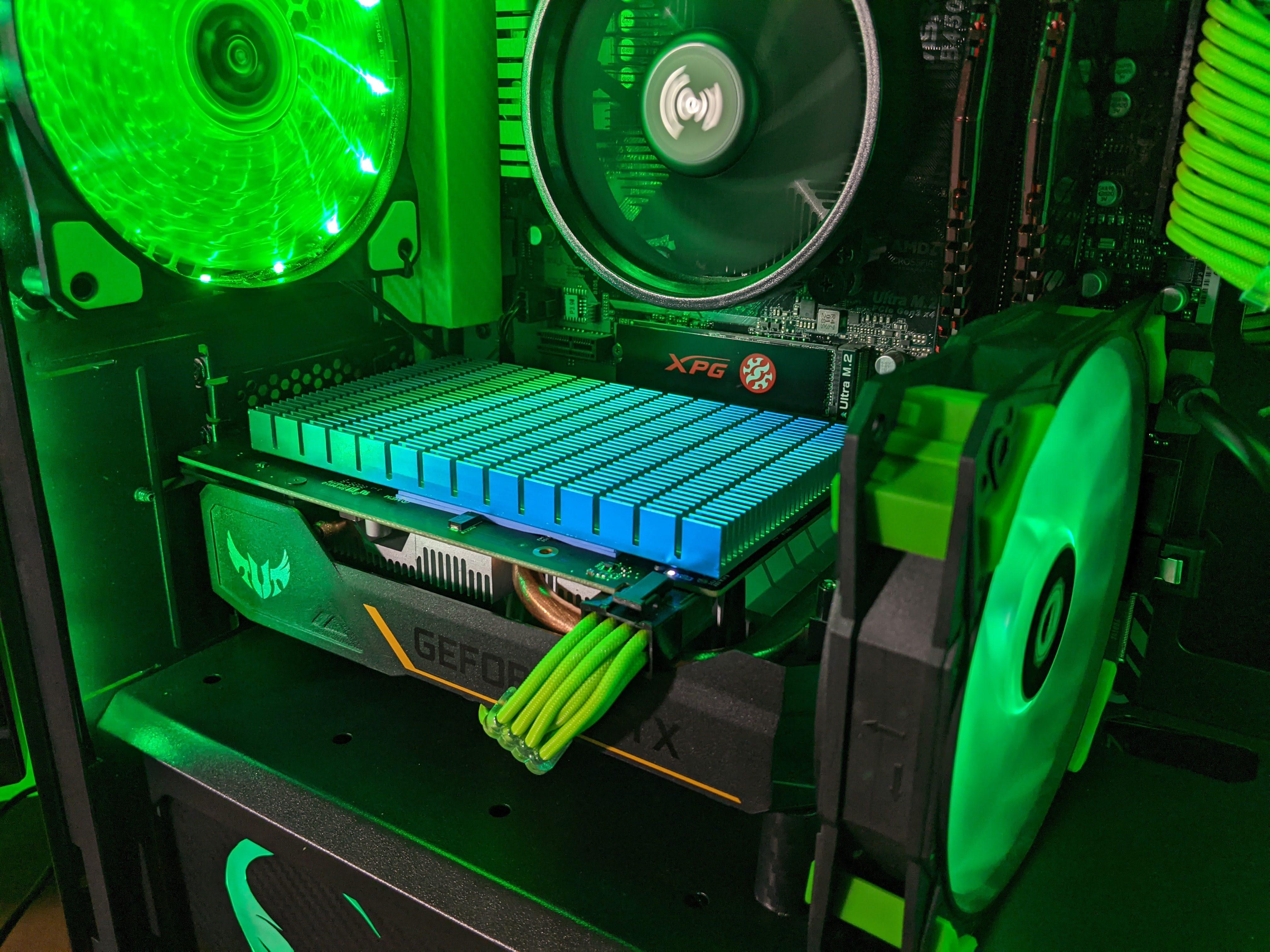
How to Attach Heatsink to GPU?
When it comes to PC gaming, the graphics card is one of the most important components. Without a properly functioning GPU, your system won’t be able to run games at their best. To ensure that your GPU runs correctly and doesn’t overheat, you need to attach a heatsink to it.
Heatsinks are designed to absorb excess heat from the GPU so that it can function optimally. Attaching a heatsink isn’t difficult but does require some care and attention in order for it to work correctly. In this blog post, we’ll provide detailed instructions on how to attach a heatsink to your GPU.
Before getting started with attaching the heatsink, make sure you have all of the necessary tools and materials ready:
● Phillips head screwdriver
● Thermal paste
● An anti-static wrist strap (if applicable)
● The appropriate screws or mounting hardware needed for installation. First off, clean off any dust or debris from around the area where you will be installing the heatsink as this could affect its performance once installed.
Once done cleaning up around the area use an antistatic wrist band if available when handling either component as static electricity can cause damage which may render them useless . Next carefully apply thermal paste onto both surfaces of contact between CPU/GPU and Heatsinks; This is essential for proper cooling.
3090 Backplate Heatsink
If you’re looking for an effective way to keep your PC cool and running at peak performance, then the 3090 Backplate Heatsink is a great choice. This innovative cooling solution provides superior thermal management, making it perfect for overclocking and other high-end gaming applications. The 3090 Backplate Heatsink consists of two separate components – the backplate and heatsink.
The backplate is designed to fit around your GPU or other component like a glove, providing maximum contact between the heat source and cooler surface. It also helps dissipate heat away from the surrounding components by acting as a large finned radiator that spreads out hot air more evenly across its surface area. On top of this, the backplate also offers structural support to ensure that your hardware remains securely installed in place without any risk of movement during intense usage scenarios.
Meanwhile, the heatsink itself features an array of aluminum fins that help draw heat away from critical components such as CPUs or GPUs with ease. Its design includes multiple layers which allow it to absorb more thermal energy than traditional single-layer models while boasting improved airflow characteristics too thanks to strategically placed vents and channels throughout its bodywork. Ultimately this leads to better cooling efficiency which can result in higher levels of stability when overclocking or playing intensive games on ultra settings!
GPU Backplate Cooling Fan
If you’re an avid gamer, or a professional graphics designer, then you know the importance of having an effective cooling system for your GPU. The GPU backplate cooling fan is one of the most efficient methods to keep your computer running smoothly and efficiently for longer periods of time. In this blog post, we’ll discuss what a GPU backplate cooling fan is and how it can help improve your gaming experience.
A GPU backplate cooling fan is designed to cool the rear side of your Graphics Processing Unit (GPU). It works by drawing in cooler air from outside and pushing that air through its fins so it can directly contact with the heat sink on the GPU’s rear side. This helps dissipate heat more quickly and effectively than other traditional methods such as using heatsinks alone or with fans attached to them.
The benefit of investing in a high-quality GPU backplate cooling fan is that it will ensure better performance when playing games or working on graphics intensive tasks. When the temperatures inside your system are kept under control, components like GPUs work more reliably and provide smoother gameplay experiences without any hiccups due to overheating issues. Additionally, these types of fans also tend to be less noisy compared to other options since they don’t have spinning blades which generate additional noise levels when running at maximum speeds during extended gaming sessions.
How Do I Cool down My GPU Backplate?
If you’re a gamer or someone who uses their computer for intensive tasks, then you know how important it is to keep the components of your computer cool. One component that can often overheat and cause problems is the GPU (graphics processing unit) backplate. If not properly cooled, this part of your system could be prone to damage from excessive heat.
In this blog post, we’ll explore how to cool down your GPU backplate and ensure peak performance out of your PC. The first step in cooling down your GPU backplate is making sure that there’s proper airflow around it. This means having adequate air intakes at the front of your case as well as exhaust ports on top or rear-facing parts of the case.
Your CPU cooler should also have sufficient clearance so air can move freely around it and keep temperatures low – if necessary you may need to upgrade or replace components such as fans and heatsinks with more suitable alternatives for maximum cooling efficiency. You might also want to consider installing a dedicated fan specifically designed for cooling GPUs; these are available both in aftermarket models as well as some pre-built PCs where manufacturers include them for optimal performance levels even under heavy loads. By ensuring ample airflow, these specialized fans will help reduce temperatures significantly without having an adverse effect on other components in the system such as RAM modules or storage drives – something which more generic fans cannot do reliably due their standard design parameters being too broad compared with those needed by GPUs alone.
Conclusion
Hey there! If you’re looking to add a heatsink to your GPU’s backplate, we’ve got you covered. This guide will help you do it in just a few simple steps.
First, make sure that the heatsink fits properly on the backplate and that all of its screws are secured. Next, remove any existing thermal paste from both surfaces using isopropyl alcohol or another cleaning agent. Then, apply fresh thermal paste to both surfaces before attaching the heatsink with included mounting clips or screws, whichever applies.
Finally, reconnect the power cables and boot up your PC – now your GPU backplate should be safely cooled by the added heatsink!