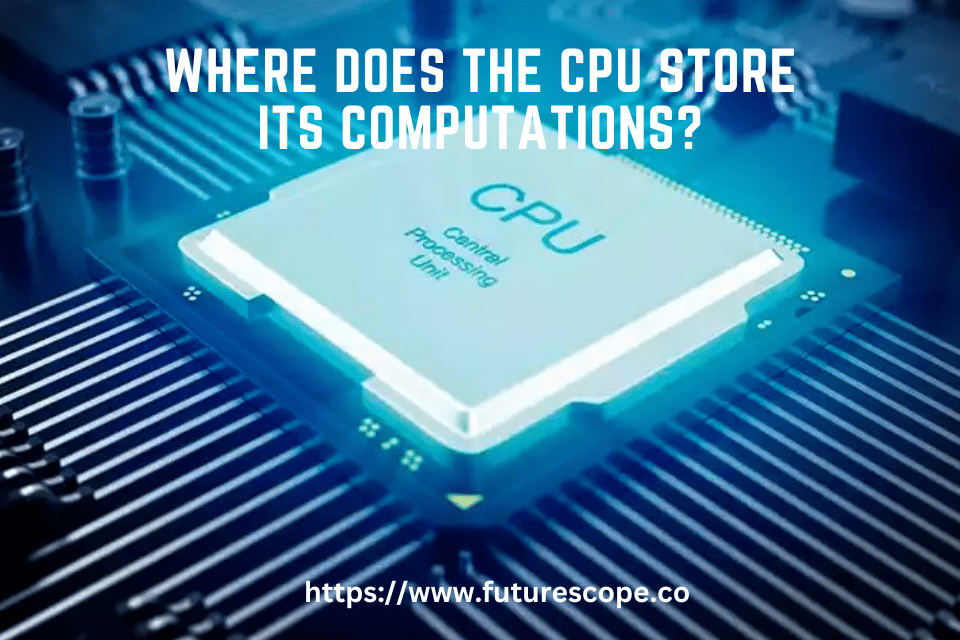What We Have Covered in This Article
Last Updated on April 14, 2023 by Editor Futurescope
When it comes to computers, the Central Processing Unit (CPU) is one of the most important components. It is often referred to as the “brain” of the computer, as it is responsible for processing all of the data and instructions that are sent to it. But have you ever wondered where the CPU stores its computations?
The answer is not as straightforward as you might think. The CPU actually stores its computations in a few different places, depending on the type of data and how quickly it needs to be accessed. The most common places where the CPU stores its computations are registers, cache, and RAM. Each of these storage locations has its own advantages and disadvantages, and they are all used in different ways to optimize the performance of the CPU.
Understanding where the CPU stores its computations is important for anyone who wants to learn more about how computers work. By knowing how data is stored and accessed by the CPU, you can gain a better understanding of how programs are executed and how to optimize the performance of your computer. In the following sections, we will take a closer look at each of the storage locations used by the CPU and how they are used to store and access data.
Registers
Registers are a crucial component of the CPU. They are a small amount of memory that is used to store data and instructions that the CPU needs to access quickly. Registers are much faster than accessing data from RAM or the hard drive, which makes them an essential part of the CPU’s performance. There are several types of registers, each with its own specific purpose. The most common types of registers include:
- Data Registers: These registers are used to store numeric data, such as integers or floating-point numbers. They are also used to hold the results of arithmetic and logical operations.
- Address Registers: These registers are used to store memory addresses. They are used to keep track of where data is stored in memory.
- Control Registers: These registers are used to control the operation of the CPU. They are used to enable or disable interrupts, set the mode of operation, and manage the CPU’s power consumption.
- Status Registers: These registers are used to store the status of the CPU. They are used to indicate whether an operation was successful or not, whether an interrupt has occurred, and whether the CPU is currently executing in user or kernel mode.
Registers are incredibly fast, but they are also very small. Most CPUs have only a few dozen registers, which means that the CPU must constantly move data between registers and RAM. This can slow down the CPU’s performance, which is why optimizing compilers are used to reduce the number of register transfers needed. In summary, registers are a critical component of the CPU. They are used to store data and instructions that the CPU needs to access quickly, and they are much faster than accessing data from RAM or the hard drive. Different types of registers are used for different purposes, such as storing numeric data or memory addresses. While registers are incredibly fast, they are also very small, which means that the CPU must constantly move data between registers and RAM.
Cache Memory
Cache memory is a type of high-speed memory that is integrated into the CPU (Central Processing Unit) or located on the processor’s die. Its purpose is to store frequently used data and instructions from the main memory to reduce the number of times the CPU has to access the main memory for this information. This helps to speed up the processing time of the CPU.
There are typically three levels of cache memory, each with increasing storage capacity and slower access times:
- L1 Cache: This is the smallest and fastest cache memory, usually built directly into the CPU. It has a very low latency and can store a limited amount of data, typically up to 64KB per core.
- L2 Cache: This is a larger cache memory that is still located on the CPU but has a slightly slower access time than L1 Cache. It can store more data, typically up to a few MBs per core.
- L3 Cache: This is the largest and slowest cache memory, located outside the CPU and shared by all cores of the CPU. It can store even more data, typically up to several MBs to a few GBs.
The CPU uses cache memory to store computations that it needs to access frequently. Storing data in cache memory is much faster than storing it in the main memory or on the hard drive. This is because cache memory is located closer to the CPU and has a much faster data transfer rate.
Cache memory is an essential component of modern CPUs and plays a crucial role in improving their performance. Without cache memory, the CPU would have to access the main memory for every computation, which would significantly slow down the processing time.
Main Memory
Another type of memory that the CPU uses to store its computations is called Main Memory or Random Access Memory (RAM). It is a volatile memory, which means that it can only store data temporarily. When the computer is turned off, the data stored in the main memory is lost. RAM is used by the CPU to store the data and instructions that it needs to access frequently. It is faster than the secondary storage devices such as hard disk drives or solid-state drives.
The main memory is divided into small units called memory cells. Each memory cell has a unique address that the CPU uses to access the data stored in it. The size of each memory cell is usually 8 bits or 1 byte. The amount of RAM that a computer has determines how many programs and applications it can run simultaneously. The more RAM a computer has, the faster it can perform tasks.
RAM is also classified based on its speed and type. The speed of RAM is measured in megahertz (MHz) or gigahertz (GHz). The type of RAM that a computer uses depends on the motherboard and CPU. Some common types of RAM include DDR, DDR2, DDR3, and DDR4. DDR4 is the latest and fastest type of RAM available in the market.
Virtual Memory
As we discussed earlier, the CPU stores computations in its registers, which are small and fast memory locations. However, the amount of data that can be stored in the registers is limited. When the CPU needs to store more data than can fit in the registers, it uses virtual memory.
Virtual memory is a technique used by the operating system to give programs the illusion that they have access to more memory than is physically available. It does this by temporarily transferring data from the computer’s RAM (Random Access Memory) to the hard drive, which acts as an extension of the RAM.
When a program requests data that is not currently in the RAM, the operating system retrieves the data from the hard drive and stores it in a portion of RAM called a page. The operating system then updates the program’s memory map to reflect the new location of the data. This process is known as paging.
Virtual memory is an essential part of modern operating systems, as it allows programs to use more memory than is physically available. However, it comes with a performance cost. Paging data between the RAM and hard drive is much slower than accessing data from the RAM directly. Therefore, programs that rely heavily on virtual memory may experience performance issues.
Conclusion
Now that we have explored the question of where the CPU stores its computations, we can conclude that the CPU primarily stores its computations in registers. These registers are incredibly small and significantly faster than any stick of RAM, mainly to ensure that your PC is always running smoothly. Registers serve different purposes based on what your CPU needs. For example, data registers hold numeric data, while status registers hold truth values.
While the CPU cache is also important both for efficiency and speed, it is not where the CPU stores its computations. Many tech enthusiasts often think that the RAM or cache stores the CPU computations, which is not the whole truth. The CPU cache stores frequently used data and instructions for quick access, but it is not the primary storage location for computations.
It is important to note that the CPU is just one component of a computer system, and it works in conjunction with other components such as the main memory, control unit, and arithmetic-logic unit. Without all of these components working together, a computer cannot function properly.
In conclusion, understanding where the CPU stores its computations is essential for anyone interested in computer hardware and how it works. By knowing this information, we can better appreciate the complexity and efficiency of modern computer systems.