What We Have Covered in This Article
Last Updated on October 2, 2020 by Editor Futurescope
When looking for a good gaming mouse, first of all it is common to think of features such as precision, customizable buttons and how to connect (wireless or USB connection). The truth is that there are other aspects too that are equally important, that is the size and ergonomics of the device.
Peripheral devices on the computer are often taken for general purpose. Most people spend very little money on them, buying as cheaply as they can. That is the only one important feature in mind: that it works. However, if you work in front of the computer, it is important to invest in a good keyboard and a good mouse, because they are tools that will make the job easier and could also reduce stress in the future.
In today’s post, we like to disclose the types a gaming mouse, so that when you buy one you can think beyond a nice design and great sensitivity, and choose the one that suits best mode of grip and of course in conjunction of great benefits.
But then, how do you choose a suitable mouse for your computer? There are many options in the market available for all choice and needs. The guide below will help you to decide which one is best for you.
The three most common types of mouse
For gaming.
If you play on the computer, you may have already thought about buying a specialized mouse for this purpose. These are usually ergonomic and have additional buttons to make some repetitive tasks easier.
Ergonomic!
These mice are perfect for those who work all day in front of the computer because they have a special shape to make the hand more comfortable. There are several models depending on how the user prefers to hold the mouse, and whether it is right or left handed. These are the most comfortable, but it is important to choose them if our hands are really resting while holding this device. Size can be a personal decision, but this is in relation to the grip since certain types of mouse have ideal characteristics for each of these.
For travel.
As the name implies, these mice are created to carry travel, so their main feature is that they are too small to enter any gap that we have in the suitcase. However, although they are attractive, it is important to avoid them at all costs if you want to use a mouse for a long time because they really are the worst option to rest our hands and arms.
Important features to consider
Optical or laser
Most of the mice on the market are optical or laser. The two technologies are similar, but their biggest difference is that the laser mouse use a laser (worth the redundancy) to track the movement. Optics use an LED light that reflects on the surface where they are used to know where to move. Therefore Laser ones are more precise, something that sounds very attractive, but they can move so fast that the pointer can travel beyond where the mouse was taken, which sooner or later can become a problem. Deciding on one would be a matter of trying.
Bluetooth or RF
If you want a wireless mouse, in the market you will get RF and Bluetooth. The RF are usually cheaper and are very easy to install: just plug a small device into a USB port and the operating system will do the rest. The problem with these is that you will need a USB port in use all the time and in addition, these mouse usually spend a lot of battery. For its part, Bluetooth allows to use a single mouse on several computers, the battery lasts for months, but it takes longer to configure them, besides having to wait a little time for it to reconnect every time we start the computer.
With or without cable
Although many would say that a wired mouse is more reliable, the technology of wireless mice has progressed to the point where they really do not give problems. In addition, you can use a Bluetooth to avoid occupying a USB port.
DPI

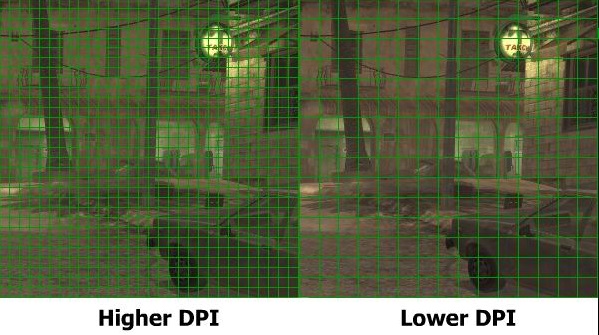
DPI means dots per inch or “dots per inch”. This feature only indicates the precision of a mouse, something that should be considered if you are going to buy it for the purpose of playing video games, or to work on several monitors or in a very high resolution. In these cases, an IPR of 4000 or higher is more than sufficient. If you are not going to use the mouse in situations like these, the DPI should not even be taken into account.
Types of Gaming Mouse Grips
There are three different types of agars and thus products adapted to each type, these are; Palm grip, Claw Grip or clamp type and Finger grip.
Palm Grip:
It is known as the most common or traditional type of grip, in which the weight of the hand rests directly on the palm on the surface of the mouse. Although it is one of the most comfortable, when dealing with precise movements is not the best option. However, when you are having joint pain in the wrist, a Palm Grip mouse is the best option.
In this grip the index and middle finger are almost parallel to the buttons (right and left) and the movement mainly comes from the arm.
Advantages: suitable for ambidextrous players, with large hands and is easy to adapt to it. It is one of the most comfortable grips, especially when it comes to long periods of play.
Disadvantages: the movement is not fast and is less precise, besides the way of clicking has some disadvantages in comparison to other grips.
Examples: Some peripherals ideal for this type of grip can be the Logitech G9X, Logitech MX Master and the Razer DeathAdder.
Claw Grip:
The main difference of the grip type of the previous one, is the bow of the fingers, of a form almost perpendicular to the right and left button. The palm on this occasion rests on the back of the mouse, although not necessarily exerting all the weight on it or the surface of the mouse. This type of Claw Grip mouse can be long or short according to the size of the hand, the important thing is to allow the arching of the fingers comfortably.
This grip is more accurate, at least in comparison to the previous one, but also requires a greater effort in the wrist. The movement tends to start from the arm as well.
Advantages: by physiognomy it is easier to click, as well as faster and more accurate. This brings great advantages especially for video games.
Disadvantages: may represent a greater degree of tiredness.
Examples: in this type of grip are some well-known models, such as the Logitech Performance Mouse MX for average users, or more recommended for video games the Logitech G9X and Razer DeathAdder.
Finger Grip:
As for this variation, it may be considered a hybrid between both types of grip. The palm does not rest on the surface of the mouse and the load is only exerted on the wrist, so that complete control is achieved with the tips of the fingers. It is often the best choice for players with large hands and long fingers.
The movement is exerted without movement of the arm, or this is almost imperceptible, for this reason and based on the space that needs for the movement are usually smaller mice or with the shorter body. In case of discomfort in the wrist this type of grip is not recommended since the load is greater for this one.
Advantages: the grip is more accurate, so it is very beneficial for many types of games that merit precise and fast click.
Disadvantages: Although accurate and fast, it is not the most suitable for players who have a hand of small proportion, since the space for the course is reduced and makes it more difficult to gain precision in movement. With this type of grip a complicated learning curve is observed.
Which type of mouse is best for you?
Everything will depend on the choice of each user. However, a designer, for example, might prefer an ergonomic laser mouse for accuracy. A player might prefer a specialized optical mouse for gaming. A regular user may prefer to use the trackpad of his laptop. It is advisable to go to a store to try how they feel several of these mice to know which will be better in the long run.









