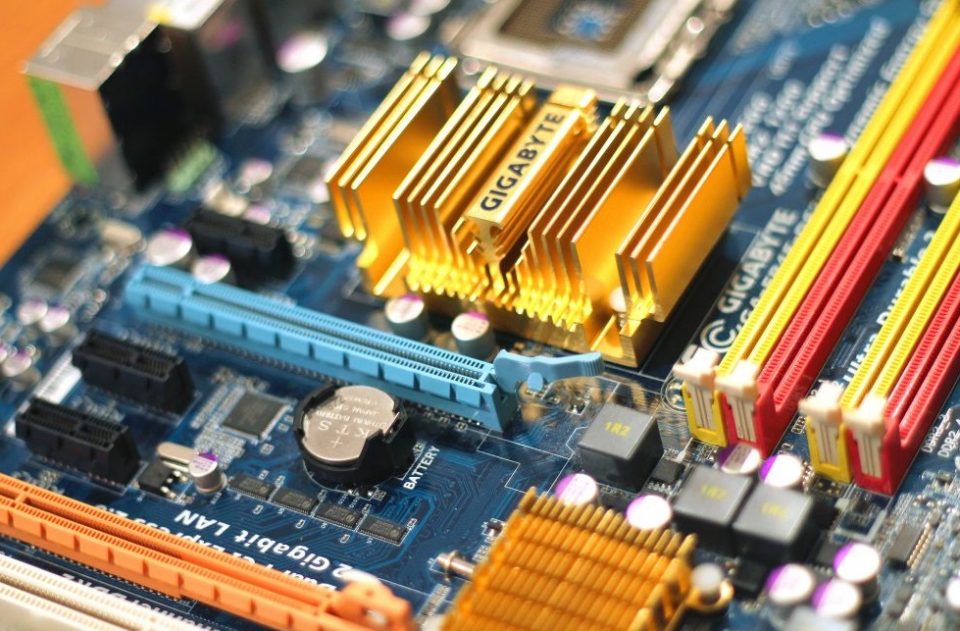What We Have Covered in This Article
Last Updated on October 27, 2019 by Editor Futurescope
The BIOS is one of the most common terms in computing, located in a separate and autonomous microchip, containing the set of useful instructions for booting the PC and operating system. But not all users are familiar with the BIOS and how it works. In this post, we will define what is the BIOS The BIOS, which resides on a memory chip located on the motherboard of the computer and is considered a type of firmware, is responsible for conducting a initial check of the hardware of the machine.
Origin and meaning
What is BIOS? Is it an acronym? The meaning of the word BIOS is Basic Input / Output System, the term comes from the initials of the English words “Basic Input / Output System”. An acronym is considered BIOS. The Basic Input System enables the PC to be started up without any other external resource. In startup, it is necessary by first checking the low-level devices of the components: CPU, graphics card, memory and voltage, HD. After completing this preliminary test, the computer proceeds to load the operating system for example from the hard disk or a CD / DVD. In addition to leading the bootstrapping or booting up process, the BIOS also regulates the flow of data, and its speed, between the different components of the motherboard. This small program is completely done in assembly language and is of the Framework type. The BIOS has a software part and a Hardware part, and is usually housed in the ROM.
The user has an interface to configure the BIOS, its “routine” and the password to access. In order to enter the BIOS and its configuration, you must normally use these keys: F10, F2, F8, F12, Esc, Del.
Functions


What is the BIOS for? What is the main function of the BIOS? We briefly summarize the different tasks in charge of the Basic Input / Output System of a PC or laptop.
The BIOS performs the so-called POST or Auto self-test Boot on the computer to verify that all major low-level components and peripherals on a PC are operating correctly, including RAM, HD, graphics card, CD / DVD devices, keyboard and mouse. In case of malfunction, the BIOS instructs the computer to issue an error message, typically in “beep” (beep) sound.
The BIOS saves the operating system date and time
The BIOS manages the flow of data between the operating system and the main hardware devices of a computer, hard drive, video card, DVD / CD players, printers, mouse and keyboard. The user can change the base configuration through the BIOS UI (User Interface).
Basic configuration of the hardware of the PC, laptop or netbook, for example to determine the frequency of clock (clock-rate) different from the pre-established (overclocking).
Select the devices for the execution of the boot: CD / DVD, floppy disk (drive A :), hard disk (drive C :), USB devices or even local network.
Designate, for security reasons, a password to access the BIOS.
Enable or disable some system components.
BIOS Types
The concept of BIOS and its specific application have been evolving in recent years, such as computer hardware / software. From the old BIOS ROM-type memories to the current UEFI and open-source initiatives. We summarize the different types of BIOS here:
ROM BIOS –
It is the first BIOSes used until the ’90s, recorded in a non-volatile memory located on the motherboard and called ROM that guaranteed the independence of the rest of the hardware, for example in case of malfunction, and preserved the data despite Turn off the PC. The disadvantage of this type of memory was the scarce or null possibility of extensions or upgrades to adapt to the increase of capacity of the PC for example to replace a hard disk with a larger one. Precisely to avoid these problems (having to change the motherboard, BIOS, etc.), other types of memory called EPROM (“programmable ROM and erasable”) and EEPROM (“programmable and electrically erasable ROM”) were used.
Shadow BIOS –
It is that version of the BIOS loaded into the RAM through a process, known as “BIOS Shadowing”, which allows the BIOS to use the RAM instead of the normal ROM during the boot process of the computer, this in order To improve the overall performance of the PC.
Flash BIOS –
From the first BIOS on reprogrammable memories of type EPROM and EEPROM the natural evolution have been the latest BIOS Flash [3], introduced in the mid-’90s, thanks to which it is possible to update the BIOS comfortably for example with the Direct download of the new version from the web site of the motherboard manufacturer and not having to physically remove the ROM chip. The aforementioned update process is commonly known as BIOS Flashing.
PnP BIOS (PnP-aware BIOS) –
By definition Plug and Play BIOS is the Basic Input / Output System that allows the computer to directly and automatically recognize an external hardware device such as a monitor, speakers, a graphic card, a scanner, or a printer, assigning Each of them the necessary system resources.
EFI and UEFI BIOS –
Although traditional BIOS has benefited from upgrades and enhancements to extend its functions, such as the ACPI (Advanced Configuration and Power Interface) interface and more complex functions such as hot-swapping, certain limitations Such as the 16-bit architecture, were in conflict with the need for higher performance and greater capacity by hardware manufacturers. In 1998 Intel, manufacturer of microprocessors, conceived the project IBI (Intel Boot Initiative), successively denominated EFI (Extensible Firmware Interface) that in 2005 was renamed UEFI (Unified Extensible Firmware Interface) thanks to the Unified EFI Forum. These new BIOS standards, based on 32-bit and 64-bit architecture, promise to drastically reduce operating system load time, support instant startup, and more user-friendly graphical interfaces.
Coreboot and OpenBIOS –
The open source initiatives related to BIOS programs are led by Coreboot, formerly called LinuxBIOS [4], released under the GNU GPL license and focused on 32/64 bit operating systems, and OpenBIOS an Open Firmware implementation for initialization Hardware.
It should be noted that although the BIOS is pre-installed on the motherboard, they are generally developed by other companies, such as American Megatrends, General Software, Insyde Software, and Phoenix Technologies, which create the appropriate BIOS according to the requirements of the manufacturers of plates Mothers.
The motherboard manufacturers then customize the BIOS to fit the hardware, so the updates of this basic system are produced in general by these companies.
Due to the functionalities of the BIOS, it is possible to emphasize that not only the motherboard can contain this type of basic system, but also there are different elements whose chip has a BIOS firmware.
Currently, hardware components such as video cards, hard drive controllers, and so on, operate with a basic system of the BIOS type.
If you want to know the reasons why it is convenient to update the BIOS of our PC, we recommend reading the article entitled “Why update the BIOS?”
Why update the BIOS
Installing a Hard Disk with more capacity, a more powerful processor, solving some bugs, are the typical reasons to update the Basic Input Output System. Many users are wondering how to update the PC BIOS and how to do it without damaging the motherboard and PC configuration. In the era of BIOS ROMs the operation consisted of changing the base board or changing the non-volatile memory chip. With the introduction of Flash type BIOS it is only necessary to look for the latest updates available on the manufacturer’s website of the computer motherboard, download and install them on the PC or laptop. The BIOS flashing operation, called flashing, is performed using a special flash utility and requires the utmost care since any errors could compromise the motherboard or cause blackouts in the OS. The advice of the experts are: update BIOS only in case of real need, read before a good manual or a tutorial, especially to read carefully the instructions of the manufacturer of the plate. Some motherboards have the BIOS function back-up (or DualBOS), that is a useful backup to restore the system in case of errors during the process of flashing the BIOS, errors whose most frequent causes are a power failure during The process or an erroneous version of the BIOS.
Appearance of the Bios

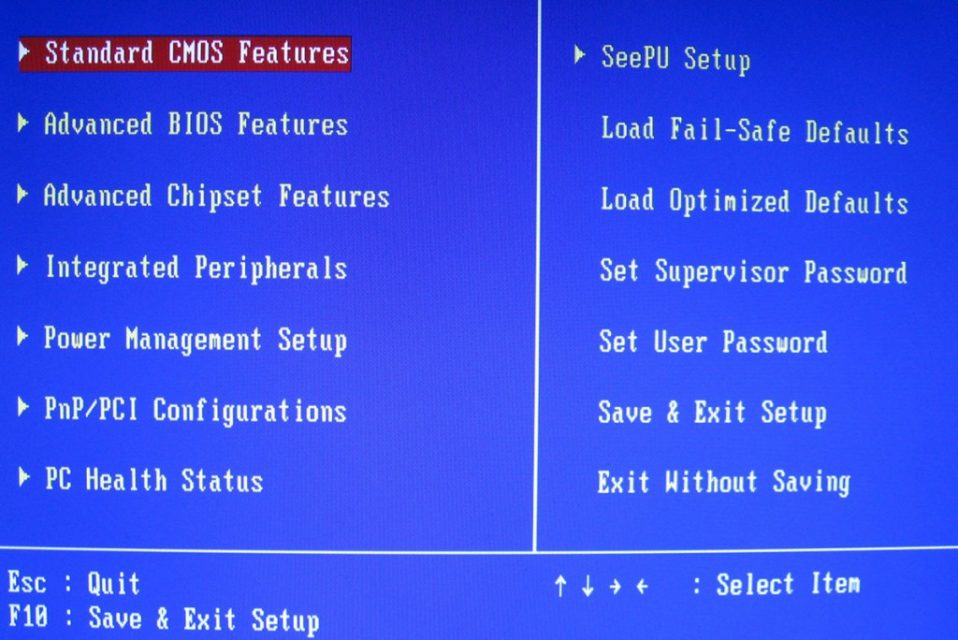
The BIOS performs different procedures and this will depend on each manufacturer, but in general what it does is load a copy of the firmware to the RAM, since the latter is much faster and performs the detection and configuration of devices that may contain an operating system while doing a search of the same.
The BIOS can be accessed through the RAM-CMOS system, where the user can make changes to the system settings, for example: set the date and time in real time and have more detail of some components such as fans, buses and controllers.
The operating systems are written in 32 and 64 bits so they become incompatible with the hardware drivers of the BIOS that are in 16 bits and that are loaded during the boot, therefore, the operating systems are in charge of replacing them by their own versions.
Normally the motherboard manufacturers during their batch renewal process detect some insignificant problems but they must be corrected and this they do it through the release of revisions of the BIOS or updates that are in charge to improve the controllers or to solve any other type of Problem detected.
Firmware upgrades can be purchased through the companies that manufacture of the motherboard over the internet and great care must be taken when upgrading as a bad procedure can cause the motherboard not to boot.
To avoid drawbacks of this type some manufacturers use a system called boot block which is a part of the BIOS that is not upgradeable like the rest of the firmware in order to protect from damage.
In addition to the motherboard BIOS firmware other devices such as video cards, network and others have their own firmware which with the help of the main BIOS make the devices function properly.
Differences between BIOS and CMOS
In the current jargon the two terms are confused, the technical literature does not help to maintain due clarity on the subject, it is not surprising that one of the frequent questions of the readers is: What is the difference between BIOS and CMOS?
By definition the BIOS is a program or a set of instructions whose purpose is to perform the hardware inventory of the PC and the OS boot, on the other hand the CMOS is a memory that stores information that will be queried, and eventually modified, by The BIOS: date and time, number of disks, amount of memory of the equipment, etc.
The BIOS is recorded in a non-volatile memory (ROM or Flash), while the CMOS data uses a battery-powered RAM memory chip.
The typical problems of CMOS are derived from the eventual discharge of the battery, whose consumption is very low and whose recharge is usually done by turning on the computer. Replacing the CMOS battery (commonly used but erroneously known as “replacing the BIOS battery”) is a required intervention on the PC after a few years, the symptoms are the need to reconfigure on each boot such as date and System time.
Type of errors and beeps
During the boot of the PC or netbook it may happen that we hear some beeps whose pitch, quantity and duration may indicate a malfunction of the system that prevents the start of the computer. A beep on the computer, some or many will depend on the error code, precisely of certain BIOS error codes that are communicated to the user in the form of beeps or errors on the screen and that are detected thanks to the aforementioned POST made by the Same Basic Input Output System. The meaning of each beep depends on the different brands of BIOS, Quadtel, AMI, AST, Mylex, Award, Phoenix, IBM, Compaq, etc. To know in detail the meaning of each beep in relation to each brand of BIOS, model and version of motherboard, we advise you to check the relative code or error messages in Central BIOS.
Virus and other malware
The latest types of Basic Input Output System add important functions and utilities, allow them to be updated in quick mode, but also present higher malware and virus vulnerabilities, as demonstrated by the Chernobyl virus and other laboratory infections. It is unlikely a massive attack by BIOS since the market offers a high amount of BIOS, different from each other which implies a certain customization of the malware, usually hackers prefer viruses that contaminate the largest possible number of PCs, so choose Wide-ranging software. In case of infection by virus or other malware, the solution is not to format the PC or the notebook, but to update (flashing) or reset the BIOS to its original values.
BIOS Producers and Firmware
Among the best companies in the world dedicated to BIOS firmware we mention AMI (American Megatrends), Phoenix Technologies, which acquired Microid Research and Award Software International in 1998, Insyde Software. They are called “independent BIOS vendors” since it is the motherboard manufacturers that are responsible for the adequacy of each BIOS with its own hardware and the relative updates.