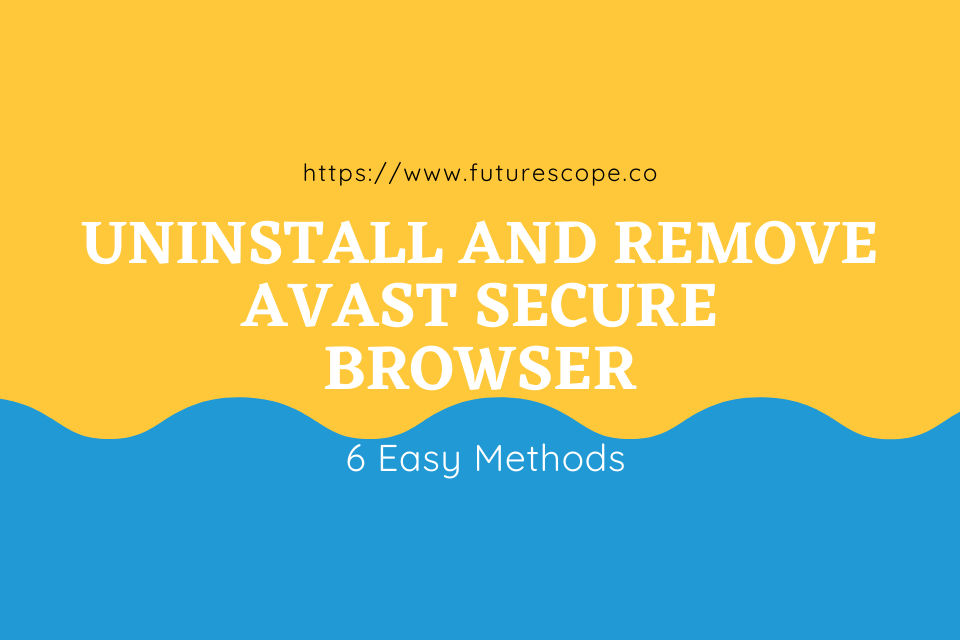What We Have Covered in This Article
Last Updated on April 27, 2020 by Editor Futurescope
After discontinuation of Avast SafeZone Browser, Avast Software introduced Avast Secure Browser, which comes with better privacy features and improved speed. Avast introduced the secure browser bundled with the Avast Antivirus. For that reason, it installs in your computer automatically when updating your Avast Antivirus. To prevent automatic installation of the browser, you have to uncheck it in the setup dialogue if you do not need it. You have to be careful when updating your antivirus to avoid installing it.
But if the browser is already running on your computer but it does not look helpful, you might want to uninstall it or remove it with the official removal tool from Avast. Unfortunately, you will realize that the process of uninstalling it through the Control Panel in your Windows desktop is tedious and might not provide any results. To help you uninstall it easily, we have gathered the methods you should use.
How to uninstall Avast Browser
The Avast Secure Browser uninstall process might look complicated but you should not panic. Here are the methods you need to complete the uninstallation successfully.
Method 1: Disable the Avast Secure Browser during the startup
If the Avast Secure Browser is helpful but you would not want it to start at boot, you can disable it by following the following steps.
- Press Win + X or right-click on your Windows Start button to open WinX menu
- Choose the Task Manager from the WinX menu
- Under the Startup tab, you will see all the apps enabled to run during the startup
- Right-click on the Avast Secure Browser and choose the Disable option
That will disable the browser from startup. The browser is likely to stress your system whenever it runs during the boot process.
Method 2: Uninstall the Avast Secure Browser
Even though Avast offers many tools and features to help maximize the security of your computer system, the Avast Secure Browser is not a good browser and the other chromium-based browsers are better. Here is how to uninstall Avast Browser through this method.
– Before doing anything, stop all the processes of your Avast Antivirus. After that, right-click on your system’s notification tray icon. Hover the cursor over the Avast Shields Control >> Disable Until Computer is Restarted
- Now right-click on your Windows Start button and wait for the WinX menu to launch. Move to the top and choose Apps & Features. Alternatively, you can launch the Apps and Features from the Control Panel.
- Search for the Avast Secure Browser on the list of applications running on your computer. Click on it.
- Click on Uninstall
- Follow the entire on-screen process to complete the uninstallation.
- Restart your computer
Sometimes, an SZBrowser folder will remain on your computer system after the uninstallation. To delete the folder, boot your computer in Safe Mode. Press F8 during the boot process and delete the folder. Reboot the computer normally.
Method 3: Uninstall the Avast Secure Browser via the Control Panel
To uninstall the web browser via the Control Panel, here are the steps to follow:
- Hit the Windows-Pause to access the Control Panel
- Choose “Control Panel Home” and click on “Uninstall a Program” on the screen that opens
- Right-click on the Avast Free Antivirus and choose change option from the context menu. You can also click on the Avast entry and choose Change from the menu.
- On the window that opens, choose change again. You will find it next to the “Update and repair” option.
- Locate the Avast Secure Browser from the lists and uncheck the checkbox next to it. Do the same for all components that you do not need. That will remove all the components from your computer if they were already installed. Click on Change to begin the removal process. You will get a message informing you that the process was successful.
- Restart your computer for the uninstallation to be complete
Method 4: Remove all Avast Extensions
Avast installs some extensions to help enhance your security when browsing the internet. To remove the extensions from Firefox, Chrome or any other browser, follow these steps.
- Open the web browser, click the hamburger menu (≡)
- Choose More Tools and choose Extensions
- Locate all Avast extensions on the list of the installed extensions and click on Remove Extension to get rid of them
- That will remove all the extensions or those you would want to remove.
Method 5: Uninstall the Avast! Free Antivirus
If you would want to uninstall the antivirus too, the uninstallation of the Avast Secure Browser will be much easier. Complete uninstallation of the Avast Antivirus will eliminate all the components that come with the Avast package installer. Follow these steps to do that.
- Stop the Antivirus and right-click on your computer’s notification tray icon. Hover over the Avast Shields Control and choose Disable Until Computer is Restarted
- Right-click the start button and wait for the WinX menu to appear. Go to Apps & Features Situated at the top of the menu.
- From the applications list, find the Avast! Free Antivirus. Click on it and click Uninstall. Click Yes afterUAC pops up.
- Follow all the on-screen instructions for the uninstallation to be complete.
- Reinstall the Avast Antivirus but remember to uncheck installation of the Avast Secure Browser before installing.
Method 6: Uninstall it with the official Avast removal tool
Avast offers an Avast Secure Browser removal tool to help you avoid the hassles associated with the manual removal method. Download this tool from the official website and run it on your computer. Choose “Also delete your browsing data” and click on Uninstall”. Wait for the uninstallation to end. The removal tool will ask you whether you would want to take a survey in the browser. Avoid the step and close the dialogue window.
Conclusion
Even though Avast is a great free antivirus, it comes with many popup ads that might be unbearable. Originally, it came with the premium editions of Avast Antivirus but the company is now rolling it out with the free version too. Follow the above steps to uninstall the Avast Secure Browser or the Antivirus itself. But if you love the features and tools it offers, it is safe to use.