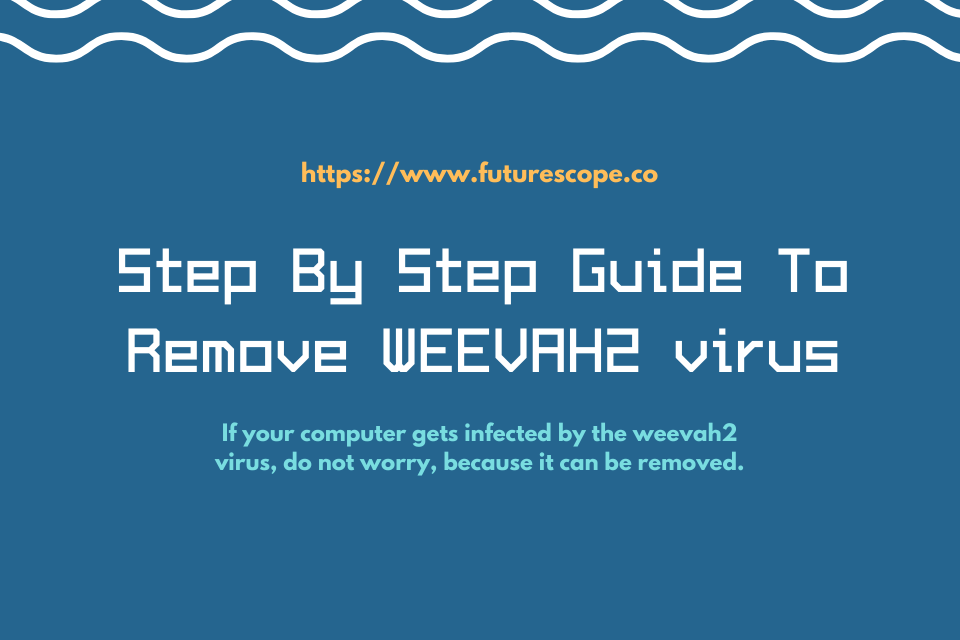What We Have Covered in This Article
Last Updated on October 20, 2020 by Editor Futurescope
Weevah2 virus is one of the most invasive unwanted programs. This virus automatically self-installs itself and infiltrates your computer without your permission or knowledge. The adware mainly causes the Weevah2 virus. The adware programs are unfortunately bundled with other free software that you would have downloaded from the internet. Thus, it distributes itself inside everything on the web, bundles, spam, suspicious web pages, and even torrents. Most people install this virus unaware, and it happens without their knowledge. Anyone’s computer can get the weevah2 virus.
Weevah2 virus falls under the Browser Hijackers type. The weevah2 virus literally ‘hijacks’ control over your web browser. It is strictly oriented towards your web browser. This software can take over all of your web browsers like Chrome, Internet Explorer and Firefox. It can even modify these apps by itself. The weevah2 virus is highly noticeably l am going to look at some of its signs and problems it causes. Moreover, I am also going to look at how to remove the weevah2 virus from your computer.
Signs of weevah2 virus
- Whenever you browse the internet, you will see un-wanted banners and pop-up ads all over your web browser.
- Every time you open your web browser, you will continuously be redirected to web pages you are not familiar with.
- You will also notice messages such as ‘transferring data from weevah2.top’ or ‘connected to weevah2.top’ etc. on your browser status bar.
- Random web pages will be turned into hyperlinks.
- Modifies your Chrome, Firefox, and Internet Explorer browser and changes their homepage.
- Other unwanted software programs will also be installed without your permission.
- It adds new search engines and toolbars from third-party developers.
Problems caused by Weevah2 virus
- It causes your computer to have a CPU and RAM spikes. This can potentially cause your computer to freeze and crash.
- Because of the increased usage of different system resources, your computer’s performance will be slowed down.
- Invades your privacy as they see what you will be searching on the internet.
- Invade your browser with invasive, annoying promotional ads. It also affects your browsing experience by redirecting you to other web pages.
How to remove weevah2 virus
If your computer gets infected by the weevah2 virus, do not worry, because it can be removed. However, please be advised that removing the weevah2 virus manually takes time, plus during the process, your system may be damaged. Therefore, you must reboot your computer in safe mode first before rushing to remove the virus. To successfully remove the virus, you have to first remove it from the control panel, followed by the web browsers you use. Here is a step by step guide on how to remove weevah2 virus.
Reboot on safe mode
- First thing, press F8 repeatedly. A menu page will appear.
- Here you choose the ‘Safe Mode’ with networking for the computer to reboot.
- When the computer has finished rebooting, the next stage is uninstalling the virus from the control panel.
Uninstall weevah2 virus from the control panel
- To go to the control panel, on your desktop, simply press the ‘Win’ button and the ‘R’ together at the same time. That is [Win+R].
- You will be redirected to a “Run” window page. Type [appwiz.cpl] on the open tab space provided. Click ‘OK’ when you are done.
- Look for weevah2 virus or any other suspicious programs. When you have found them ‘right’ click on those programs and select the uninstall option.
- After that, the virus and any other malicious program will be successfully removed from your control panel.
How to remove weevah2 virus from Internet Explorer
- First, open your Internet Explorer browser.
- You will be redirected to the Internet Explorer homepage. Click on the ‘settings’ option.
- Select the ‘manage add-ons’ option.
- A page with a list of installed extensions will appear. Check for any suspicious extension and disable them.
How to remove weevah2 virus from Google Chrome
- Go to your Google Chrome browser and open it.
- On the URL address space bar and type in [chrome://extensions/].
- Press ‘enter’.
- At the top right, there is ‘Developer Mode’ click on that option.
- Check for installed weevah2 virus extensions or anything related to it.
- Copy the extensions IDs.
- Click on the trash icon bin to remove them.
- Go to Windows start menu page and type in [Regedit]. Press ‘enter’.
- Go to: HKEY_LOCAL_MACHINE\SOFTWARE\GOOGLE\CHROME\EXTENSIONS.
- Delete the extensions IDs you had copied.
Tips for using to avoid your computer from getting weevah2 virus
- The best way to deal with the weevah2 virus is never to get it in the first place. Thus, it is significant that whenever you are browsing the internet, downloading, and installing software on your computer, you should be attentive at all times. Always take safety precautions to protect and improve the safety of your computer.
- Always use reliable and secure download sources to download content on the internet
- Disable the automatic download function. Always ensure that no file is downloaded without your knowledge or permission.
- Whenever you are installing a new program, always check if the application has any added software installs. If it does uninstall the unwanted ones. Alternatively, it is highly recommended that you use the customize installation method or advanced setup option.
- Lastly, do not open any links or emails from suspicious unknown sources.
NB* alternatively, you can use Zemana AntiMalware Portable to remove the weevah2 virus. To scan and clean your computer, you can use Malwarebytes. Then you can use HitmanPro to double-check for any malicious software. These applications are free and readily available on the internet. You have to make sure that you delete weevah2 virus core files. Failure to do so will result in the virus reinstalling itself over and over again. It is highly recommended you use the SpyHunter application to scan for any malicious software.
To sum up
The weevah2 virus is unwanted intrusive software that hijacks your web browser. Therefore, always take caution when you are downloading software to make sure it is legitimate. That way, you reduce the chances of your computer getting infected. However, if it so happens that it gets infected, remove it instantly. You can use applications like Malwarebytes, which are automatic, fast, and useful. However, it’s not enough to just remove the virus from the control panel. To eliminate it, you also have to remove the extensions that the virus would have attached to your web browser.