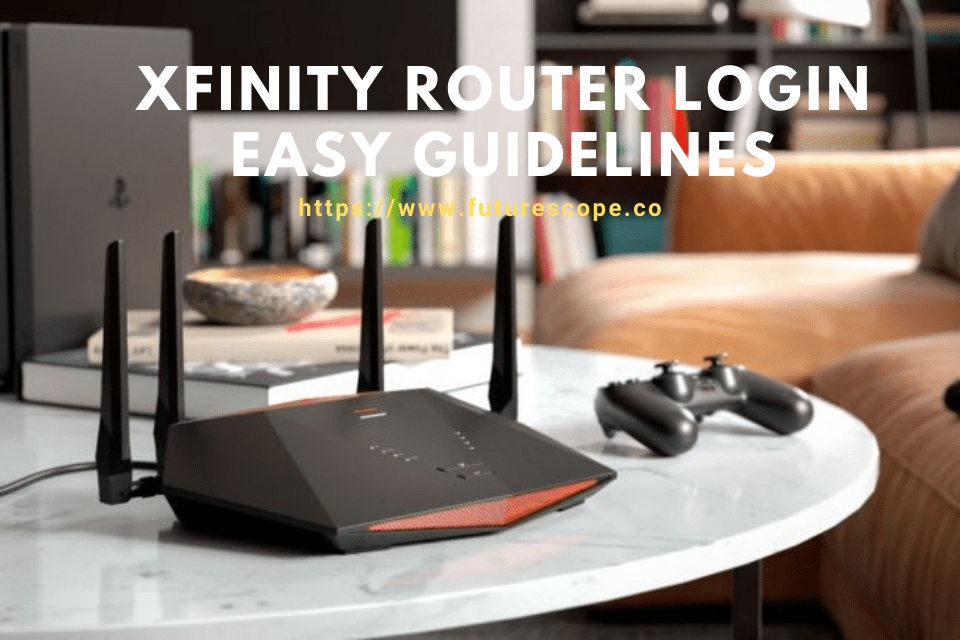What We Have Covered in This Article
Last Updated on September 8, 2021 by Editor Futurescope
Not sure of how to log into your Xfinity router modem’s utility page? Our step-by-step guide will help you access all the settings and modify them as you desire.
Proceed setting up your Comcast Xfinity modem with a painless effort with this guideline.
Logging into your modem will require you to have an internet connection, username, and password. It will be your gateway to your modem’s functionalities, including the web utility pages, changing the default password, and configuring SSID.
All this is possible without cocking your eyes on tiny fonts and long numeric sequences on your router manual. We will show you how to log in to your Xfinity router and configure various interfaces like username password and SSID. Here are the few steps that you require
Step 1: Internet And Power Connectivity
To sign in, you need robust internet connectivity, which is the Xfinity network. So first, check whether your device is well connected.
Make sure that you are plugged into the power connection. A low battery and power off will disappoint you while trying to log in. Plugin your device on your PC to access its details.
Step 2: Launching Your Browser
This step involves hopping into the browser of your choice. It could be Chrome, Safari, Opera, or Firefox, or any other. Go ahead to the search bar and key in the IP address of your Comcast Xfinity network.
Most Xfinity routers have an IP address at the backside of the modem. The address is usually 10.0.0.1. When you key in this, it should land you on the login window.
If the address does not go through, there are several others that you can try out. The reason why IP addresses may work is router-modem models vary. For example, there are standard and non-standard Xfinity Comcast. You can enter any of the following IP addresses to find out if it works out for you:
- http://192.168.100.1
- http://10.1.10.1
- http://49.112.50.65
- http://192.168.1.1
- http://192.168.0.1.
Step 3: Key In Your Username And Password
When you acquired your Comcast Xfinity router, it came with both a default username and password. Comcast router modems come with the default username as Admin, while the default password is Password.
You will require these two to get access to your modem. Key in the credentials and ensure the capital letters are correct. Go ahead and tap Sign In. Sometimes these credentials do not allow you to get into the page. You can try out several combinations like;
- Username: root
Password: root
- Username: admin
Password: w2402
- Username: cusadmin
Password: highspeed
If these combinations do not work out for you, chances are a hacker got into your modem. The only option is to contact your Internet Service Provider (ISP) to access the admin page.
Step 4: Web Admin Page
You will be allowed into your Comcast Xfinity router management page when you are done with step three. If your gadget is new, the first thing you do when you get into the admin page is to change the default credentials. This is the username and the password the modem came with.
Before you change your Xfinity Comcast router modem’s credentials, read and understand the guides well.
How To Configure Comcast Xfinity Modem And Set Up Credentials?
When you log in successfully, there are a few things you will require to do on the admin page. These include configuring the router and setting up the default credentials.
Suppose your router is new? You need to get in there and configure the credentials to prevent hacking. Working with default credentials can expose you to hackers. In addition, it discloses your confidential information, including your identity and bank account details.
You can probably forget your admin login credentials or get a router error. Sometimes your modem credentials are in the wrong hands of hackers. You need to reset those too.
Whichever the case, here is how to configure your router:
- First, check your ethernet cable for your device connection. Never rely on wireless connections when configuring your router, as it is vulnerable to losing connectivity.
- On your modem’s homepage, tap on Wizard. The Wizard leads you to the password panel, where you can edit the details. Key in your old password and the new one.
Your new password should be strong enough to prevent anyone from guessing. Confirm the new password and click on Save.
You also want to set up the new credentials if your router has a 2123 error code, you cannot remember your admin login credentials, or someone hacked your credentials. Again, we have an easy reset procedure. At the back of your router, locate a tinny little button and press it with a paper clip tip. Press in for 20 seconds until the LED light bling in the process. When the light goes off, your router will reinitialize.
FAQ
What If My Xfinity Router Doesn’t Assign An IP Address?
This is a network issue with your router. Fix with this issue two steps:
- Locate your router’s power button and press it until the power goes off. If you can’t locate the power button, unplug it from the power socket and count 30 seconds. It will go off.
- Plug your router back to power. Switching off and on the router resets it and assigns an IP address.
If this hack doesn’t work, it could be a technical issue that you can’t sort out by yourself. So instead, contact your Internet Service Provider to reassign you an address.
What Is A Comcast Xfinity Router Default Login?
When you buy a router, it comes in its factory settings. These settings are known as default settings and include a username and a password. For example, the default username for an Xfinity router is Admin, while the default password is Password. Ise those to log in and change into a username and a solid password to give hackers a hard time.
What Is My Comcast Xfinity IP Address?
Your Xfinity IP address is a special form of numerals that allows identifying your device on a local network. You will find it on a sticker at the back or side of your router together with your default username and password.
If you won’t locate the address the following:
- Press the Windows logo simultaneously with R.
- Key in cmd and tap Enter. This will open for you Command Prompt screen. Type ipconfig and tap Enter key.
- Adapter information will pop up. Go to Default Gateway and locate your device’s IP address.
Bottom Line
It is fulfilling to handle errors without contacting the experts. To log in to your Comcast Xfinity modem/router is not a long process but can be intimidating.
Issues to do with IP addresses, default username, password, and settings can frustrate your efforts to get into the admin page. With the above guide, you will now log in and make any necessary adjustments that you desire.