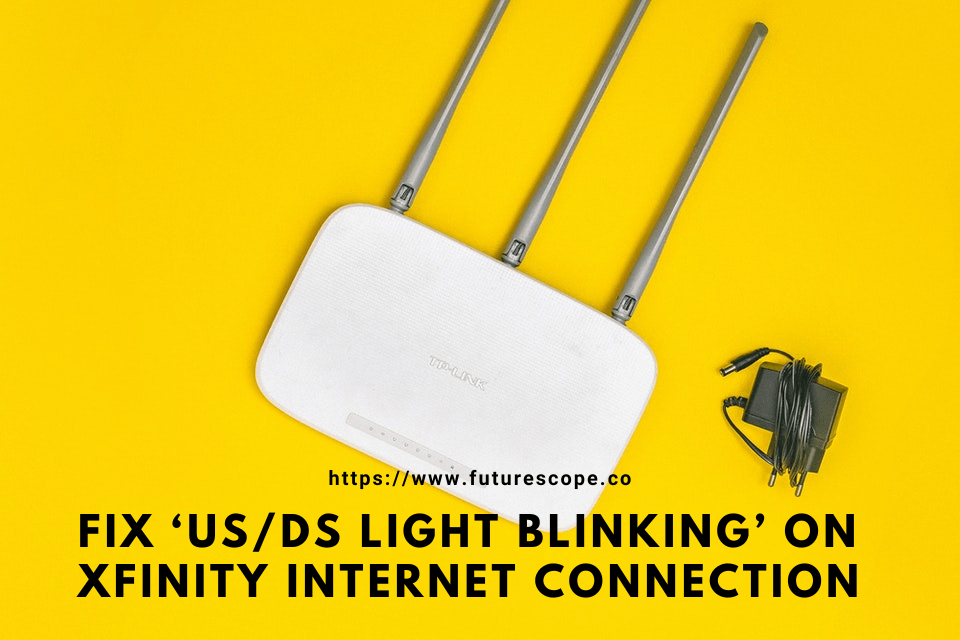Last Updated on June 22, 2021 by Editor Futurescope
Are you still noticing an annoying US/DS blink on your Xfinity internet connection? The blink shows on your modem cable every time you put it on or in the middle of a connection.
A US/Ds light blinking on an Xfinity internet connection is an indicator that your modem has malfunctioned. It is not connecting to the local network or the connection is weak.
You shouldn’t agonize on why this is happening as the signal is a troubleshooting issue. We have got quick fixes to this problem in a few steps in this article.
Why Is The Us Ds Light Flashing On My Xfinity?
Firstly, you need to establish why the light flash is happening so that you can go ahead and fix the hitch. When you see any lights on your Xfinity device, that indicates the modem’s status.
There are usually two lights with different meanings on your modem. You have to master both of them to go ahead and recognize the trouble with your internet gadget.
- Greenlight: indicates the modem is functioning normally and there is traffic usage on the local network.
- Flashing red light: indicates that your modem is malfunctioning and there is insufficient or no connection to the local network.
You can now identify the US DS flashing light on your Xfinity modem is due to poor or no network connection to your ISP.
With this information on your grip, let’s go ahead and expound for you what could be leading to the light flashing on Xfinity devices.
- ISP Outage:
Internet Service Providers (ISP) outages are a common cause of US DS signal lights. However you try on your end, there is no solution to this kind of a hitch. It is not from your end. Before you conclude that it is the service outage causing the problem, go to their website to confirm. Xfinix is kind enough to let you know when their systems are low. Usually, it takes a few minutes for them to fix their end.
- Splitter Hitches
When you notice a US DS flashing light, most probably you are using a splitter that fractionates connections into your Wifi Modem, phone, and TV. Whenever a splitter malfunctions, it blocks connectivity or gives you feeble signals.
- Modem Issues
Like other modems, Xfinix is prone to system defects. The hardware can be outdated or could be experiencing a DNS cache. Another issue that affects your modem’s functionality is overheating. When you place the gadget near a heater, overheating is bound to happen, which will lead to the gadget resetting itself.
These defects are not forgiving and could bring about a significant network blockage and poor connectivity. Modems can break due to power surges, mishandling, or design defects.
- Loose Ethernet Cables
Loose cables bar internet connection. If you have ruled out the possibility of ISP outage, splitter issues, and modem defects, check out for loose cables.
- Overloading
Could you be having multiple computers, smartphones, TV, woofers, and other devices connecting to the modem? The reason you see the light blink on your device is that your modem is overloaded.
When your modem reaches the limit, it stops working and signals you with a blink. You can sort out all the other hitches, but your modem will not function. It will keep on blinking red if your modem is overwhelmed.
These are some of the causes of US/DS light blinking on Xfinity internet connection. Our next step will be to show you how to resolve the above hitches on your device.
Keep in mind that the solutions to each of the problems will narrow down for you to the cause of the blinking light. Most of the fixes we offer will be DIYs, while a couple will require a technician to resolve.
Quick Fixes To ‘US/DS Light Blinking’ on Xfinity Internet Connection
- Reboot Your Modem
Rebooting your modem means that you will refresh and not reset. It is the old school way of doing things; just turning off and then on your device to refresh. The simple activity clears out any potential technical error with the modem.
To do this, you will need to unplug your modem from the power and press the power button. Hold until the power button shows it is off. To reinitialize the gadget, wait for a few moments and then switch it on.
Plug the modem onto the power connection and check whether the US DS light blinking is present. If you find that the problem is still there, move with the next fix.
- Inspect The Ethernet Cables
When you hold and move the ethernet cable, you might notice that the blinking stops and turns to solid green light. That is an indication that the real issue is with the cables. They could be frayed or loose. Fix them back.
Suppose the blinking light persists? Check if they are in perfect condition. If there are breakages, you may have to replace them to enjoy your Xfinity connection device.
- Seek To Fix Modem Defects
You are probably wondering how you could fix a modem defect. Clearing the cache and replacing your outdated hardware device set is one way to fix that. You can also update the Xfinity software via your PC.
Reset and update your device’s firmware. These include both the modem and the router. From time to time, your ISP conducts the upgrades. Never ignore modem updates as they keep your connection sets updated. The updates include newer versions of security fixes and antivirus.
- Handle Your Device With Care
Be carefully where you place your gadgets. Sometimes they overheat and malfunction, hence the alerts. To avoid overheating, keep your Xfinity away from the heater and also on damp surfaces.
Impact due to dropping your device down can cause malfunctioning. Handle your modem with care to prevent damages.
- Limit The Number Of Devices Connecting To The Modem
Overloading slows down your devices. Go ahead and pull out some devices that you do not use. You can talk to your service provider to optimize your connectivity by offering a more extensive package that fits your needs.
- Scrutinize The Splitter
A damaged splitter can wreak havoc on your modem. Replace the faulty splitter to resolve this problem. You can even try to plug the modem onto your device as a temporal measure before acquiring a new splitter.
- Contact Xfinity Customer Service
If you encounter technical issues with your modem, reach out to the care center. Their professionals have extensive knowledge of the significant ailments of their devices.
Also, the experts have advanced diagnostics and will advise you whether the device is repairable or requires a replacement.
Conclusion
Light blinking on many devices indicates a failure. Your Xfinity is blinking because it lost connections with your ISP. We have elaborated on the causes and fixes. Read through our simple tips to get your US DS back to work.