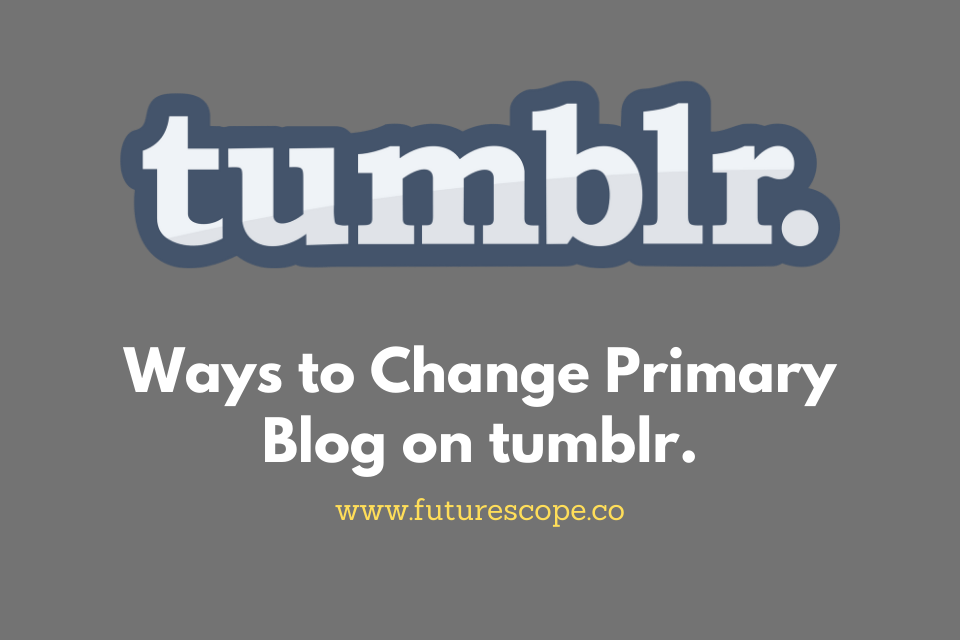What We Have Covered in This Article
Last Updated on October 19, 2022 by Editor Futurescope
Tumblr, it allows the redirecting of your primary blog followers to the secondary blog. Tumblr is a microblogging platform that enables people to share content and their interests to the world through sharing content.
It is also a social networking platform whereby you get something that might be of interest to you and at the same tie keep you connected with those that matter. It has photos, GIFs maker tools, videos, and canvas, making you post exclusive content online. Further, you can post all to the world. Therefore, making it a good tool for connecting with millions of communities across the globe.
With Tumblr, you can start a conversation either in a group or in a one-on-one. The good thing about Tumblr account is that it is one of the social tools that supports adding secondary blogs.
The good thing about this is the fact that you can access the primary blog dashboard anytime you want and follow users and viewers following you.
The article will be guide to you how to change the primary blog on Tumblr.
How to Change Primary Blog on Tumblr?
There are different means that can help you change the primary log in Tumblr.
- Logging into your Tumblr account to use the invite link https://www.tumblr.com
- On the profile icon, select settings
- Then choose and open the primary blog settings link
Alternatively, you can still use these other methods such as
Method #1: Redirecting secondary blog traffic to the primary blog (Switching from Secondary Blog to Primary blog)
This is an old-school method of changing the blog on Tumblr. What happens here is moving your traffic from one Tumblr site to the other.
Method #2: Change of Tumblr URL Structure (Or Changing Tumblr Username)
This method has so far is known to be the most reliable method of hanging both primary and secondary types of blogs. First, you need to understand what primary or blog by default and secondary blow usernames are for your Tumblr blogs.
To find out what Tumblr Primary and Secondary blogs are easily on a computer, check the below-mentioned steps.
- Start by longlining into your Tumblr account.
- Tap the Tumblr Account button then the settings option.
- Search for the blogs section in the settings area. The one starting with a star is the default blog or primary blog. The rest are secondary blogs.
The username is bonded, for example, “The Pitiva,” which is the username of the Pitiva Tumblr blog, a secondary blog. Also, the “gmchamal” is the primary Tumblr blog.
It is important to note that Tumblr blog usernames you intend to change later, explicitly, you can always write the default blog and The secondary blog on a paper.
As per the standards, the posts’ likes are usually accumulated to the personal blog and not to the ITiva Tumblr blog. If you want to like other posts as PItiva brand, you must first change the secondary blog to the primary blog address on Tumblr.
Want to change Tumblr URL structure and then move it to Tumblr blog posts? Here are the crucial steps;
- Get to the secondary blog settings page through the link.
- Click the pencil icon that is found under the URL options in the settings. Then using the edit icon, edit the Tumblr URL.
- Change the secondary blog URL to the alternative one. Once that is done, Tumblr will send you a message. However, the old username will have kept on hold for about 24 hours if you change your mind and want to use it in the additional blogs, which is highly advisable. This is because you will remain the original blog admin.
- Save the new secondary blog domain.
- Tap on the current primary blog name icon on the right sidebar menu.
- Tap on the little pencil icon that is under the username field on the setting page for Tumblr
Primary vs. Secondary Blogs
The primary blog is the very first blog on your Tumblr account that you created after signing up. It fully uses the Tumblr social features such as liking posts, following blogs, submitting to other blogs, or sending ask.
What Are the Differences Between a Primary and Secondary Blog on Tumblr?
To know the difference between primary and secondary blog Tumblr, check the table below
| Feature | Primary | Secondary |
| Reblog | Yes | Yes |
| Password protected accounts | No | Yes |
| Multiple users | No | Yes |
| Initiate social share buttons and features e.g., other blogs, submit posts, like posts, send ask messages | Yes | Yes |
| Receive social features e.g., accept submission, get messages | Yes | Yes |
| Mega editor | Yes | Yes |
| Preserve content | Yes | Yes |
| Landing page accessibility to content only | Yes | Yes |
| Revert benefits of the primary blog type | No | Yes |
| Revert benefits of the secondary blog type | No | Yes |
If you intend to promote and increase your Tumblr followers, this guide will help you straightforwardly do that.
For every Tumblr use that signs up, he automatically gets a primary blog that will, till eternity, be associated with their sign-up email address, and it cannot be deleted.
If you intend to create another primary blog, what is needed is logging out first then creating a new Tumblr account using a different email account at tumblr.com/register. You cannot have two primary blogs using one email address on a Tumblr account.
Changing Blogs
You cannot swap the secondary blogs in your account for the primary blog. You can check on this guide on how to increase the followers on Tumblr quickly and with less complicated steps.
However, you can always change your URL for each of the blogs. If you intend to change the URL from this blog to another one, you can do it easily by changing the URL of the existing blog to a new one to free the URL.
Change the URL of the different blogs to the one released already. Or, instead, create a new account using the freed URL.
once you complete changing your Tumblr blog types, the blogs to have an update preview again, thus updating the primary blog post to the secondary blog
Conclusion
Those methods and complete steps will be of much help any time you need to change your primary Tumblr blog.
Also to Read: How to Make Text Smaller on Tumblr?