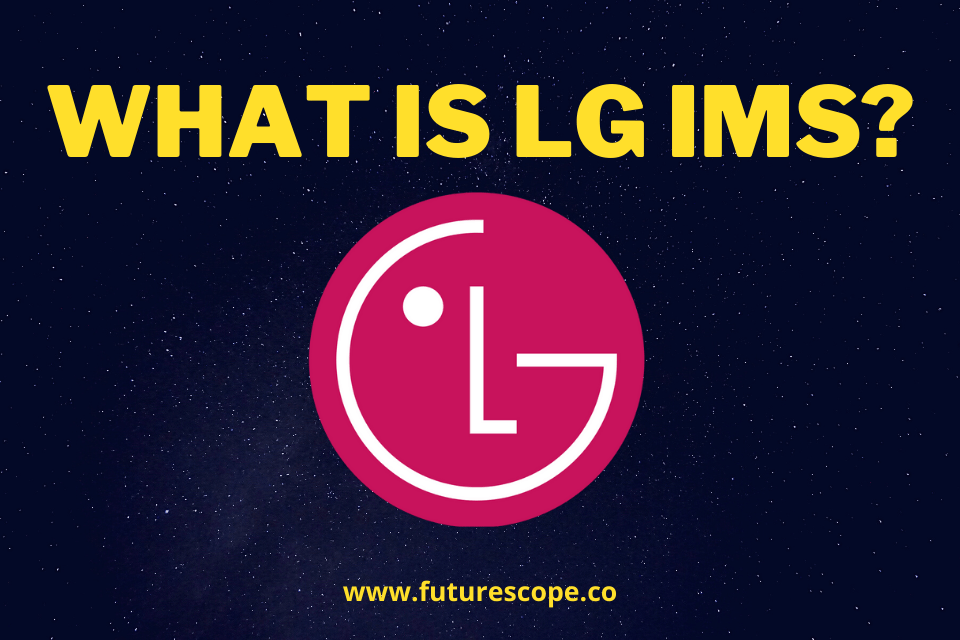What We Have Covered in This Article
Last Updated on May 22, 2022 by Editor Futurescope
There is a lot of confusion revolving around the LG IMS. The questions concerned with LG IMS include; is it safe? Is LG IMS spyware or malware? And how do I fix the LG IMS errors?
This article has been written to answer your questions regarding LG IMS. If you are concerned about the LG IMS system process running in your cell phone background, you are in the right place. By the end of the article, you will have learned what LG IMS is, the issues caused by LG IMS, and how to fix the “unfortunately LG IMS has stopped” issue.
Scroll down to learn about LG IMS.
What is LG IMS?
To start with, IMS is the short form for IP Multimedia Subsystem. IMS enables communications services such as calls and text messages to be addressed properly via an IP network system. LG IMS is a framework used to deliver wifi calling and Voice over Long-Term Evolution, commonly known as VoLTE. This technological framework allows standardized Person to Person(P2P) communication in delivering services like multimedia communication services like internet messaging and video calls via an IP network.
LG IMS is not found on LG devices only; it is also on other devices from various manufacturers. LG IMS is found in all current iOS and Android phones manufactured by companies like Samsung, Apple, OnePlus, etc. The LG IMS runs on devices that support VoLTE, 4G, and 5G. On LG devices, LG IMS can be found as a package named com.lge.ims and is an essential application that runs in the background.
Is LG IMS a Spyware or Virus?
LG IMS is neither spyware nor virus. The app does not cause any intentional harm to your device and thus cannot be termed a virus. On the issue of spyware concerns, LG IMS does not spy on your phone activity or share your data with third parties.
The purpose it plays on your device includes internet text messaging, VoLTE, video calling, and wifi calling. LG IMS does not infect your Android device with malware.
Additionally, IMS is not bloatware since it provides essential services without unnecessarily consuming your system resources.
Permissions Required by LG IMS Service
For LG IMS to function properly, it requires the following permissions:
- Camera
- Call logs
- Microphone
- Contacts
- Location
- SMS
- Phone
- Storage
LG IMS Issues Reported by Users
LG IMS users report four common issues. The main one is the “unfortunately, LG IMS has stopped.” The other reported issues are not real problems but rather just how the framework functions.
The three other issues are:
High Battery Usage
Most users report that LG IMS consumes a lot of battery charge and fear that it may reduce the battery life. When you check the battery usage of apps, you’ll find that com.lge.ims is among the top 5 system apps with high battery usage. The only reason it uses high battery power is that its services require a lot of battery charge.
The VoLTE and wifi calling services consume more battery levels, therefore, lowering the battery status. However, the app won’t drain your battery if you minimize VoLTE and wifi calling feature usage.
Location Turning on Automatically
Regardless of the carrier or device, you are using, IMS service can turn on location services automatically. IMS does this to locate you and use the information for uninterrupted wifi calling. In addition to this, if Emergency Location Services (ELS) is disabled on your mobile device or unavailable in your country, it’s hard to access emergency services. In this regard, your Android device will be unable to share your location while requesting emergency services. However, your carrier may share your location.
Mobile Data Consumption
LG IMS requires a wifi connection or mobile data to provide you access to its services. While using wifi, you may not note if the app used a lot of data. However, users using a mobile data plan complain that LG IMS consumes a lot of data. The truth is, LG IMS uses a small amount of data while running in the background.
Huge mobile data consumption is noted when you use the wifi calling and VoLTE services for an extended period. If you reduce the usage of the services, LG IMS will not consume a lot of mobile data.
Unfortunately, LG IMS Has Stopped
LG IMS message is a big problem reported by most LG devices, including LG G Series, LG Wing, Stylo, and more. At times, this annoying message pops up occasionally or, in other instances, appears continuously, preventing you from accessing your device. This error message mostly pops up after you lose your wifi connection and switch to mobile data.
While the cause of the problem is unknown, the solution to the “unfortunately, LG IMS has stopped” issue is discussed below.
How to Fix the “Unfortunately, LG IMS has stopped working” issue
There are numerous troubleshooting methods to this issue. In this article, we shall share with you all the known solutions and hope that one of them works for you:
1. Uninstall Recently Updated or Installed Applications
Sometimes the LG IMS error message is caused by a recently updated or installed application on your device. To check the recently installed or updated apps, go to your Phone Settings, then open Apps.
After finding the app causing the issue, uninstall it and confirm that the error message has stopped popping up.
2. Clear LG IMS App Cache
If there is a corrupted app cache in the LG IMS data, it may cause the error message to keep appearing. You can solve this problem by clearing the com.lge.ims app cache using these simple steps:
- Open the Settings app on your phone
- Click on the Apps menu
- Tap the three-dotted icon located at the top-right corner of your screen
- Click the Show System Apps option
- Search for com.lge.ims then click on it
- Click Storage and select Clear Cache
Once done, check if the error message has stopped appearing. If not, try other subsequent methods.
3. Change the IP Version via the Hidden Menu
If you are currently using the IPV6V4 IP version on your device, you should change it to IPV4V6 using the hidden menu.
Use the following steps:
- Enable the Flight mode (Airplane mode) on your device to prevent the “Unfortunately, LG IMS has stopped” from appearing while trying this troubleshooting method.
- Dial 277634#*# to open the hidden menu.
- Find the IP Version option from the list, then click it
- Change the IP Version setting from the current setting to IPV4V6.
- Disable Airplane mode
Changing the IP version should fix the error. If the message keeps appearing, you might opt to factory reset your device.
4. Factory Reset your Android Device
Factory resetting a mobile device is not an option liked by many as you have to start customizing your device afresh. When you reset your device, you lose everything stored on the phone. However, you can first back up everything you deem important then restore it after factory resetting.
If the above methods have not fixed the error message issue, your next viable option would be factory resetting. You can reset your device using the side button or via the device’s factory settings. The Settings user interface depends on the manufacturer. However, you should locate the Backup & reset submenu then select factory reset.
5. Disable LG IMS
The LG IMS is an important framework enabling you to use the VoLTE and wifi calling services. If you disable the app, you won’t be able to use the VoLTE accessibility service. If the previous solutions are not working and you don’t want to factory reset your device, this is a viable option.
To disable LG IMS, do the following:
- Open the hidden settings by dialing 277634#*#
- Click on Field Test, then Modem Settings, and finally VoLTE on/off.
- Disable IMS
Restart your phone after disabling the app, then check if the error message has disappeared.
6. Install a Custom or Stock ROM
Installing the Stock ROM(Firmware) is a known method to eliminate the LG IMS annoying error message. However, it should be among your last options since it is complicated if you have low-tech knowledge. Alternatively, you can install a Custom ROM on your device, but Stock ROM is recommended because it’s the official software from your device manufacturer. Furthermore, Stock ROM does not cause any problems.
If you choose to flash a Custom ROM, use this guide to do it. For users who choose to flash the Stock ROM, check out this guide to learn how to install Stock ROM.
Final Verdict
The most concerns raised by IMS users concern the security and issues caused by the framework. In this article, you have learned that LG IMS is not a virus, spyware, or bloatware. Further, the only issue caused by the app is, “unfortunately LG IMS has stopped,” the rest issues are just how the app works in delivering its purpose.
Make sure you try the methods discussed until you find the one that works best for you. Use the comment section to let us know which method worked for you.