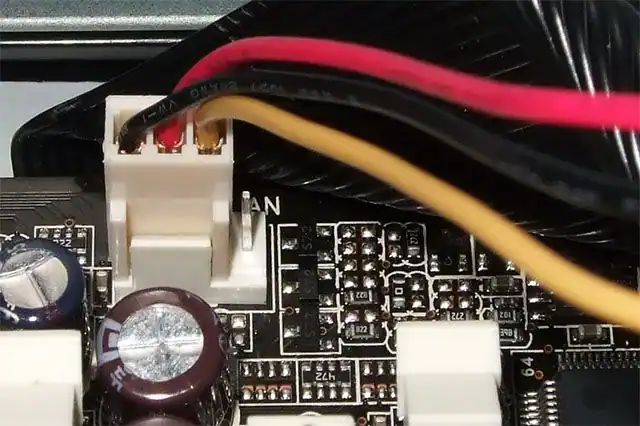What We Have Covered in This Article
Last Updated on October 9, 2022 by Editor Futurescope
When assembling your computer, you may notice that it uses a 3-pin or 4-pin fan. The 3-pin fans are fine until they come to temperature regulation when the PC is on high usage. Therefore, you may ask yourself if the 3-pin fans are controllable.
Yes, 3 Pin Fans are controllable; they contain a speed sensor that controls the fan speed by either increasing or decreasing the voltage on the power supply cable.
The 3-pin fans have potential if controlled using the format indicated in the article. Keep reading to learn and understand the format and the difference between the 3-pin fan and the 4-pin.
What is the 3-pin fan?
This fan type has three indicators as per the number of wires. The first wire represents the power (4 to 12 volts) 2nd is the ground wire. The 3rd wire shows the tachometric signal, or the speed sensor, that checks the fan’s performance and speed.
The speed sensor controls the motor’s power level by supplying the fan’s rotation speed at a normal voltage of 5-12 volts. After this, the fan speed is controlled by increasing or decreasing the voltage across the power cable.
What is the 4-pin fan?
The 4-pin fan is present in modern motherboards, and the key difference from the 3-pin is the 4th wire, the Pulse Width Modulation (PWM). This PWM’s main function is controlling the load’s power supply and the fan impeller’s rotating speed.
This 4th wire is essential as it properly cools the CPU in modern PCs. It regulates the Revolutions Per Minute (RPM) and PWM signal while consequently providing the speed sensor’s feedback. Therefore, the longer the voltage applied to the fan motor coils, the faster the rotation.
What are the differences between the 3-pin and 4-pin fan?


Despite both being fan types, the two fans’ service delivery is different. Keep scrolling to discover the key differences between the 3-pin and 4-pin fans.
There are four major differences between them:
Pulse Width Modulation (PWM)
The 4-pin or the PWM fans can control the fan’s voltage. For instance, when the processor is carrying out heavy work, the PWM fans increase the voltage for temperature control and vice versa.
You can control rotation speed for 3-pin fans but to a certain extent. They aren’t as precise as the PWM fans. However, they can control low voltage so that they rotate slowly. This slow rotation isn’t ideal for modern computers.
Noise
The PWM regulates the fan’s RPM; the fan changes the RPM depending on the temperature requirements, thus eliminating unnecessary noise.
The 3-pin fans rotate on a high potential that causes them to produce more noise.
Productivity
Using either a three or 4-pin fan, you can place the CPU fans on a copper or aluminum heatsink. The 3-pin connectors are for small fans with low power consumption.
On the other hand, the 4-pin fan connectors are for the latest CPUs with more power consumption.
Life Expectancy
Changing the RPM and voltage as per the temperature requirements makes the 4-pin fans long-lasting. The 3-pin fan runs at full power most of the time; hence its life expectancy is low.
How to control the 3-pin fan speed?
The 3-pin fans get a variable voltage of 5-12 volts to control the fan speed. Therefore, ensure that your motherboard’s Basic Input/Output System (BIOS) isn’t set to PWM fan, as it may send a pulse to the 4th pin.
This PWM setting can make the 3- pin fans get the full voltage at all times. To avoid this, ensure your board BIOS has the voltage control rather than the PWM set in place.
How do you control a 3-pin fan with a motherboard?
The control of the 3-pin fan with a motherboard is simple if you have the requirements, like the motherboard manual. For instance, if you have an MSI H81M-P33 mATX motherboard with both a three and 4-pin fan connector but several 3-pin fans. This guides you on what you’ll need to do.
If you have the manual, the 11th page shows 3x fan headers, PWM control on the CPUs fan, and SYSFAN1 and 12v on SYSFAN2. On page 21, more information on the command center utility on fan control is present.
You can utilize splitters to run more than a single fan of a fan header. Be careful not to overburden the fan header. Fan headers can supply nearly 1 amp (12 watts), but be cautious not to use more than 0.9 amp (10 watts).
Most fans have power ratings on their labels, thus adding them up to know their total.
Is there a way to control three-pin fans?
Yes, there is a way to control three-pin fans. Many people think that only 4-pin fans are controllable. However, the fan’s speeds are controllable by using different methods.
For the 3-pin fans, the connections are from the Ground to the first pin, adding the Volts of Direct Current (VDC) back to pin 2. From the second pin, it goes to the speed sensor or the third pin.
To control the fan speed, the motherboard header must change the voltage on the second pin to range from 12-5 volts. However, at 5 volts, the fan may fail to start until the voltage increases.
This method is known as the “Voltage Control Mode” or the “VC Mode.” The fan’s speed signal is a series of pulses created inside the motor. From the motor, it’s sent back to the speed sensor (Pin 3) to the motherboard for display and counting.
There’s a difference you may see in the 4-pin fan. They nearly use the same signals as those for three pins, but with an important distinction. Pin 2 has +12 VDC on it, and it’s never low.
The new pin 4 contains the PWM signal. Inside the fan is a small chip using the PWM signal to control the current flow through the motor from the +12 VDC, thus speed manipulation. This method is known as “PWM Mode.”
The connectors of the two fans are similar, so you can plug either into the motherboard male header. Mixing them almost works as their signals are similar. If you insert a 4-pin fan into a Voltage Control Mode motherboard header, the fan receives no PWM signal, and the power supply can’t be modified.
The supply on pin 2 is a varying voltage fed to the motor windings without change. This makes the motor’s speed controlled by the motherboard. It doesn’t provide control when you plug a 3-pin fan into a header utilizing PWM mode. The motor gets fixed +12 VDC on Pin 2 and can’t use the PWM signal on the 4th pin.
You can’t be able to tell from the count of pins on your motherboard which control it’s using. Therefore you have to be keen on your motherboard’s manual.
Also Check our article, Can You Plug a 3 Pin Fan Into a 4 Pin?
Conclusion
The notion that the 3-pin fans aren’t controllable isn’t true. As shown in this, the process is simple if followed well. However, between the two fan types, it’s safe to say that using a 4-pin fan is better than using its counterpart.
The 4-pin fan is adaptable to most modern computers and performs well as it contains a PWM signal for speed control.