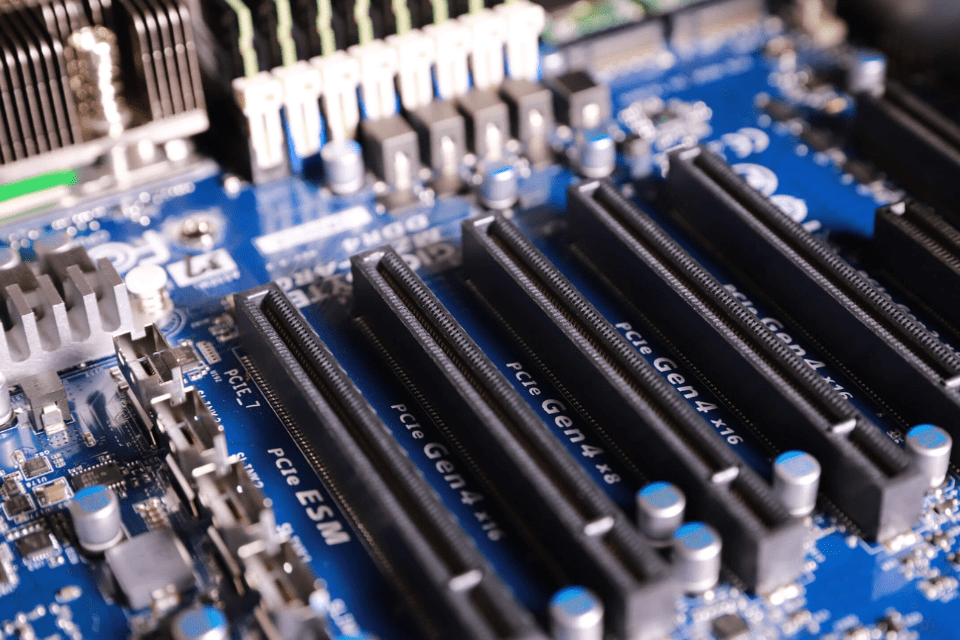What We Have Covered in This Article
Last Updated on October 14, 2022 by Editor Futurescope
Are you looking for genius ways to maximize the speed and efficiency of your computer? If yes, one of the main ways of increasing PC’s speed is upgrading your Random Access Memory (RAM). But are two differently sized RAMs compatible?
Your PC might be having RAM of 8GB but you want to add another 16GB RAM to boost it’s performance. Will the 8GB and 16GB RAMS work together without any problems? Keep reading to discover!
Yes, you can use 8GB and 16GB RAM together, but both should have the same bus speed. An (8+8) GB or (16+16)GB can perform better than a combination of (8+16)GB combination.
Do you want to learn more and understand how RAM operates? Keep scrolling as we discuss the importance of this PC component and how you can use 8GB and 16GB RAM together in a genius way.
What is RAM?
Random Access Memory (RAM) stores data, and every PC requires a specific RAM for proper functioning. If the RAM is less, your computer can’t store any data causing slow computation.
RAM is a storage component and is faster than HDD and SSD. However, unlike the SSD and HDD, RAM doesn’t store data permanently. There are two RAM types:
- Dynamic Random Access Memory (DRAM)
- Static Random Access Memory (SRAM)
A PC can run without RAM but the system has to read and write data from HDD or SSD memory. This data transfer from HDD or SDD has poor processing rates compared to RAM.
Difference Between 8GB and 16GB RAM
An 8GB RAM processes and stores a maximum of 6.5-7GB of system and software data used once. When rebooting occurs, most of the data erases from the RAM. For 16GB RAM, it processes and stores a maximum of 14.5-15 GB of system and software data depending on your usage.
For many computer users, 8GB RAM manages web browsing, low-mid-end gaming, lightwork, and emails. However, 16GB runs virtual machines, high-end gaming, video editing, and other functions.
For a high-end RPG game, 8GB RAM faces lagging and stuttering issues. Therefore the use of 16GB RAM is better.
How to use 16GB and 8GB RAM together?
There’s no issue using both RAMs together. However, you should account for some things when you want to add the RAMs.
Voltage
If your RAM is power-demanding, but your PC has two different voltages, then adding isn’t a good idea. This may be a bad idea because there’s the provision of less voltage, and thus running of the function might not be attained.
Storage Capacity
Different-sized RAM may present an issue. If your initial storage units are small, it may not look nice if you buy a large one.
RAM sticks
If you have one 8GB DDR4-3200 working at 800MHz, installing two RAMs may slow down the PC’s performance as the dual-channel mode can’t perform.
Latency and Frequency
Mixing different RAM kits to speed up the PC depends on varying speeds. Memory speed relies on two factors, which are latency and frequency.
Latency represents the clock cycle during accessing RAM module columns. Installing an 8GB module with a 16 latency and another with a latency of 18, the modules run at slow down Column Access Strobe (CAS) latency. You can install Intel FlexMode using a different RAM in such a case.
Single vs. Dual Channel Stick
If you want to add 8GB and 16GB RAM, you need to use a single or dual slot. 8GB module is suitable for different places, while a 16GB module is in a single space.
The dual-channel RAM is faster than single-channel RAM. The motherboard quality matters. You’ll use 16GB single-stick RAM if the motherboard has two slots. If it has four slots, use a dual channel.
To increase the computer’s performance, it varies on the RAM slots. Single, two, or multi-channels run differently, but their differences don’t affect most users.
Boosting the PC’s performance can be done when you want to give it heavy work like simulations, 3D rendering, and benchmarks. Mixing RAM depends on the RAM number, RAM sticks, and size.
Read more: Can I use two 16GB and two 8GB RAM together?
Summing Up
You can go ahead with the plan of combining 8GB and 16GB if your processor can support the 8GB+ 16GB +24GB together, as this can boost your computer’s performance and make gaming easy.
However, consider purchasing 16GB RAM and inserting it into both motherboard slots for top-notch performance.
FAQs
Can I have two different RAM speeds?
The answer is no. using two different RAM speeds is dangerous. The PC, therefore, runs on the RAM with the lowest bus speed. A good example is when you install 2133MHz and 2666MHz RAM together. Then you’ll get 2133MHz as the maximum bus speed.
Is 32GB of RAM overkill?
For an expert gamer, content creator, or building server, 32GB RAM is ideal.
Can you mix different types of RAM?
You can, but you must ascertain their same generation and number of affirming compatibility. Proper setting up is essential as it allows effective running of the PC.
Can I put one 8GB RAM with 2x4GB in the motherboard?
Yes, this fusion may take place, and you’ll get the full 16GB RAM. However, games use dual-channel memory for combined reading and information writing. Using an 8GB stick with 2×4 GB sticks inhibits dual channel interaction as the games can only communicate with the eight or the 2×4 GB sticks.