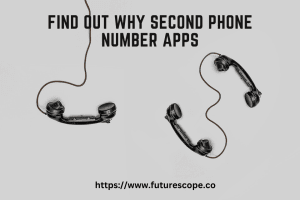What We Have Covered in This Article
Last Updated on February 26, 2022 by Editor Futurescope
Backing up data is essential no matter you are an IT manager in computer science or a novice who just use the computer for fun. Nobody should be excluded from protecting their data because they are not computer professionals. If you are not backing up your computer, you are at the risk of suffering from data loss caused by natural disasters and human errors. Your computers can be lost, stolen, or destroyed in catastrophe. You may accidentally format a hard drive before you analyze the mistake. Your hard drive may have exceeded its life span and many disk errors occur…
Backing up your computer ensures that you have a chance to minimize data loss to the highest extent. With the development of information technology, backup software is becoming more reliable. Among the backup software in the market, EaseUS Todo Backup Home and Aomei Backupper Standard are both popular. Besides, the new emergency MiniTool ShadowMaker Free, released by MiniTool Solution Ltd. also catches attention. Since EaseUS, Aomei and MiniTool all have great performance in disk partition management, we had made a basic backup software comparison of the 3 backup software.
EaseUS Todo Backup Home VS Aomei Backupper Standard VS MiniTool ShadowMaker Free
So what are the similarities and differences between the 3 pieces of free backup software? Below is a table that shows the specific. (As freeware is always preferred by home users, we just use their most basic free editions to do the comparison.)
Compare Main Features
| EaseUS Todo Backup Home | AOMEI Backupper Standard | MiniTool ShadowMaker Free | |
| License | 30 days free trial for home use | Free for home use | Free for home use |
| Support MBR/GPT Disk Support Hardware RAID Support UEFI/EFI Boot Mode | ● | ● | ● |
| Support Windows 10/8.1/8/7/Vista/XP | ● | ● | ● |
| System Backup and Restore Disk Backup and Restore Partition Backup and Restore | ● | ● | ● |
| File Backup and Restore | ● | ● | |
| System Clone | ● | ||
| Disk Clone | ● | ● | ● |
| Partition Clone | ● | ● | |
| Full/Incremental/Differential Backup Schedule Backup | ● | ● | ● |
| Back up to Local Disk Back up to External Disk Back up to USB Flash Drive Back up to NAS/Network | ● | ● | ● |
| Back up to Cloud | ● | ||
| Comment Backup Image Explore Backup Image Check Backup Image Compress Backup Image Encrypt Backup Image View Backup Logs | ● | ● | ● |
| File Sync | ● | ||
| Email Notifications | ● | ● | ● |
| Backup Image Management | ● | ● | ● |
| Support WinPE Bootable Disk | ● | ● | ● |
| Free Technical Support | ● | ● | |
| Size | 118MB | 86.5MB | 67.8MB |
According to this table, we can draw a conclusion that EaseUS Todo Backup Home and Aomei Backupper Standard offers more useful functions. For example, File Backup is a rather important feature which is missing from MiniTool ShadowMaker Free. And Backup to Cloud is only available in EaseUS Todo Backup Home. In this respect, MiniTool ShadowMaker, as new backup software, still has a long way to go to for some improvement.
Software Interface &Ease of Use

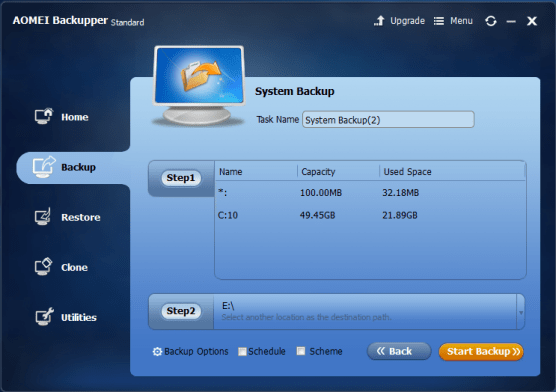

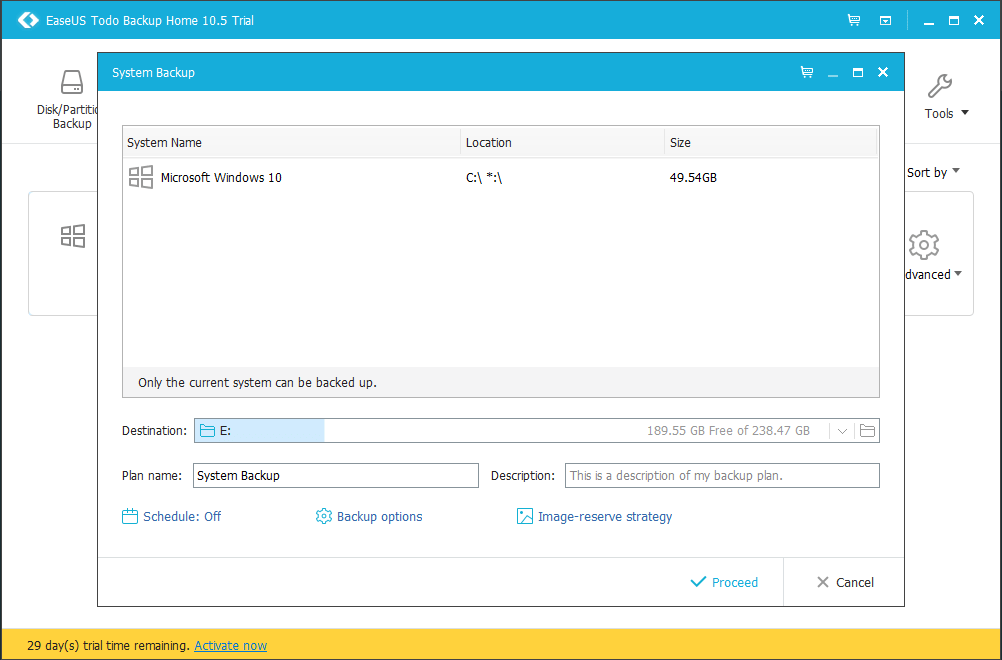

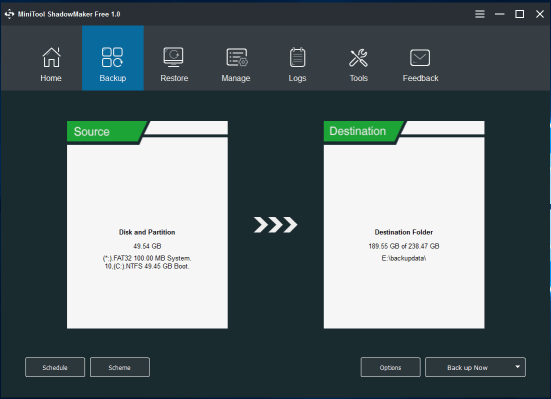
We also made comparison of their usability. In this respect, we rate highly of Aomei Backupper Standard. At first sight Aomei Backupper seems somewhat odd, and outdated. However, after several clicks we found that it offers the simplest interface within the rather mini window. We can easily follow the instructions and find what we want. EaseUS Todo Backup Home offers elegant interface, and is also easy to handle. The only thing disappointed us is that it needs loading time when selecting each module. By contrast, MiniTool ShadowMaker Free is also easy to follow but its rough interface didn’t catch our eyes.
Software Testing on Backup and Restore
To ensure that each product in our review was tested in the same environment, we installed them on the same test machine. In this way, the results produced by each backup program were recorded on the same computer, with the same processor, RAM, and hard drive. We also backed up the same data to the same hard drive with each backup set we ran.
Please note that your computer has different configurations. Hence you may expect a different result based on your trying.
Testing Environment
CPU: Intel G4400
RAM: 8G
Hard drive: Intel SSDPEKKW256G7 (Two copies. One works as system disk and one works as the target disk.)
System info: 21.2 GB Windows 10 installed on 49.4 GB system partition
Software related: EaseUS Todo Backup Home 10.5, Aomei Backupper Standard 4.0.5, and MiniTool ShadowMaker Free 1.0
Backup Performance
We tried to back up Windows 10 using the three programs, and the result is amazing. All of them work excellently, with EaseUS Todo Backup Home 1 min 14 sec, Aomei Backupper Standard 1 min 17 sec, and MiniTool ShadowMaker Free 1 min 28 sec. It is necessary to explain that in our test, we used the three backup programs to do full system backup respectively, i.e. backed up Windows 10 to partition E. We also didn’t make any change to the settings, all are kept by default.
Restore Performance
When it comes to the restore performance, MiniTool ShadowMaker Free draw our attention. Originally we placed great hope on EaseUS Todo Backup Home, and imaged they might take similar time, but the result is surprising. EaseUS Todo Backup Home spent 5 min 9 sec in system recovery, Aomei Backupper Standard 3 min 59 sec (it did not show the exact time it took for the restoration, we made it manually), and MiniTool ShadowMaker Free 3 min 50 sec – the best performance in our test.
It is important to know that Aomei Backupper Standard behaves badly in this round. Despite the lack of time display, we tried 3 times of its restore feature but each time the restored system failed to boot with the following error. Hence we give it the lowest grade in this aspect. However, due to different testing environment, you may expect a positive result using Aomei Backupper Standard.

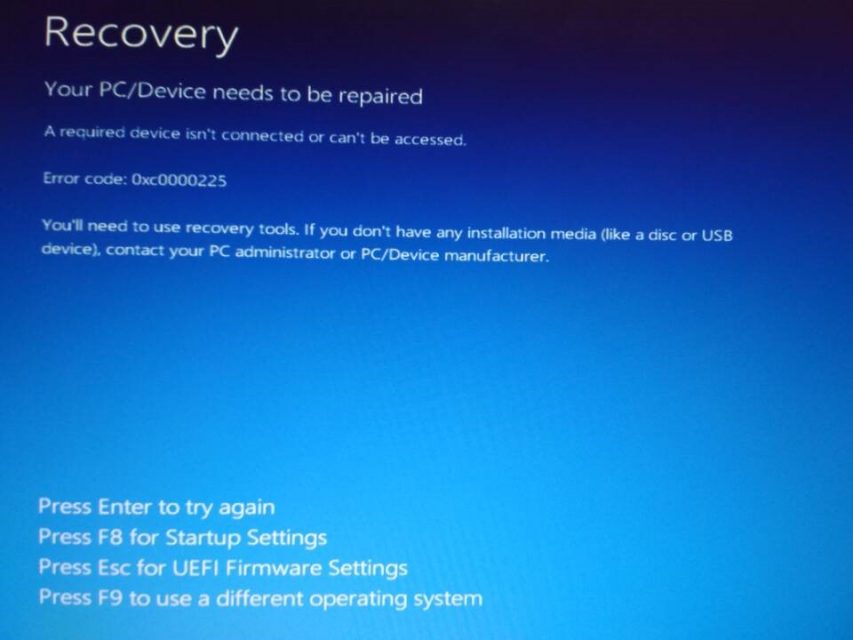
FAQ: EaseUS Todo Backup, Aomei Backupper Standard and MiniTool ShadowMaker
Is EaseUS Todo Backup completely free?
Yes, EaseUS Todo Backup is completely free. You can use it to back up your files, folders, and drives, or create a system image of your entire computer. A lot of companies, such as Microsoft and AVG, offer backup services. What is the difference between them and EaseUS Todo Backup? EaseUS Todo Backup can be used in a local or remote environment, so you do not have to worry about the backup process being stopped while accessing it over the Internet.
Is EaseUS backup safe?
There is no one definitive answer to this question. Some people feel that EaseUS backup is safe, while others believe that it is not. In general, it is important to perform a full backup of your entire hard drive or flash drive in order to ensure that you will always have a copy of your data.
EaseUS Todo Backup can securely back up your files, preventing malicious actors from accessing or removing the data. When backing up your files, the software uses AES 256-bit encryption. Additionally, EaseUS Todo Backup has a virus scanner that ensures the safety of your data and protects you from malicious attacks. With EaseUS Todo Backup, you can rest assured that your data is safe.
Is EaseUS Todo Backup any good?
EaseUS Todo Backup is a reliable backup and disaster recovery solution that supports both Windows and Mac users. The software is easy to use and offers a variety of features, including file backup, system backup, disk clone, and more. EaseUS Todo Backup allows you to take a full backup of your hard drive, flash drive, or both. The ability to recover files is also a useful feature. You can restore backups in EaseUS Todo Backup to any previous state, making it easier to return to older versions of files you have backed up.
Is aomei better than EaseUS?
There is no easy answer to this question. Both aomei and EaseUS are great software programs for backing up and restoring your data. However, aomei does have a few advantages over EaseUS. First, aomei is a little more user-friendly and easier to navigate. Second, aomei offers more features and options than EaseUS. Third, aomei is better optimized for Mac users. Overall, aomei is a great program that you should consider purchasing.
Is aomei Backupper trustworthy?
Aomei Backupper is a professional, reliable and trustworthy backup software that enables you to create backups for your PC or laptop. If you have already purchased and tried Aomei Backupper, we’d love to hear your thoughts about it. Please share your experience with the software in the comment section below.
Is MiniTool ShadowMaker any good?
MiniTool ShadowMaker is a great program for backing up your files. It is easy to use and has a lot of features. It is also affordable, which is great for people who are on a budget. This program has been reviewed by many reputable websites and it is rated 4. 4 out of 5 stars by more than 50, 000 users.
Is MiniTool ShadowMaker really free?
Yes, MiniTool ShadowMaker is really free. It provides all the features you need to protect your data. And you can download it and try it out without paying anything.
Is Mini Tool ShadowMaker safe?
Mini Tool ShadowMaker is a safe and reliable program that can help you create backups of your important files. It is also a good way to free up disk space and boost the performance of your computer.
Our Verdict & Recommendations
The best free backup program in our review this time is EaseUS Todo Backup Home. It is easy to use and fast for both the backup process and the restore process. This program is technical enough to appease high-level tech experts while being easy enough for a novice user. However, be aware that this free backup software is only free for 30 days trial.
MiniTool ShadowMaker is also recommended, due to its very fast and very easy to use in our testing. However, back up to cloud is a missing feature in this software. We still have high expect on this brand new backup freeware.
Were it not for the restore failure, Aomei Backupper should be the second backup software we recommend. The restore process didn’t success in our test. That said, it’s also a good data backup app in our review, with the simplest interface and rich features.
EaseUS Todo Backup ® is a registered trademark of CHENGDU YIWO Tech Development Co., Ltd.
AOMEI Backupper ® is a registered trademark of AOMEI Tech Co., Ltd.
MiniTool ShadowMaker ® is registered trademark of MiniTool® Solution Ltd.