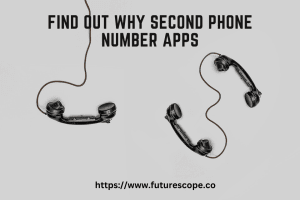What We Have Covered in This Article
Last Updated on November 27, 2019 by Editor Futurescope
Android stands as the largest selling mobile phone operating system in the market. However, that does not mean it does not come with its limitations. It does. Most users are always searching on how to have full control over their Android phones. If you are one of them, then you have possibly come across the word “rooting”. Rooting is the process of unlocking all the limitations the phone manufacturer and carrier have put forth. After rooting your Android device, you will have all the superuser privileges on the operating system or you will be able to run every action that requires system privileges. Rooting will help you control how the phone works and improve the functionality.
Android phone rooting comes with its benefits and drawbacks too. After rooting, you can get rid of any preinstalled app and run the special apps that demand root access. Rooting will also allow you to unlock the hidden features and start installing incompatible apps. A rooted device will stop every popup on apps and offer improved speed and battery life. When operating a rooted device, you will get many apps that can back up the phone, customize the ROMs, and install your apps to the SD card.
On the downside, you cannot take the rooted phone for repair including if it is under warranty. If the rooting is unsuccessful, the phone will simply be a useless metal. Rooted phones are susceptible to virus attacks because you will make changes in the protection software code. Moreover, automated firmware updates might not work.
If you are still ready to proceed with rooting, here are some of the best rooting software to use.
1. Framaroot
If you are a fan of the Lord of the Rings, then Framaroot is a good choice. It offers many exploits, which the developers named after the well-known LotR characters. The app relies on a more polished single-click method to root Android devices but to work, it will require an Android 4.0+ device. Currently, it does not root all the recent devices, so you have to check the forum to know whether your device is compatible with the app. With the app, you do not need Android rooting programs to uninstall the built-in Android apps.
2. KingoRoot
KingoRoot is among the Android devices. The Android rooting app supports Android Nougat but it does not support Android Oreo. Many single-click rooting methods do not support Android Nougat, which is a huge benefit to KingoRoot. To use the app, you just need to download it and run it on your device. Click on start to start the rooting process.
3. OneClickRoot
OneClickRoot is another of the best Android rooting software that employs a one-click method. All you have to do is download the app from the official website and run it on your device. After that click on start to root your device. On the website, you will also find a handy tool that helps you know whether your Android device is compatible with the app. You can contact the developers through the chat feature if you face any troubles. They are always ready to help.
4. Root Master
If you are a trying Android rooting for the first time, Root Mater might be the best rooting software to start with. The developers create it with the beginners in mind, so you are unlikely to find any problems when rooting your Android phone. After installation, the app will detect your Android version and tell you whether rooting is possible. After installation, you only need to tap on the big start button for the rooting to start. Unfortunately, the app has not been updated since the year 2017, meaning that it might not be compatible with some recent devices.
5. Dr.fone – Root
This is effective root Android phone software. For a long time, Dr.Fone – Root has been among the best rooting software for Android devices in the market. The app employs easy to use single-click method and it is compatible with most tablets and smartphones from HTC, Samsung, Sony, Huawei, Motorolla, Google, LG and Acer. The rooting is completely free and you can root devices running on Android 2.1 and later versions. The rooting with this app will not void your warranty because you can unroot at any time. The developers claim that this app supports over 7000 devices.
6. SRSRoot
The SRSRoot is among the little rooting software tools for Android. You can use it to root your Android phone or tablet free of charge. It also allows the users to remove the root access with a single-click method. The free to use app allows rooting through Root Device (SmartRoot) and Root Device (All Methods). It will work on any device running Android 1.5 up to Android 4.2 version. Unfortunately, it does not support Android 4.4 and up versions.
7. Root Genius
As the name suggests, Root Genius is an effective rooting app. The app made in China has made rooting fast, simple and easy. It supports over 10,000 Android devices and employs a single-click method to complete the rooting. If you are using an Android device running Android 2.2 to 6, the app is worth trying. It is free to use but does not offer an unroot function.
8. iRoot
iRoot is among the rooting apps that support thousands of Android phones. Moreover, the app has a high success rate. To root your device, you will not pay anything. However, the root Android phone software does not offer unroot function. It is easy to use and it does not include any technical or complex skills. Remember that unroot feature is usually helpful when the phone needs repair.
9. SuperSU Pro Root App
The word SuperSU stands for Super Super. That means SuperSU Pro Root App is among the best rooting software for Android devices. The app will deny or grant root access when an app requests root access. It will record all your choices and allow apps to access the root without prompting you in the future. The app will also make a log of all the root access. It will occupy only 2.2 MB on your device memory and you can hide it if a need arises.
10. CF-Auto-Root
CF-Auto-Root app is another great choice for beginners. It will help you keep your Android device as close to stock as possible. After installation, it will enable SuperSU so that the user starts using all the root apps on the Play Store. It is very fast and easy to use. The developers recommend it for Samsung devices. You will not be charged any amount to use it.